I have a table in my shipping update email.
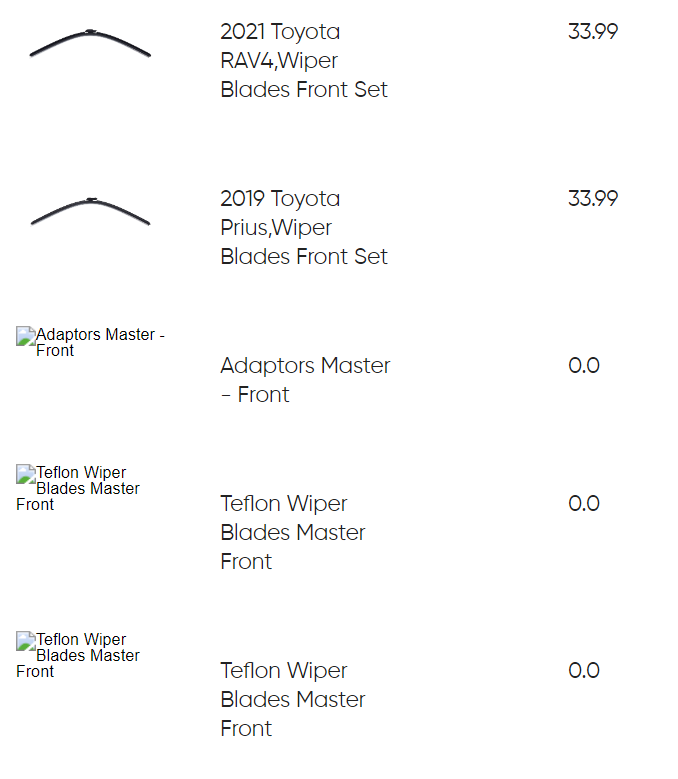
Why are these pictures like these? I am guessing it is a problem with the dynamic table settings. Can someone help me identify what will go in here?
The part images are not there aren’t actually products and should not be there in the first place and I am not sure why it is beign displayed since they are not actual products but sub categories of collections. If there is a way to remove it, that would be great!



![[Academy] Klaviyo Product Certificate Forum|alt.badge.img](https://uploads-us-west-2.insided.com/klaviyo-en/attachment/8798a408-1d98-4c3e-9ae8-65091bb58328_thumb.png)



![[Academy] SMS Strategy Certificate Forum|alt.badge.img](https://uploads-us-west-2.insided.com/klaviyo-en/attachment/2f867798-26d9-45fd-ada7-3e4271dcb460_thumb.png)
