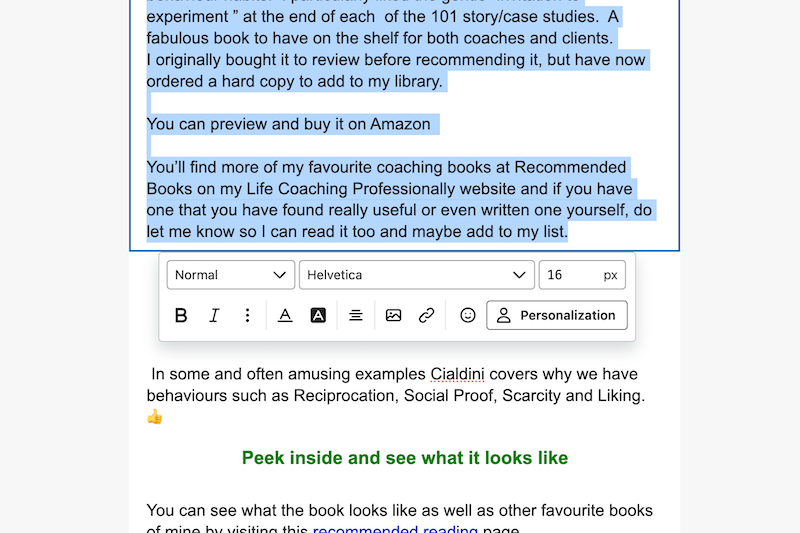Am I the only one that finds the new position of the text formatting box absolutely maddening? Why did it have to be moved from the side?. I am finding the process of creating an email mind numbingly frustrating, so much that I have stopped what I am doing to write this.
How it is possible to edit an existing text without the newly positioned formatting box jumping all over the text I am trying to write? I honestly am this close to leaving Klaviyo especially after some of the other unfriendly changes...
New text formatting
 +3
+3Reply
Rich Text Editor, editor1
Editor toolbars
Press ALT 0 for help
Enter your E-mail address. We'll send you an e-mail with instructions to reset your password.