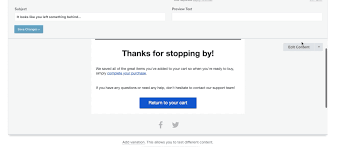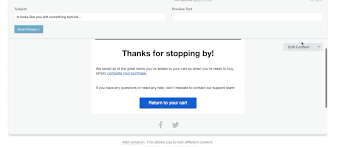{{ event.extra.checkout_url }}doesn't work when I make a test on the same machine, I create an order on my shopify store and I give up the payment, I receive an email just after but the link which is supposed to bring me back to the payment page doesn't work it brings me a 404 page, i tried with http and the https but no result, with http it block me and say the cannot redirect you to http page for security.
Help plz





![[Academy] SMS Strategy Certificate Forum|alt.badge.img](https://uploads-us-west-2.insided.com/klaviyo-en/attachment/2f867798-26d9-45fd-ada7-3e4271dcb460_thumb.png)