Hello, I hope you are doing well.
Guys I need your help please with this:
I am encountering this message when I want to add or create a profile I have this message: [409] A profile already exists with one of these identifiers.
Knowing that the list is empty:
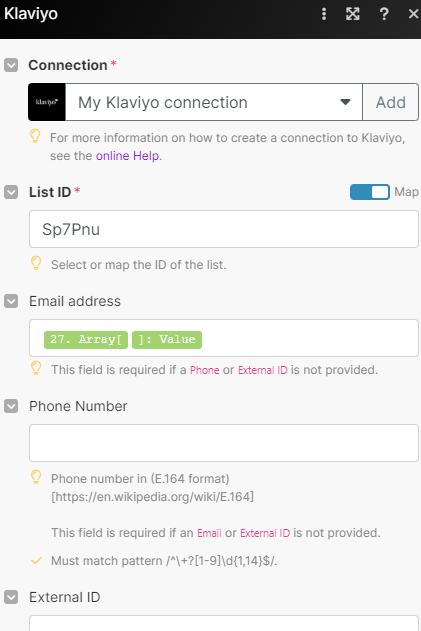
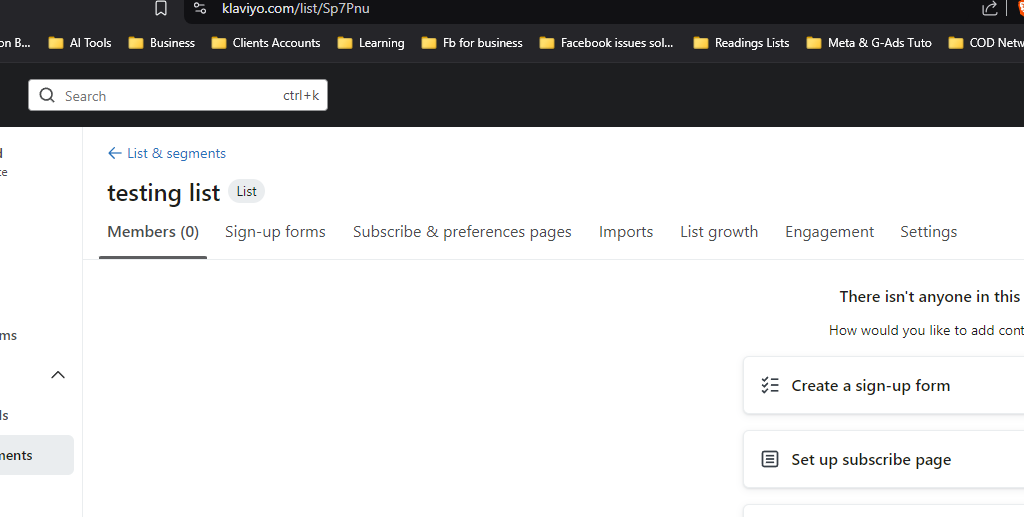
I wnat to know if this could be solves or the module is deprecated also how can I use the API call please.
I know how to fill headers but data part is new to me.
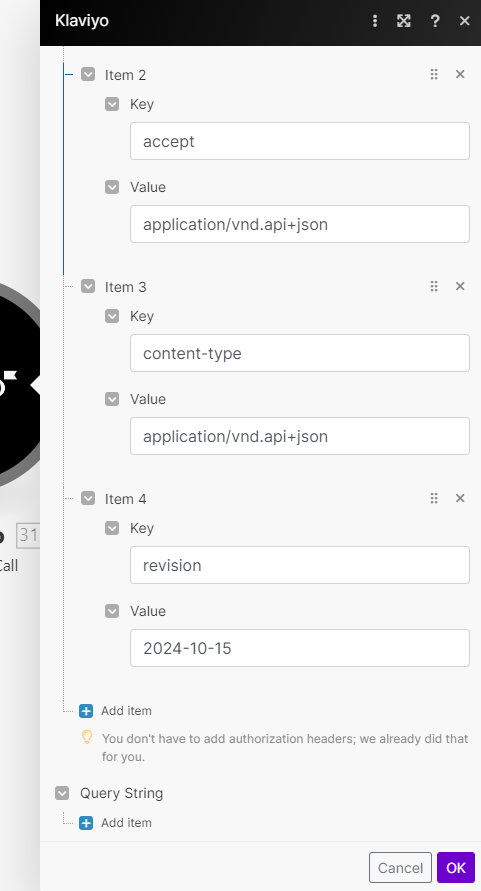
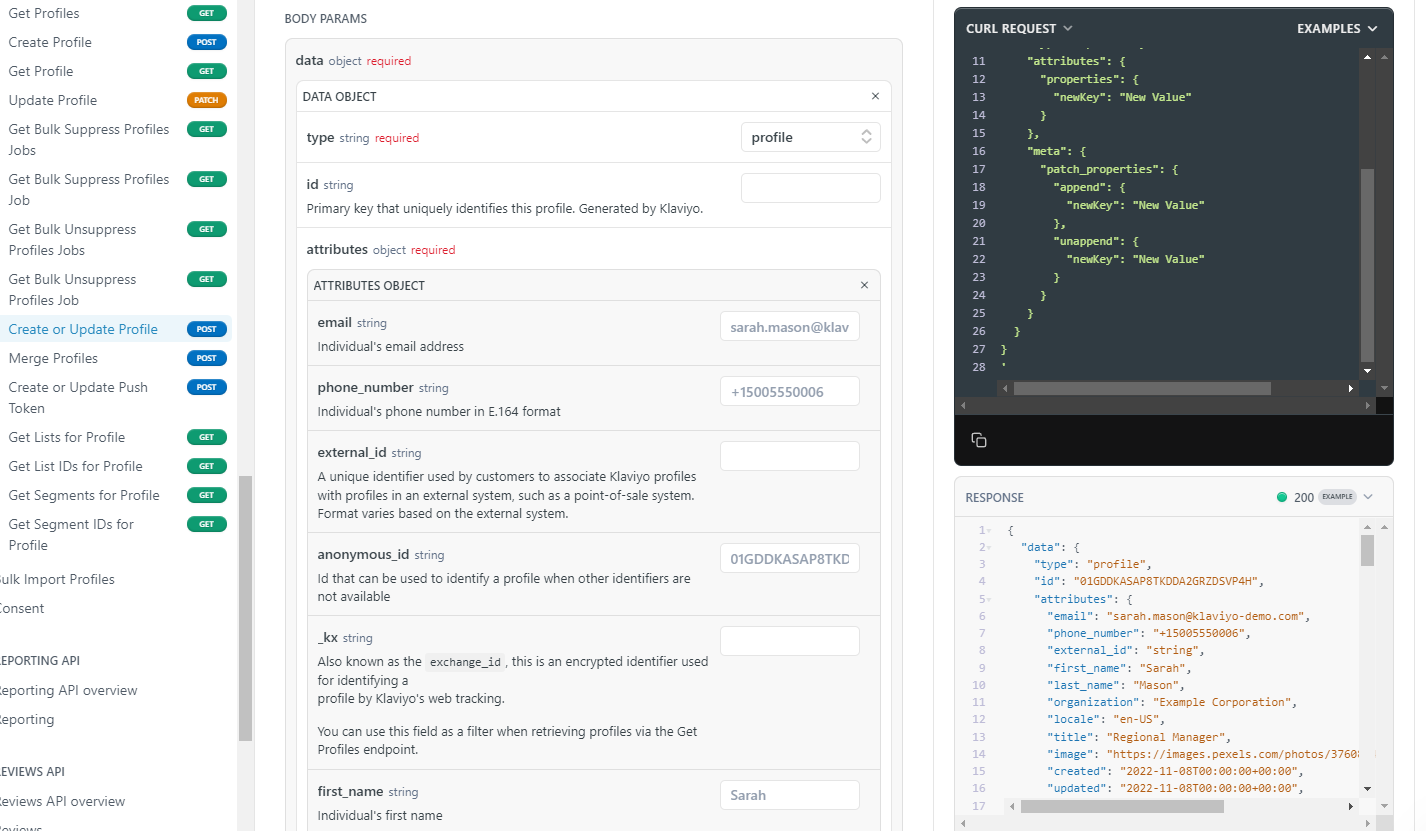
Thanks a lot guys appreciate your help







![[Academy] Deliverability Certificate Forum|alt.badge.img](https://uploads-us-west-2.insided.com/klaviyo-en/attachment/505f2253-cde5-4365-98fd-9d894328b3e0_thumb.png)


