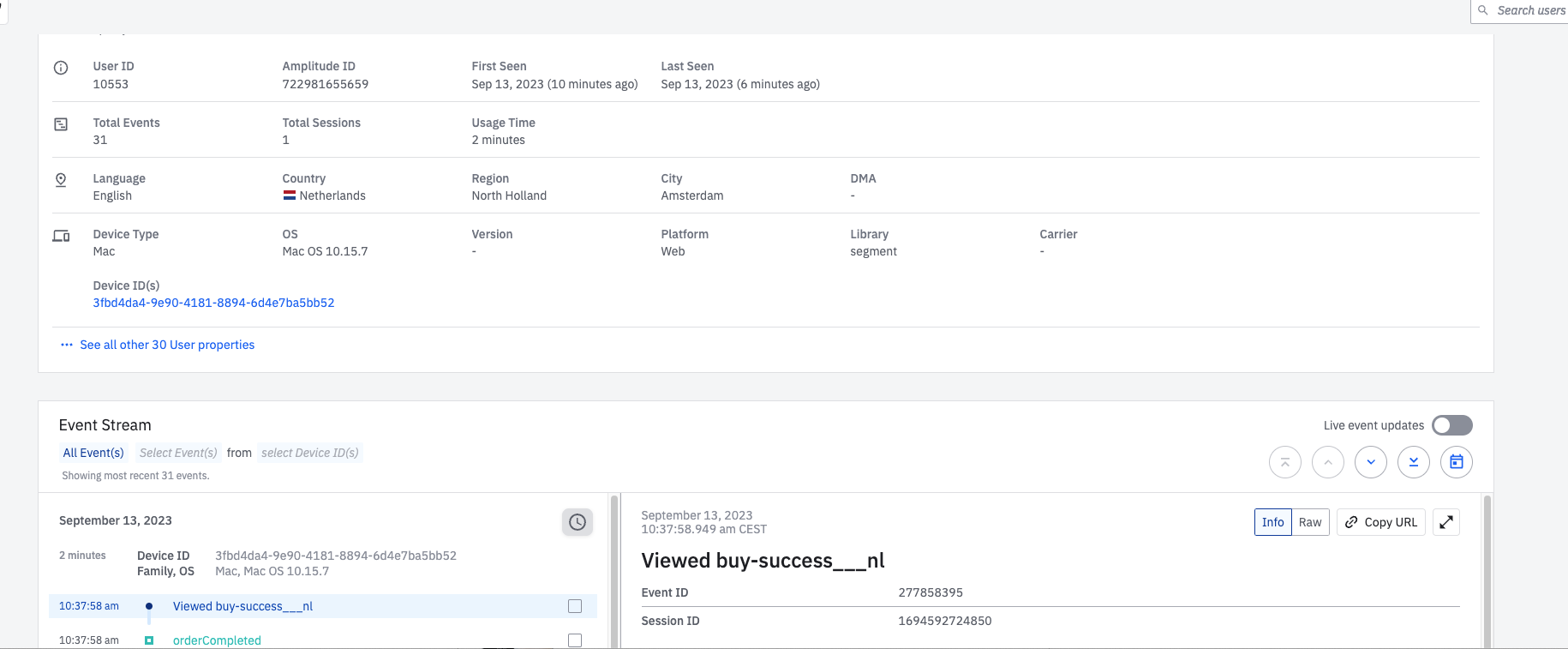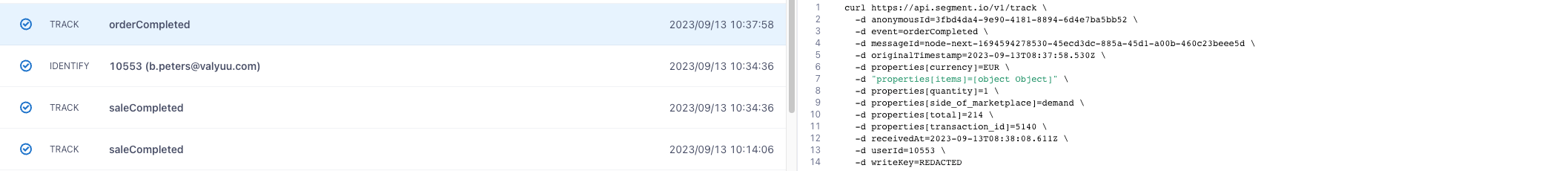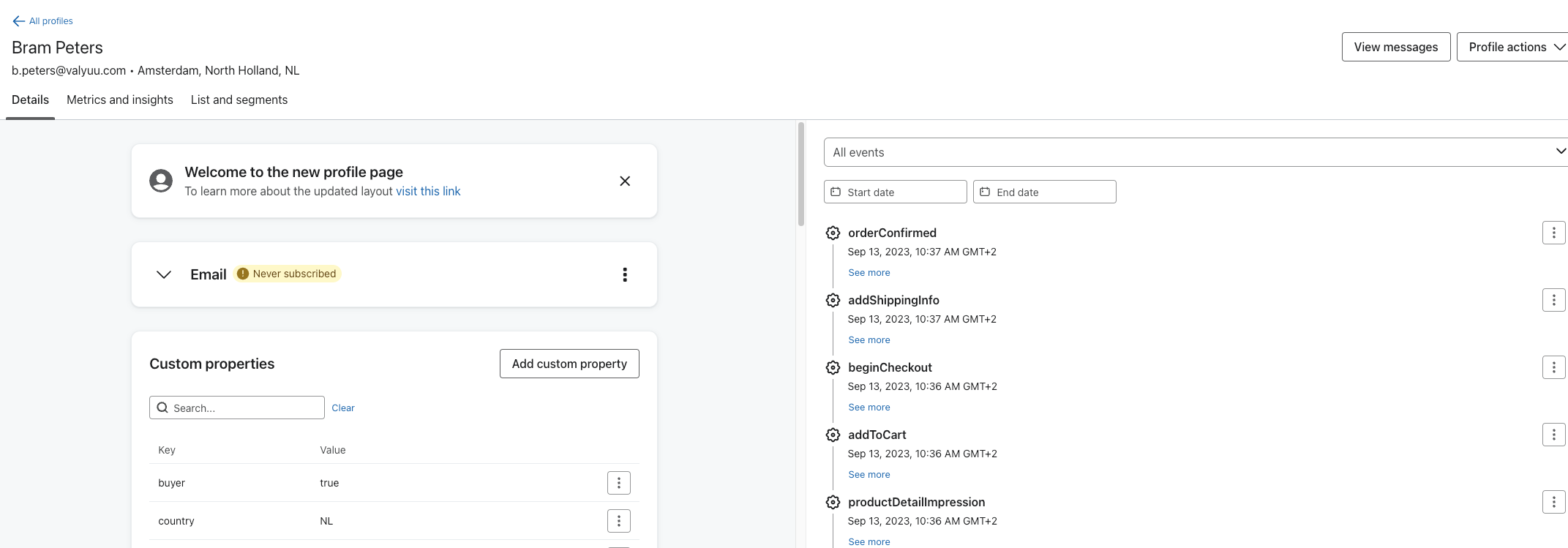Currently, we have connected our back-end/front-end via Segment with Klaviyo and sent the first users to Klaviyo via the Identify Call from Segment with the right user attributes.
However, we do not see the corresponding (Track) events in the profile (which we do see in another destination like Amplitude for example). See the screenshots attached.
In addition, we have implemented the Klaviyo Viewed Product / Active On Site tracking. But we don’t see any events yet.