Hi all,
how can custom properties, which I collect along a multistep newsletter form signup, been written to the profil?
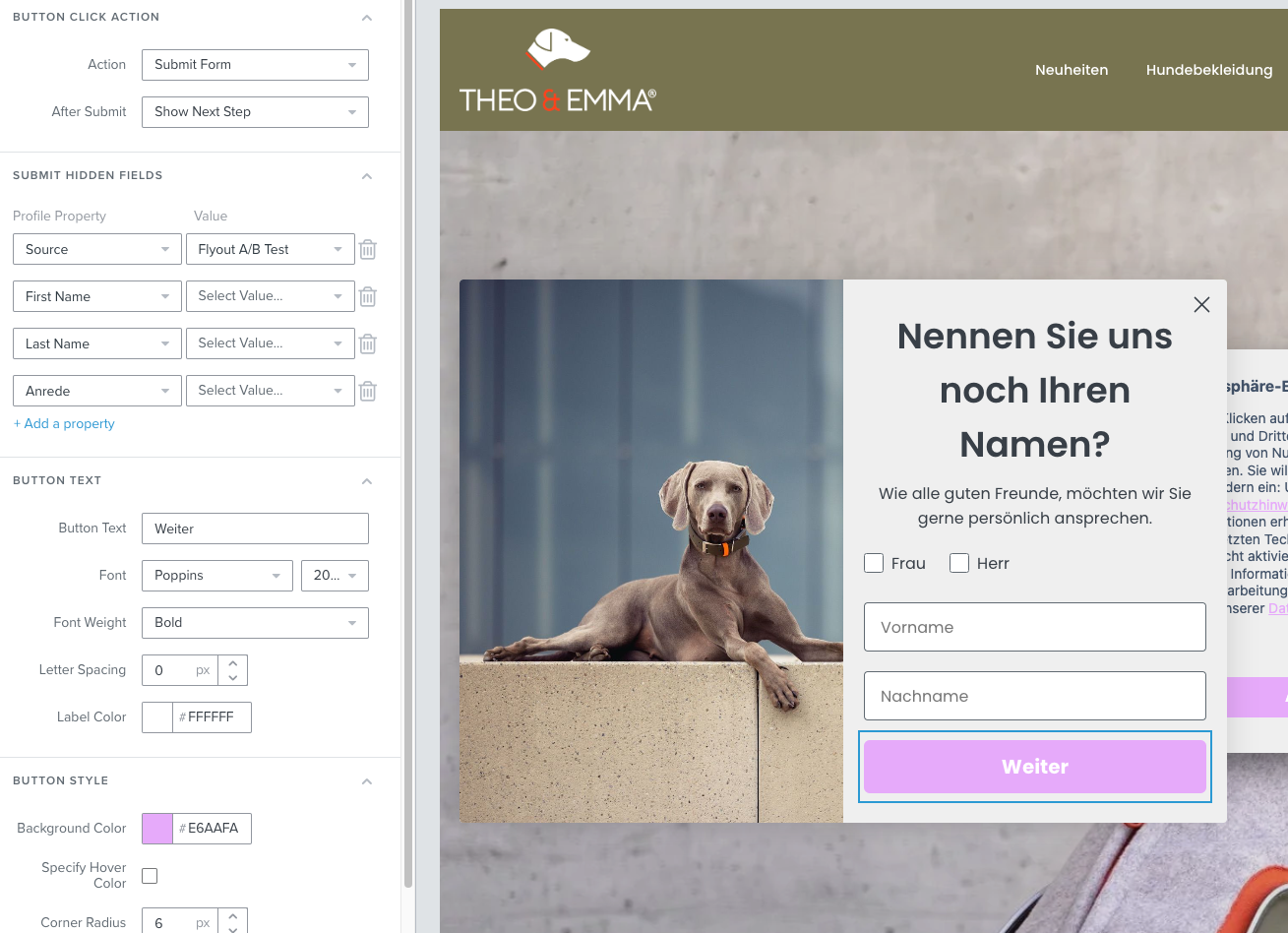
Like this, it doesnt work.
Thanks in advance!
 +3
+3Hi all,
how can custom properties, which I collect along a multistep newsletter form signup, been written to the profil?
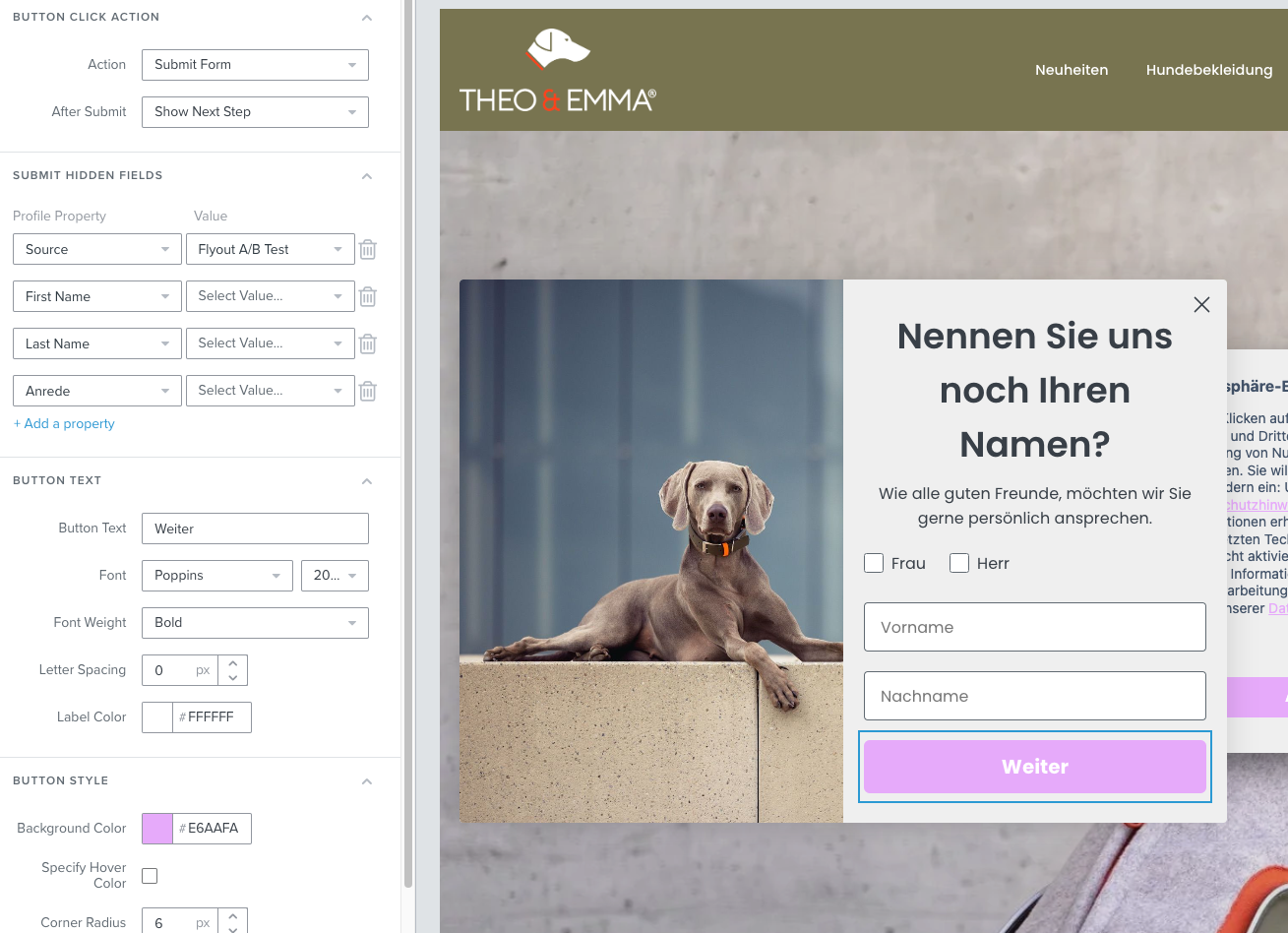
Like this, it doesnt work.
Thanks in advance!
Best answer by stephen.trumble
Hey
Thank you so much for reaching out for help collecting profile properties on your signup form.
It looks like you are trying to acquire profile properties through hidden fields on a Klaviyo form. Hidden fields collect information discreetly as they are attached to the submit button of your form. They typically collect properties centered around form content or its location on your site. By default, all new signups have a Source property as a hidden field. This identifies where the profile came from in the List Growth Report. However first and last name are not hidden properties that we can track and why you don’t see it on your signup form. Instead you want to add blocks to your signup form that will collect these profile properties for you as follows:
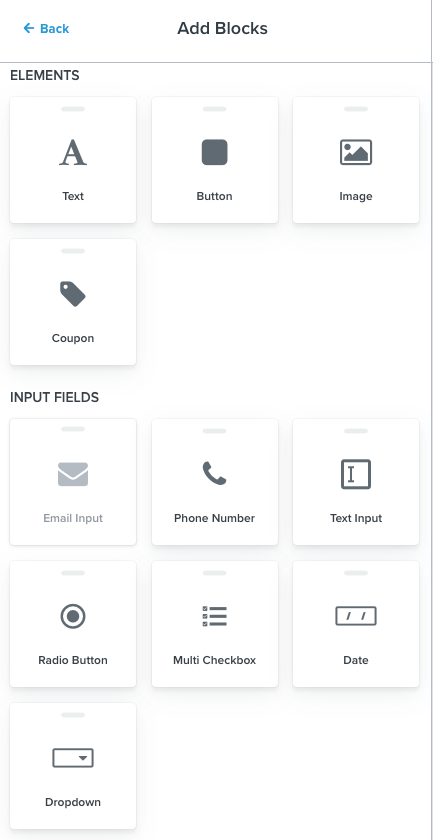
This should put you back on the right path to collecting your customers informations. Thanks again for being part of the Klaviyo Community!
Enter your E-mail address. We'll send you an e-mail with instructions to reset your password.