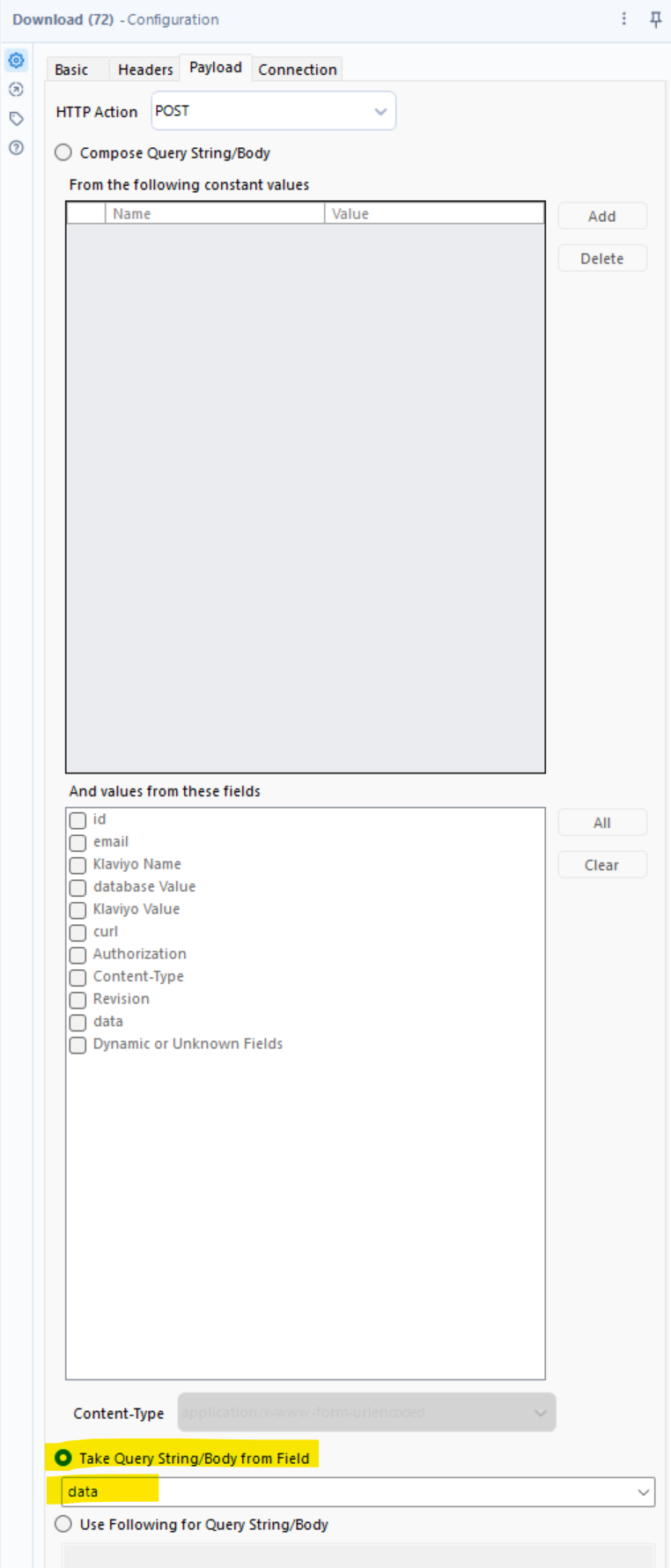Hi! I'm trying to use Alteryx to run the Create or Update Profile command to post updated attributes in Klaviyo. I keep getting "An object with data is required" error, even though I have data selected in the payload. I think my syntax is incorrect but I'm not sure how to fix this. Below are screen shots of the POST command to update the organization for a profile.
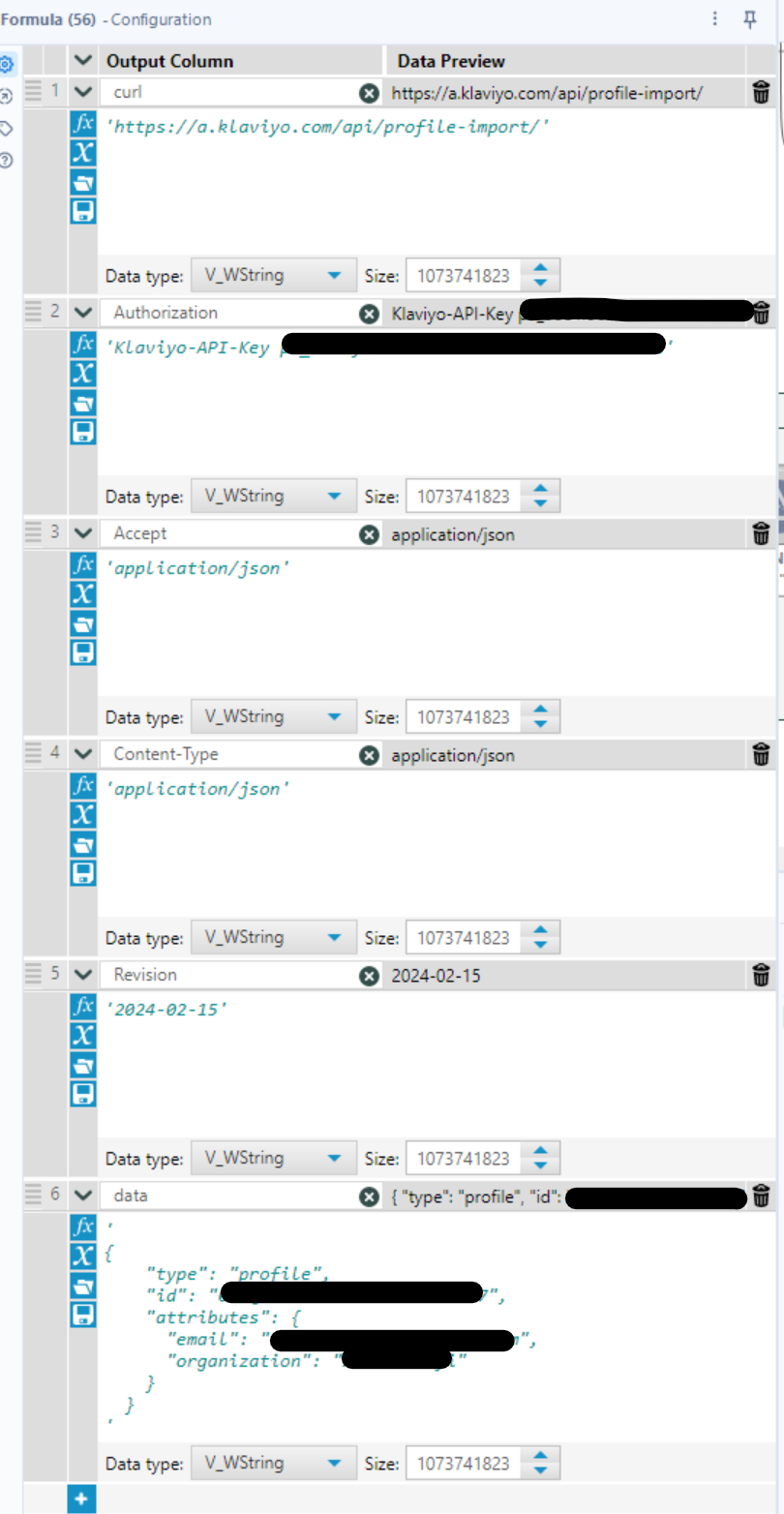
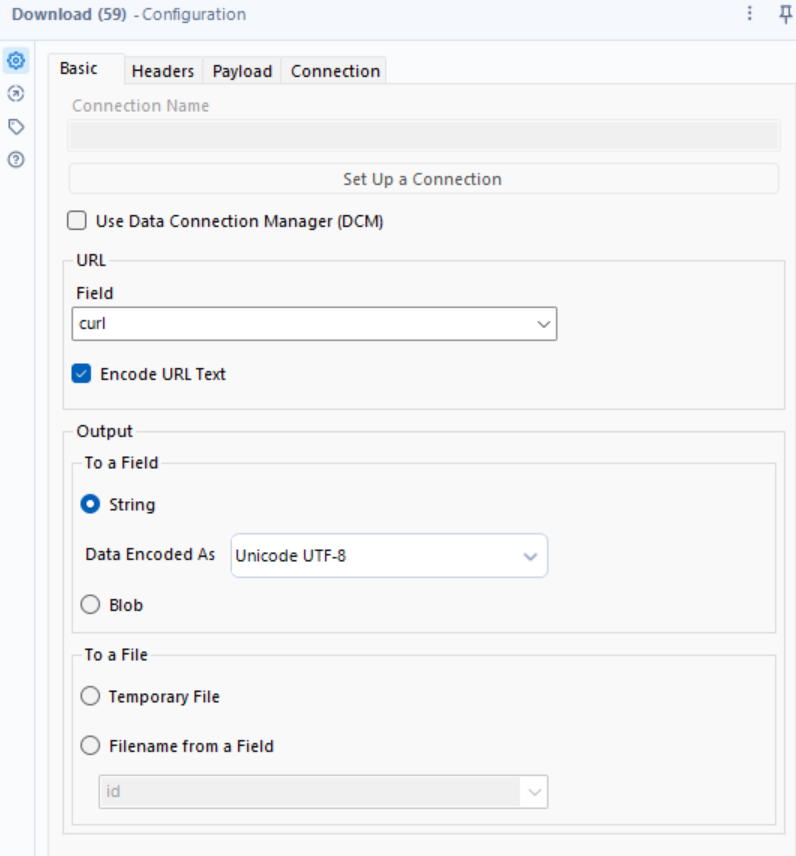
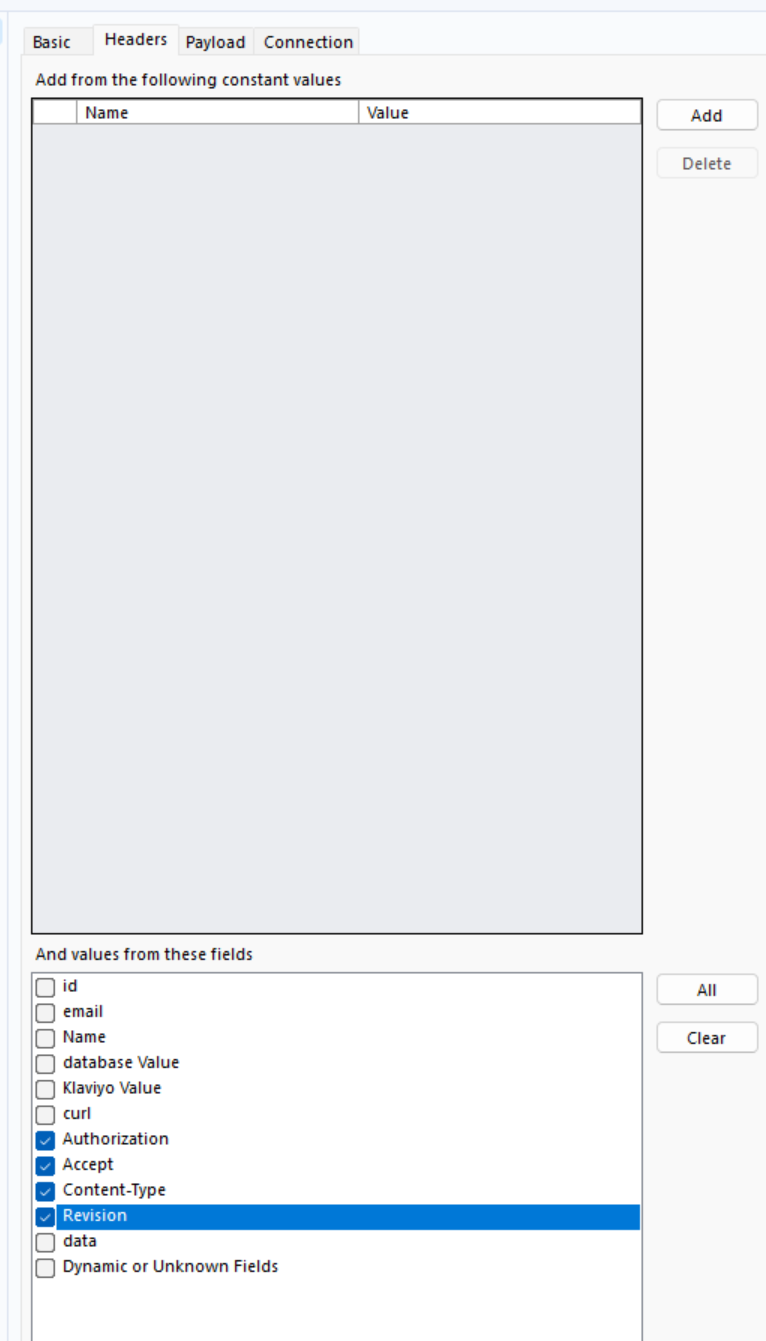
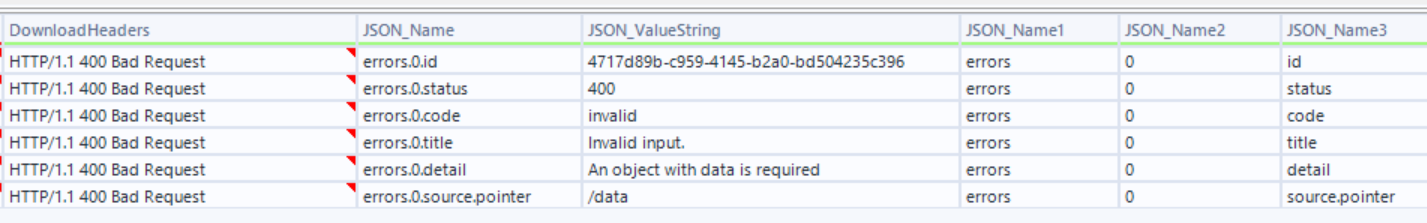




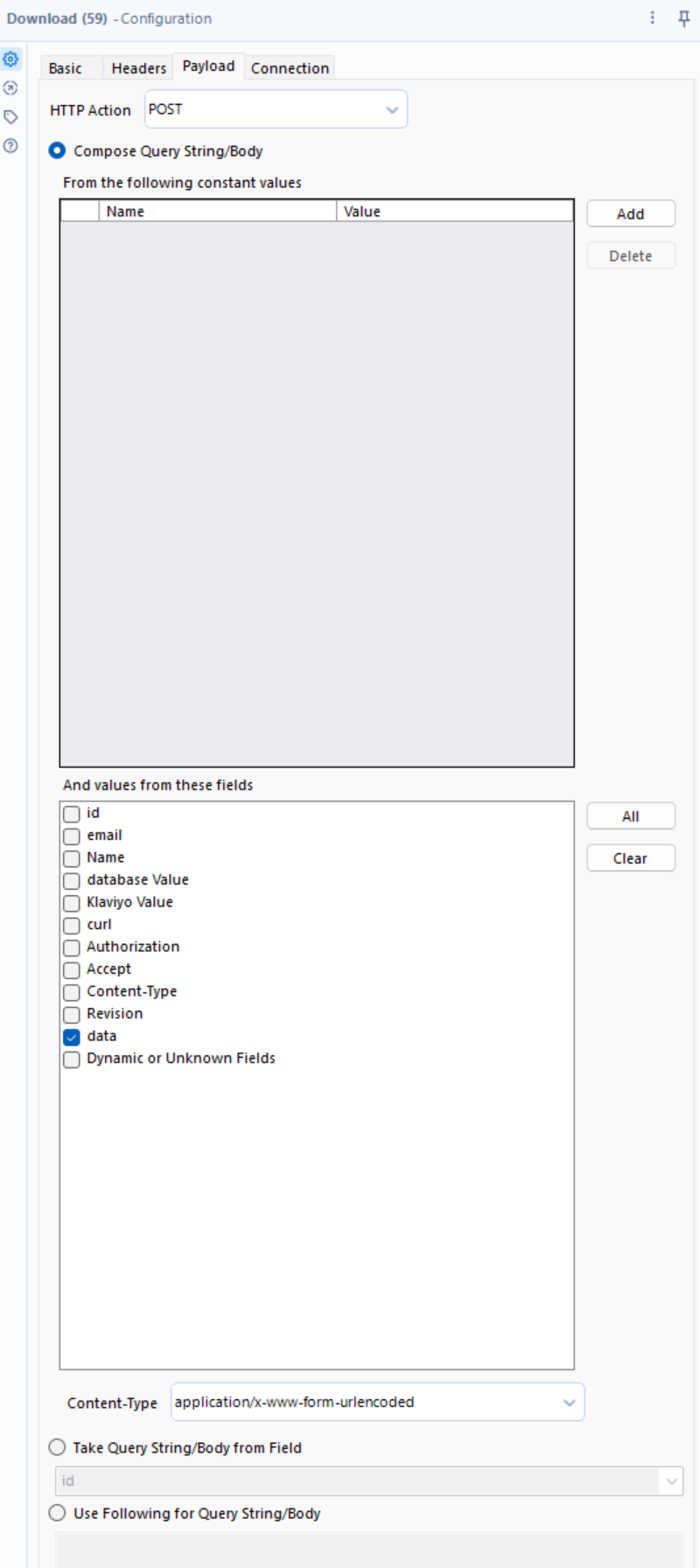

![[Academy] Klaviyo Product Certificate Forum|alt.badge.img](https://uploads-us-west-2.insided.com/klaviyo-en/attachment/8798a408-1d98-4c3e-9ae8-65091bb58328_thumb.png)