I recently started getting this error:
Failed to execute 'setItem' on 'Storage': Setting the value of 'kl-post-identification-sync' exceeded the quota.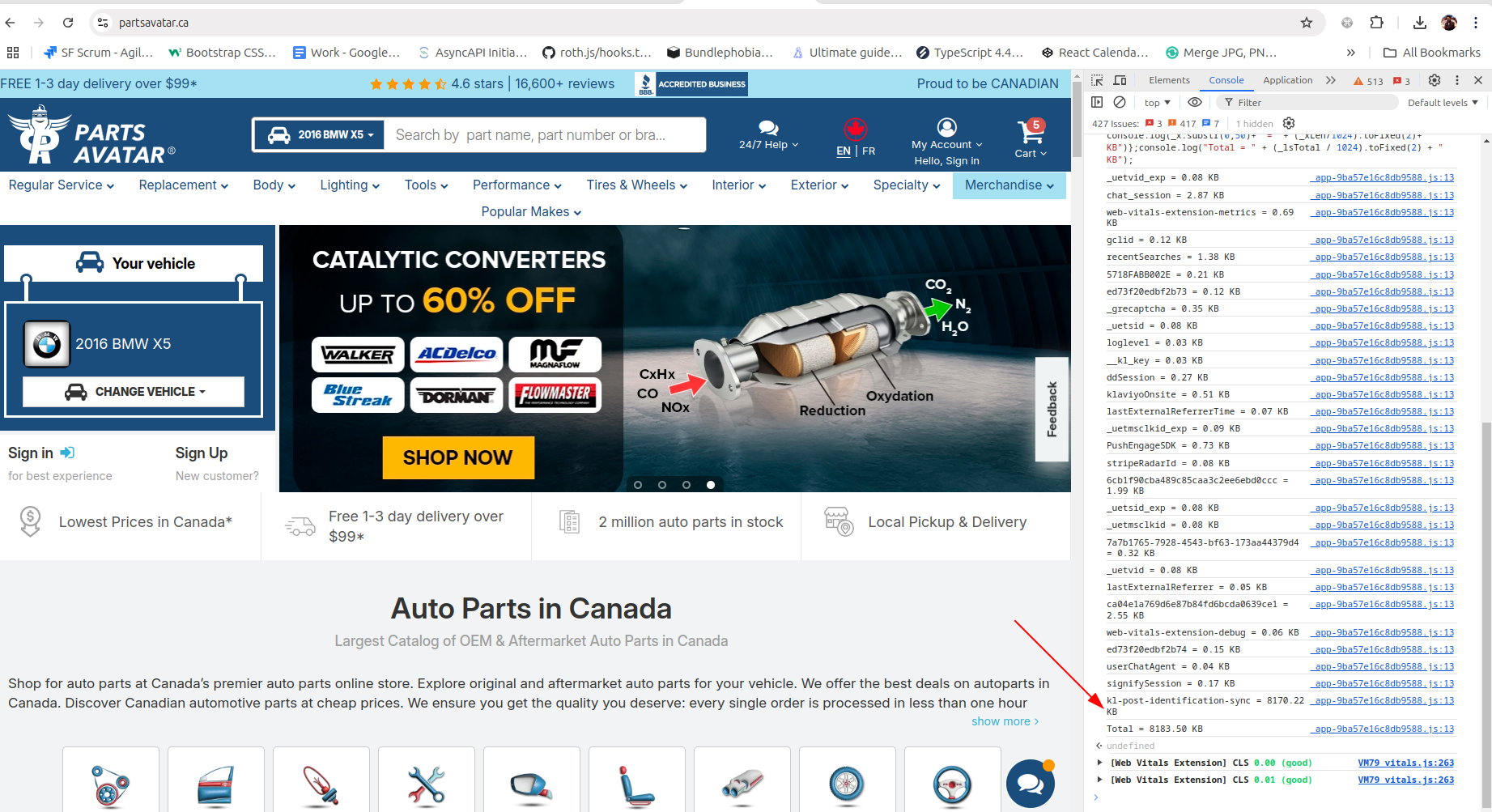
In the screenshot, kl-post-identification-sync is taking a lot of space. The limit for localstorage is 5000KB and klaviyo is talking 8000KB to store the data. How can I fix this issue? This can affect the usability of the website in places where we use localstorage






