Yes, you can save any campaign or flow message as a template!
For a campaign:
From the Campaigns tab navigate into the campaign you want to save as a template. If it's not an A/B test, click on the three dots on the far right side of the row of the campaign. Click the option that says Add to Email Templates.
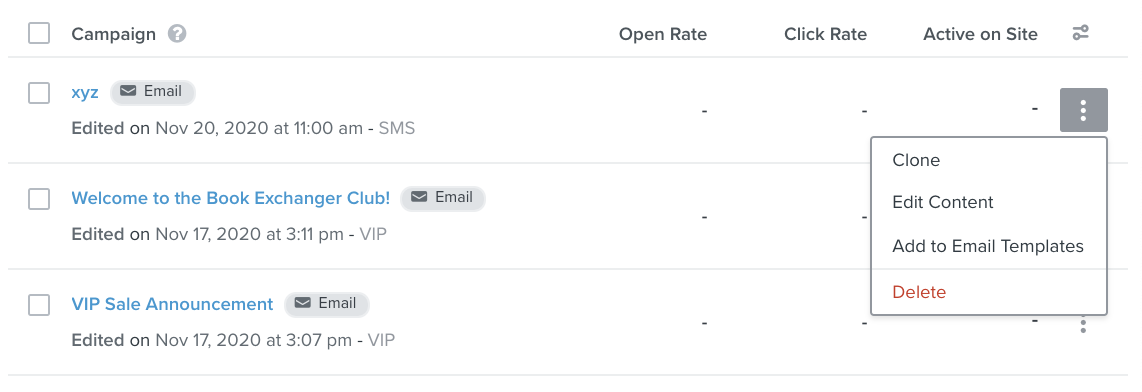
However, if the campaign was an A/B test, you will need to clone the campaign, edit the variation you want to save, and click on the edit drop-down to find the Save as template button.
For a flow:
In the Flows tab, navigate to the specific flow message you want to save. Then, click Edit to go to the template preview. Here, click on the edit drop-down and select Save as template.
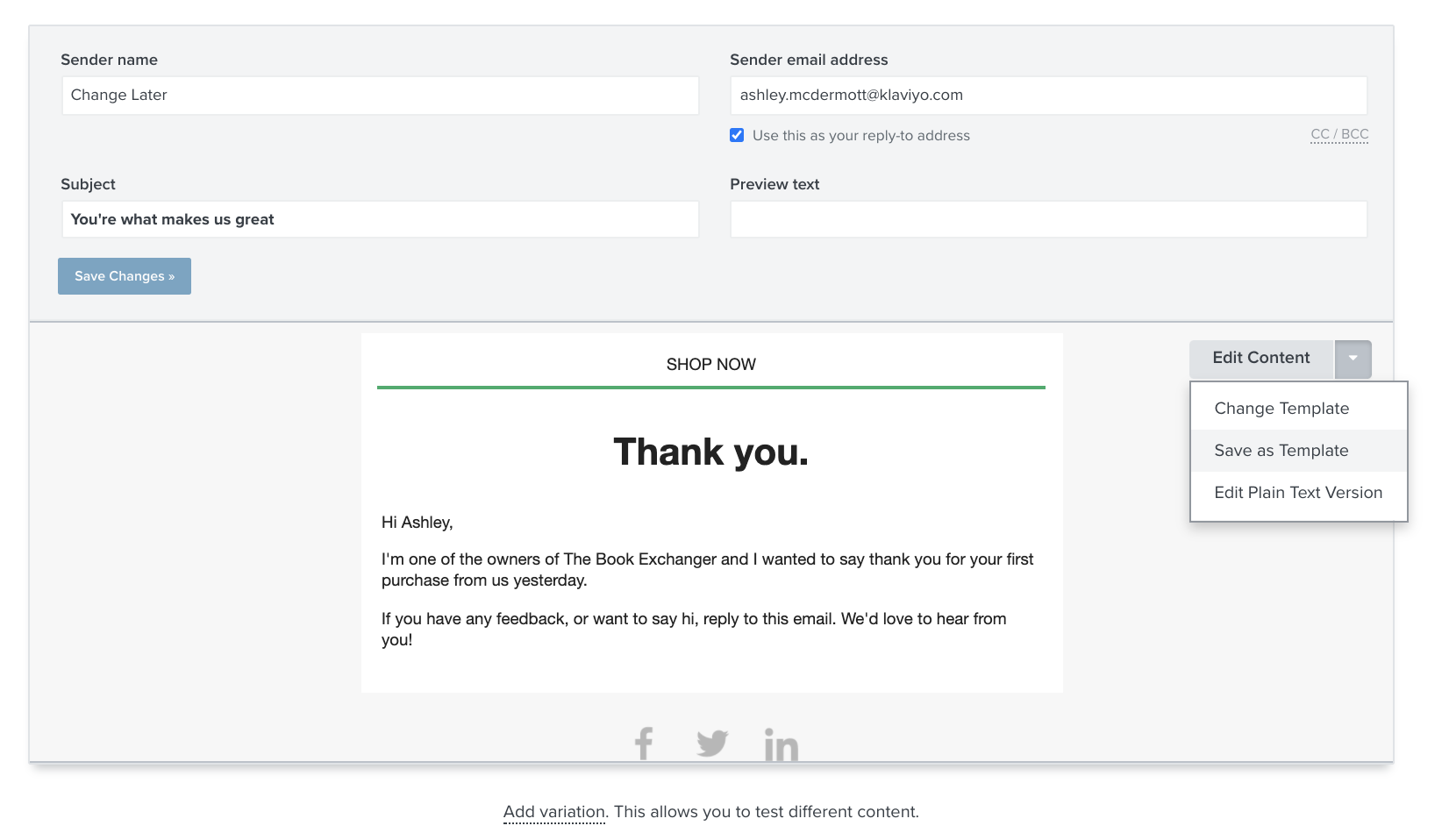


![[Academy] Deliverability Certificate Forum|alt.badge.img](https://uploads-us-west-2.insided.com/klaviyo-en/attachment/505f2253-cde5-4365-98fd-9d894328b3e0_thumb.png)
