I'm having trouble with emoji alignment in my email template. They appear left-aligned and detached from the text in my email client. Please see the attached screenshots for reference. Does anyone have any advice on how to correct this issue?
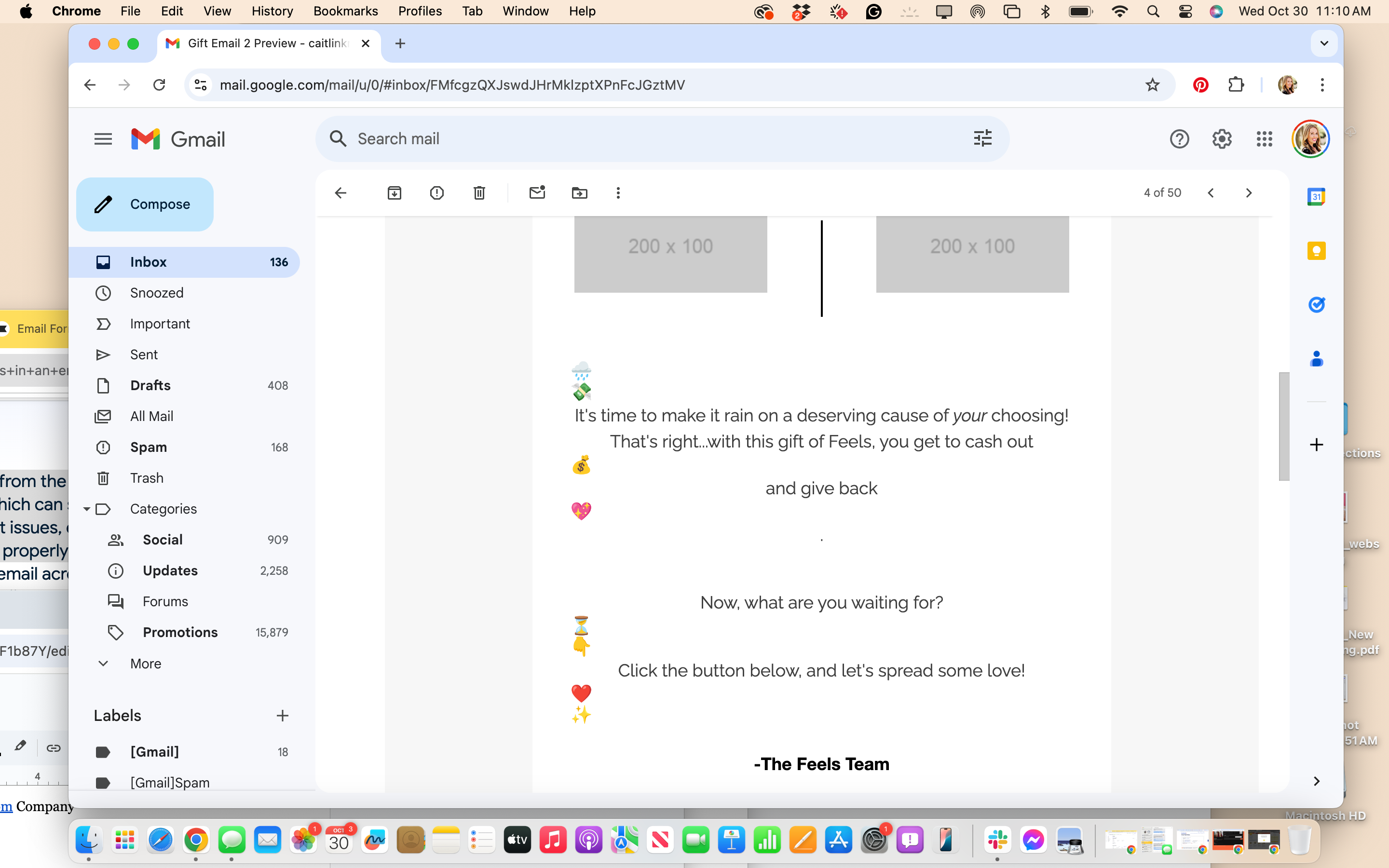
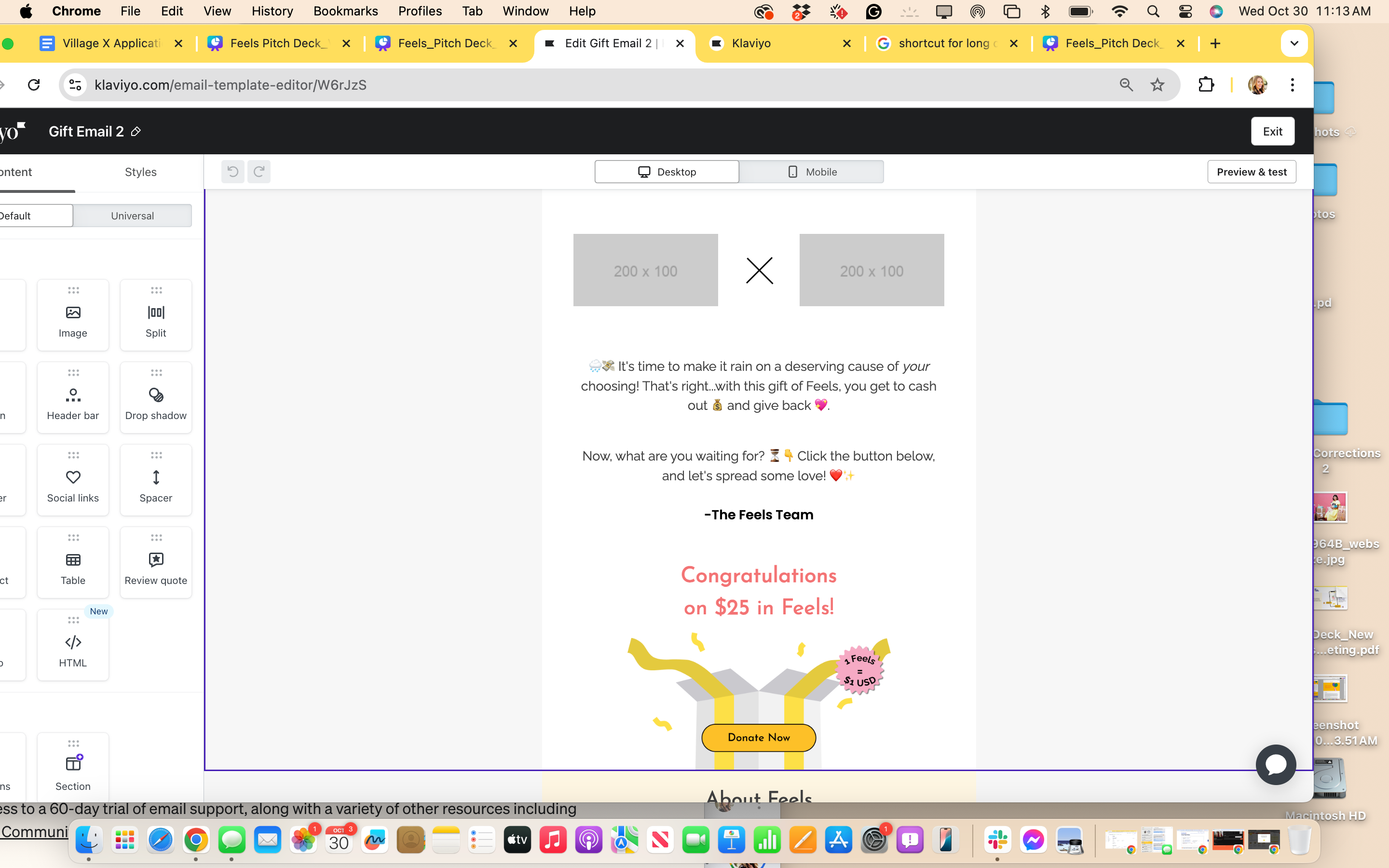
 +1
+1I'm having trouble with emoji alignment in my email template. They appear left-aligned and detached from the text in my email client. Please see the attached screenshots for reference. Does anyone have any advice on how to correct this issue?
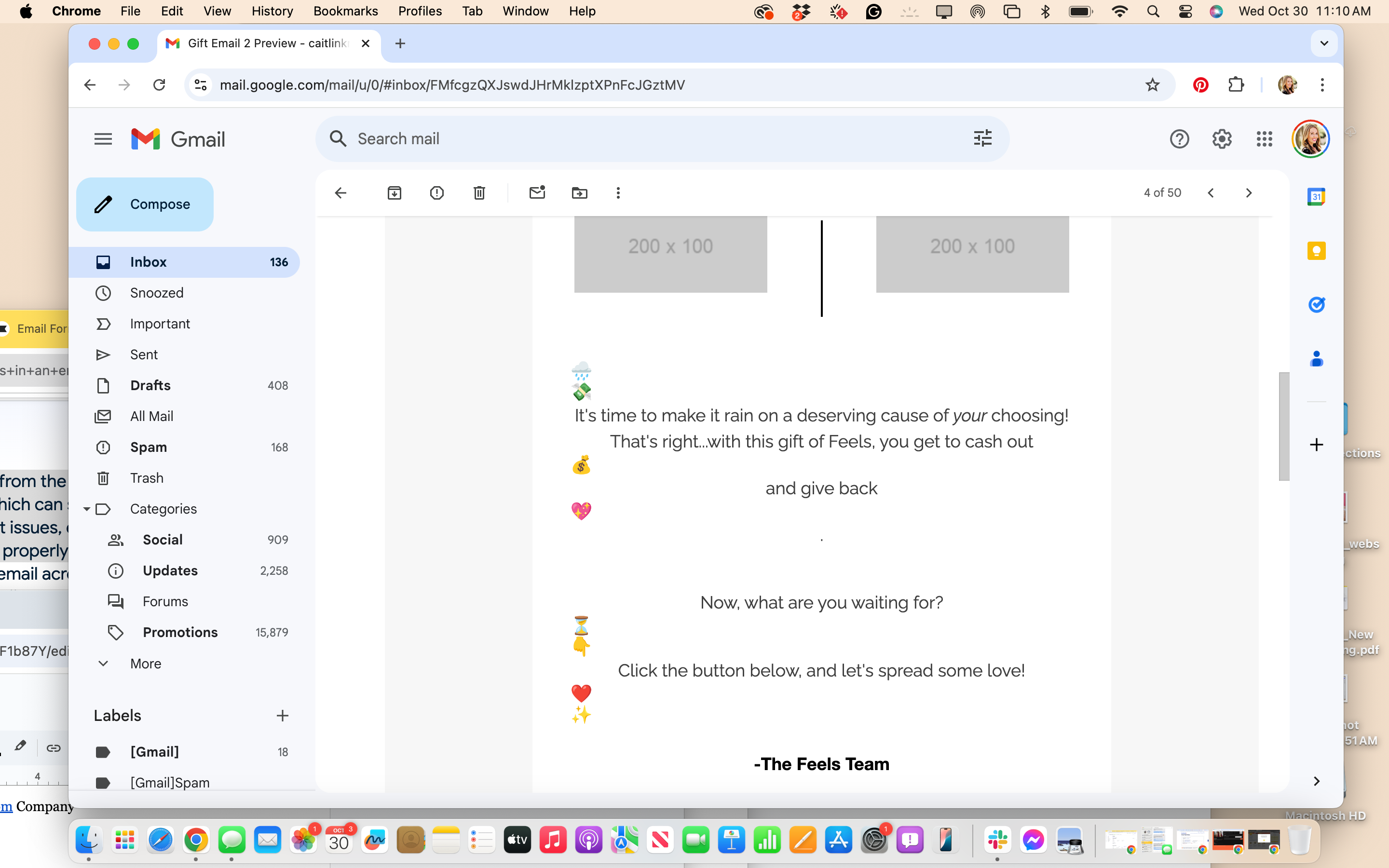
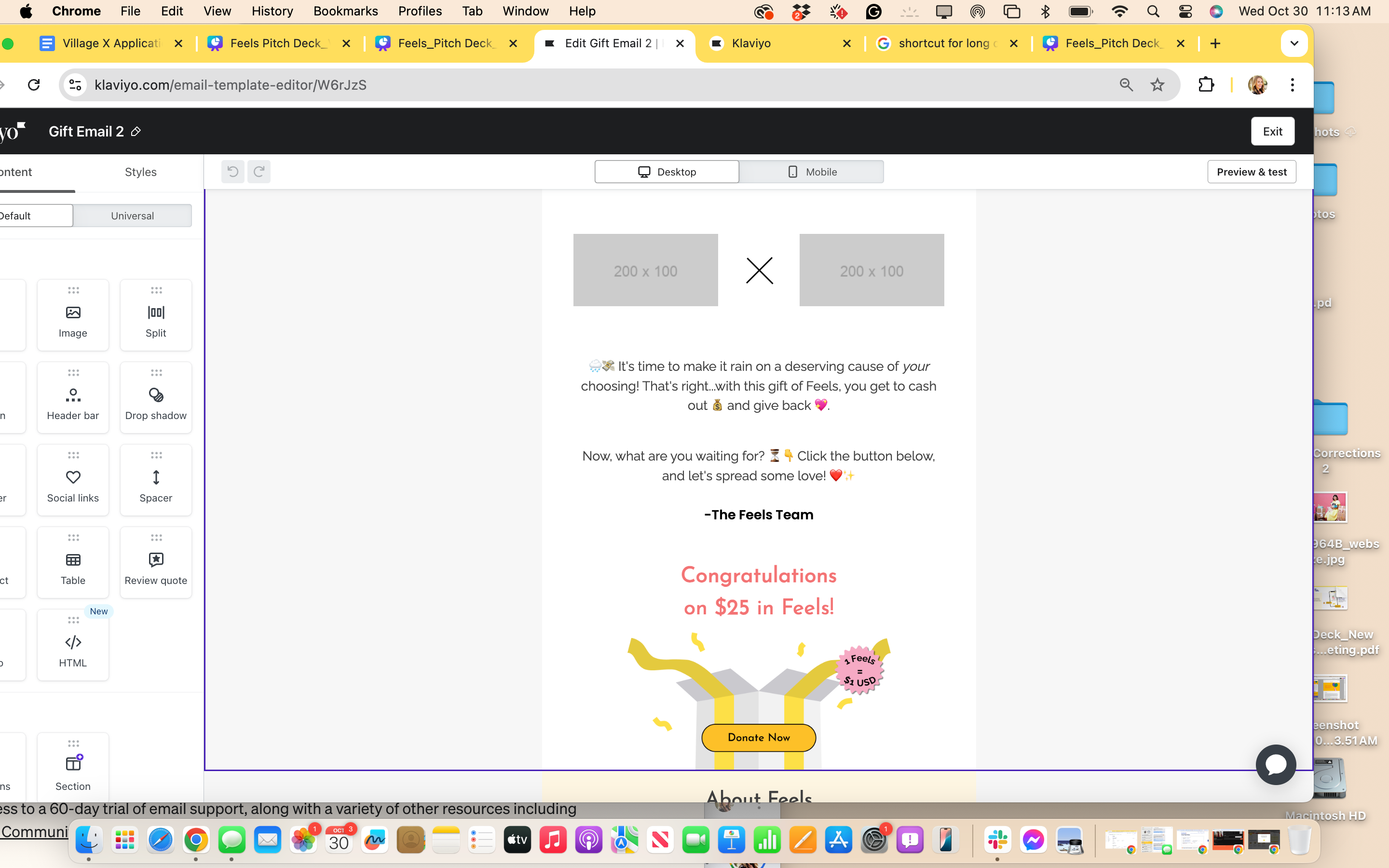
Best answer by chloe.strange
Hi
Thanks for being a part of our community!
To adjust for these nuances there are few options you could try:
<span style="font-size: 24px; vertical-align: middle;">😊</span>I hope this helps!
~Chloe
Enter your E-mail address. We'll send you an e-mail with instructions to reset your password.