Hello guys!
I’ve been trying to see how I can add a background image for a text block like below (I saw this sample from the holiday show).
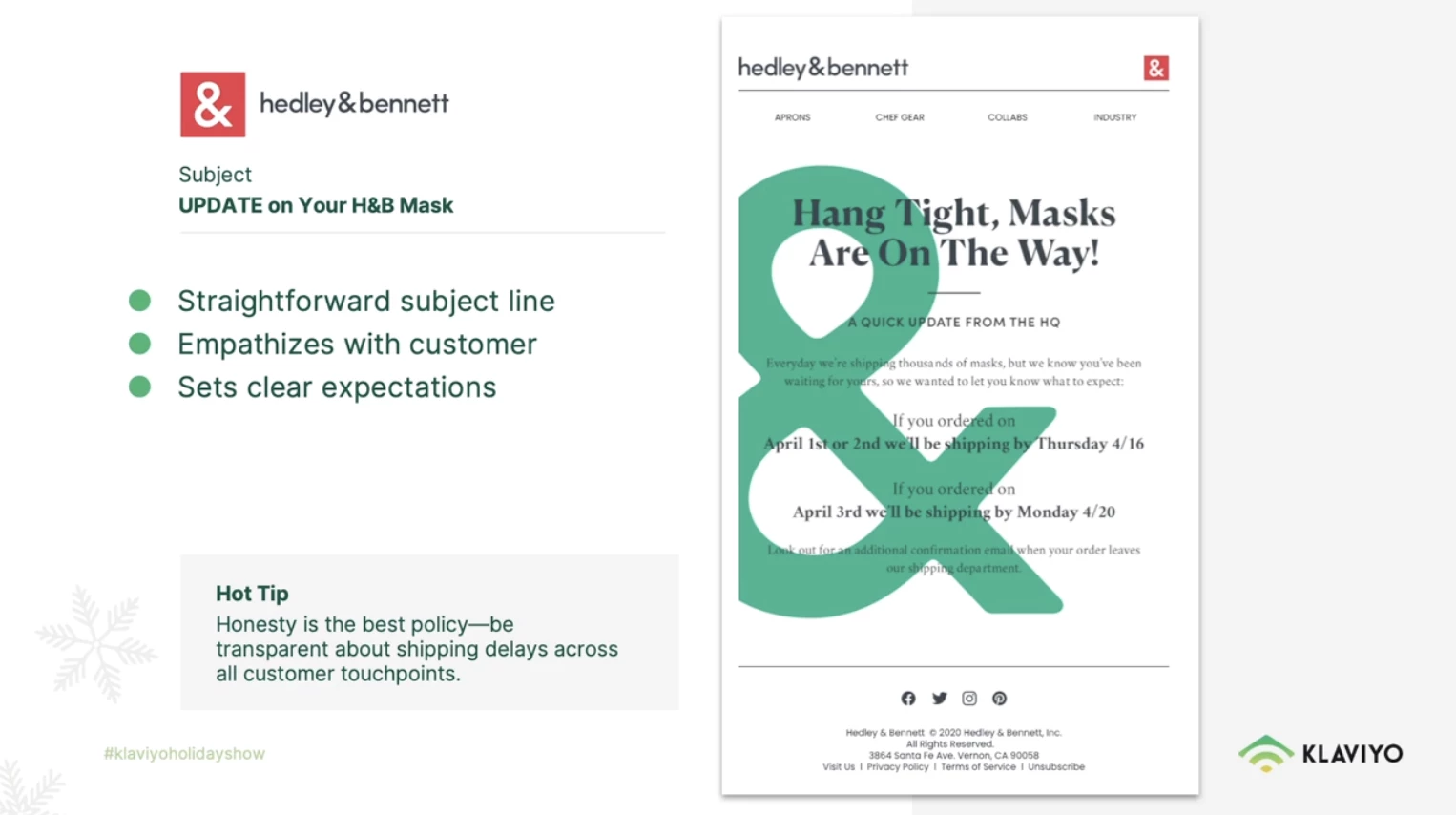
I couldn’t find a way to do this so I was hoping someone can teach me? Is it via custom HTML?
Thank you!
Hello guys!
I’ve been trying to see how I can add a background image for a text block like below (I saw this sample from the holiday show).
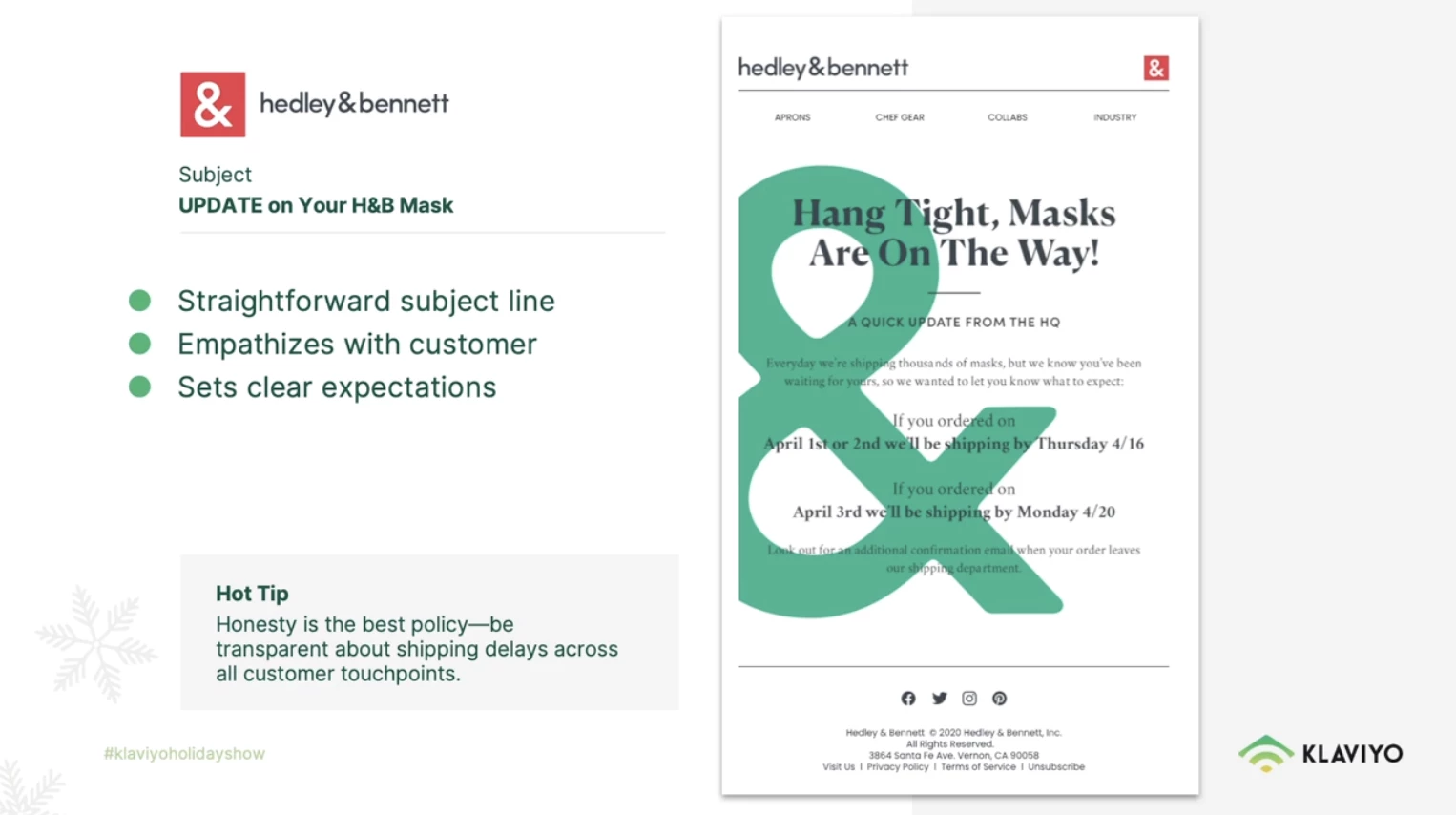
I couldn’t find a way to do this so I was hoping someone can teach me? Is it via custom HTML?
Thank you!
Best answer by retention
If you haven’t heard, in the new Klaviyo October Product Event, Klaviyo released an update to the Template Editor interface with Sections. With Sections, you can now set a “Background Image” and have your Blocks within the Sections be transparent so that the Section Background Image shows through. Now you can have Text and other Blocks (Buttons, Tables, etc) on top of an Image.
I did a quick test of this and was able to do this:
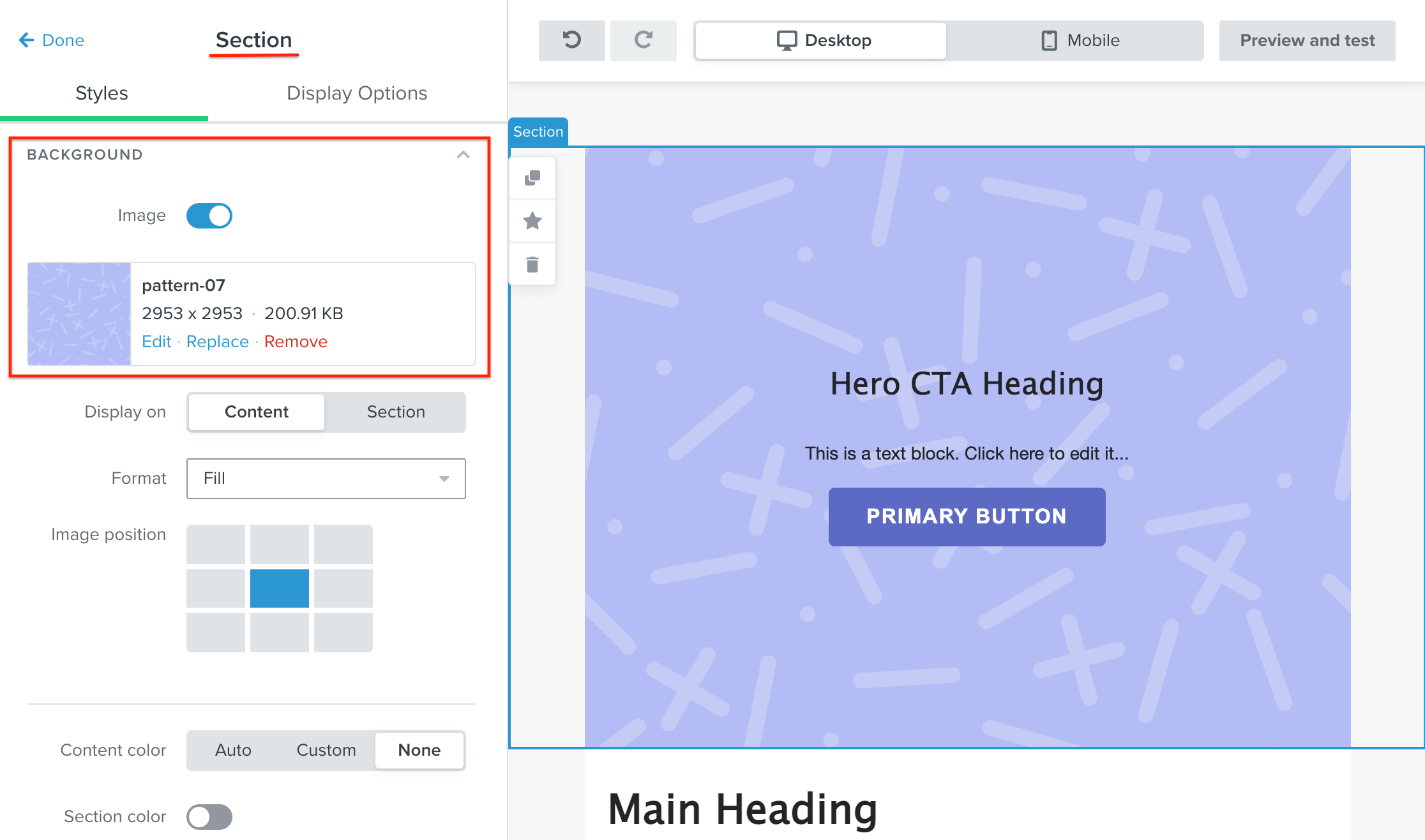
Here you can see I put a Two Text Blocks (Headline + Sub-title) along with a Button on top (with a transparent Block backgrounds) of a Background image defined in the Section.
You may still want to tweak settings like padding and spacing, how the image fills and position, and adjust any irregularities with mobile, but this is now a native feature and works out of the box!
Here’s some newly minted Klaviyo documentation articles about using the new Section feature:
---
Enter your E-mail address. We'll send you an e-mail with instructions to reset your password.