I’m still fairly new to this, so learning what’s what and where things are.
My current roadblock is trying to change the text of the pre-made button within the Product block. Is this possible?
I want to change the Shop Now to something else.
Thanks.
 +3
+3I’m still fairly new to this, so learning what’s what and where things are.
My current roadblock is trying to change the text of the pre-made button within the Product block. Is this possible?
I want to change the Shop Now to something else.
Thanks.
Best answer by Taylor Tarpley
Hi there
Thanks for sharing your question with us! Happy to help!
Yes, this is definitely possible! I suggest clicking into the product block button and finding the text box under the ‘Button text’ title and changing the text there. You can check out this screenshot for more guidance!
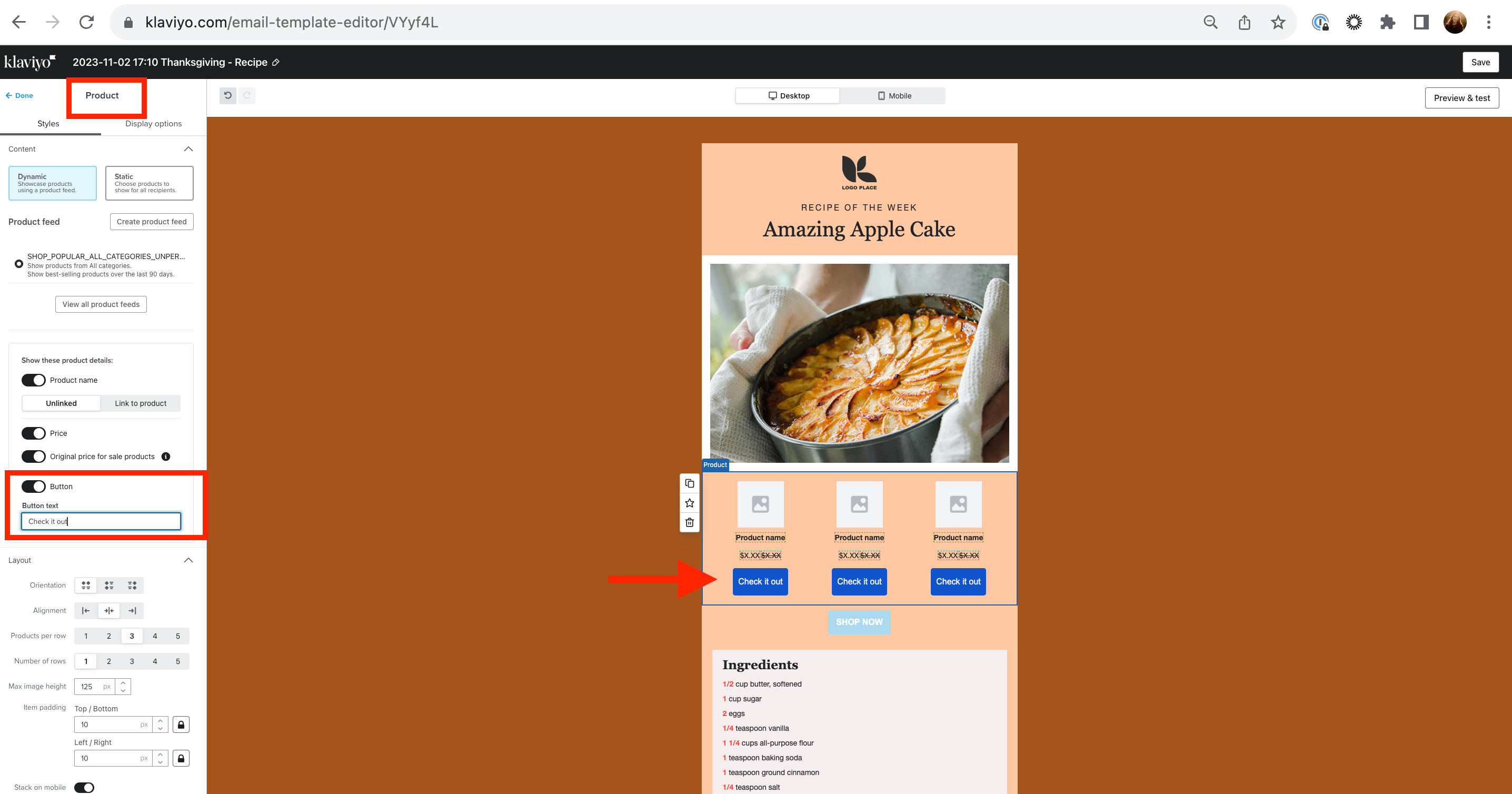
Additionally, as your a very new to Klaviyo, here are some more resources to get you started with a strong foundation! Make sure to join a user group based on your industry , learn from our experts in the industry, and check out our Academy courses and live trainings as well!
Thanks for participating in the Community!
-Taylor
Enter your E-mail address. We'll send you an e-mail with instructions to reset your password.