Hello,
sorry for the question but so far I haven’t managed to find options to translate unsubscribe and view in browser anchor texts in campaigns’ emails. Also formatting (ie. color) doesn’t seem to work.
Cheers
Hello,
sorry for the question but so far I haven’t managed to find options to translate unsubscribe and view in browser anchor texts in campaigns’ emails. Also formatting (ie. color) doesn’t seem to work.
Cheers
Best answer by Dov
Hello
Thank you so much for sharing your question and reaching out to the Community to explore some solutions.
You can translate the unsubscribe text following this format: {% unsubscribe 'translated text here' %}
Likewise, you can translate the web view text using this format: {% web_view 'translated text here' %}
You can adjust the color of links throughout the email under the “Styles” tab.
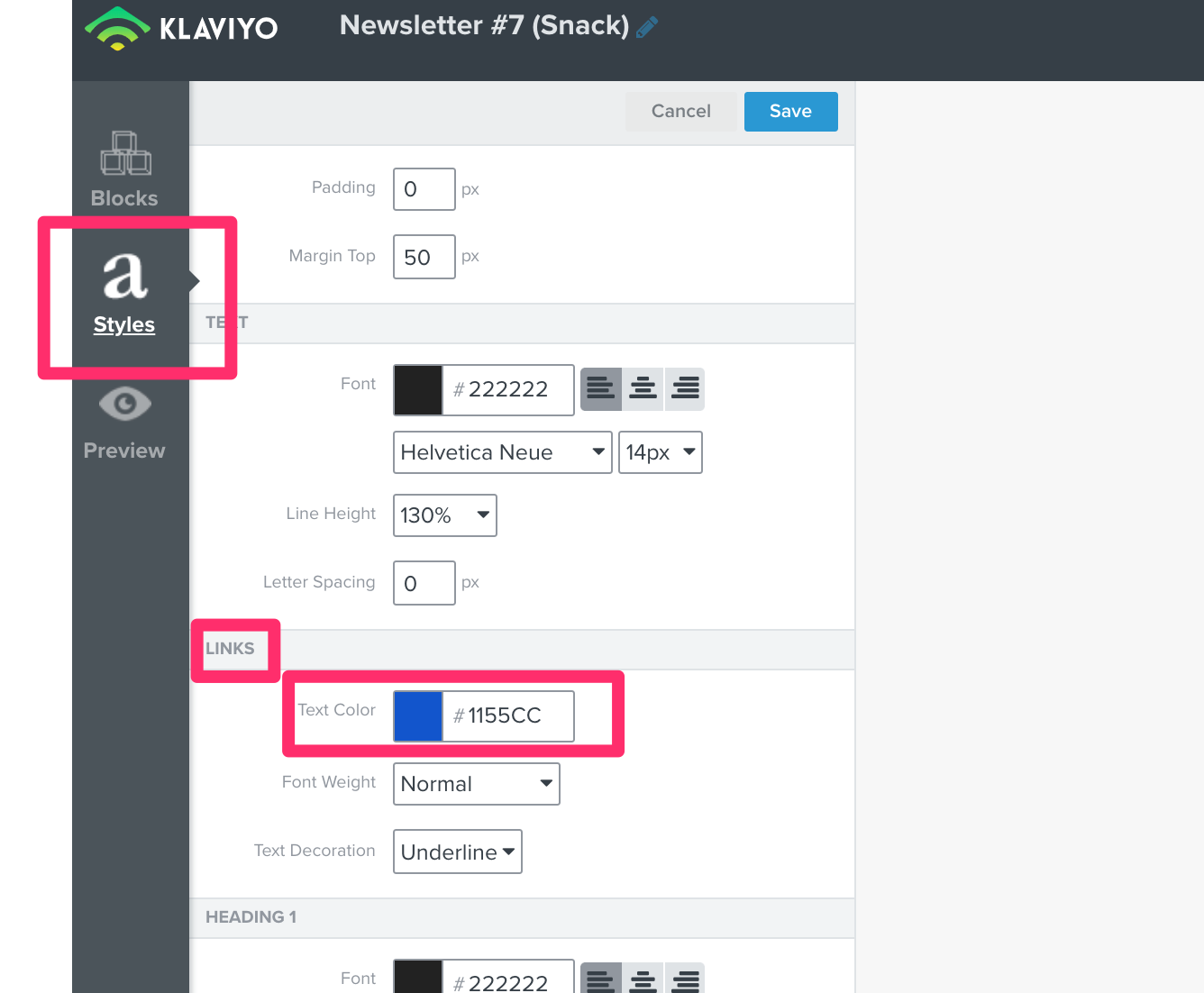
Finally, our template editor uses a hierarchy of styles. If the link color does not change after adjusting it in the Styles tab, I recommend reading into my recommendation in my reply here.
Thanks and have a great day.
Enter your E-mail address. We'll send you an e-mail with instructions to reset your password.