I’m having an issue where I’m writing conditional tags in the visual email editor, but then the tags disappear after I preview the email, then switch back to the visual editor.
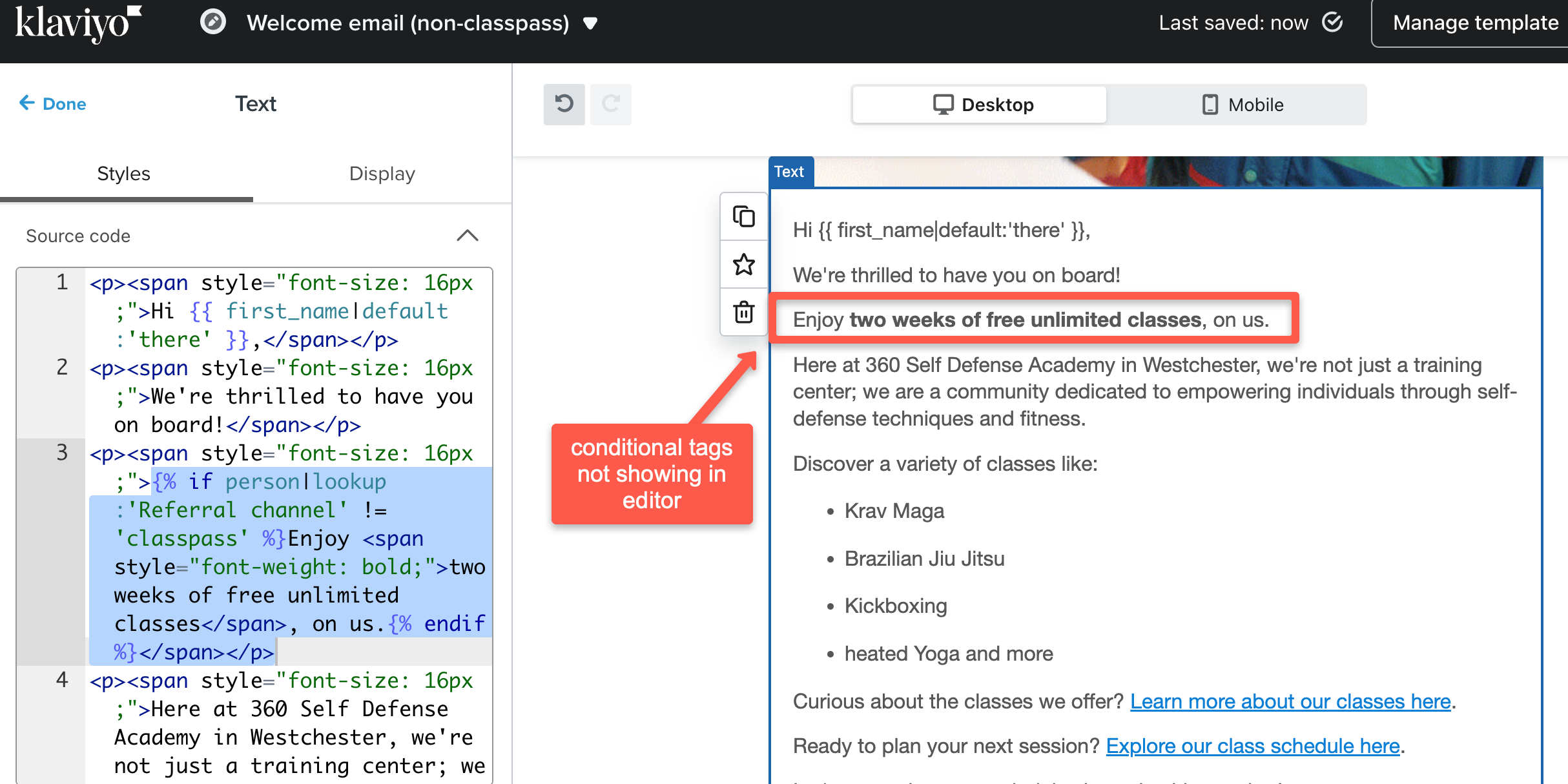
I’m also having an issue with copying and pasting into the visual editor not working. See example video here: https://app.screencast.com/eOfbdsNmNdoXr


![[Academy] Klaviyo Product Certificate Forum|alt.badge.img](https://uploads-us-west-2.insided.com/klaviyo-en/attachment/8798a408-1d98-4c3e-9ae8-65091bb58328_thumb.png)


![[Academy] SMS Strategy Certificate Forum|alt.badge.img](https://uploads-us-west-2.insided.com/klaviyo-en/attachment/2f867798-26d9-45fd-ada7-3e4271dcb460_thumb.png)
