Hi @kflo,
Thanks for sharing your question with us! So sorry to hear you’ve had a frustrating time with exporting your Klaviyo template to Shopify! Happy to help here!
First, can you confirm that you are specifically using a Shopify Notification Template here vs. a Klaviyo template? We have separate templates for Shopify that are meant to be exported and issues can arise when users unknowingly export regular Klaviyo to Shopify.
There can be many reasons for template errors, explained more in our Help Center Documentation. Errors like the one you're encountering occur when part of a "conditional statement" is deleted from a default notification template. To fix this, I’d suggest opening the template in Klaviyo and removing the remaining elements of the conditional statement. Search for tags that begin with the following:
- { % for item in…
- {% endfor %}
- {% if…
- {% elsif…
- {% else %}
- {% endif %}
Once you've identified any tags like that, click into the Source of the text block and delete them, as shown below. Once you do so, you can re-export the template and import it into Shopify and there shouldn’t be any further issues!
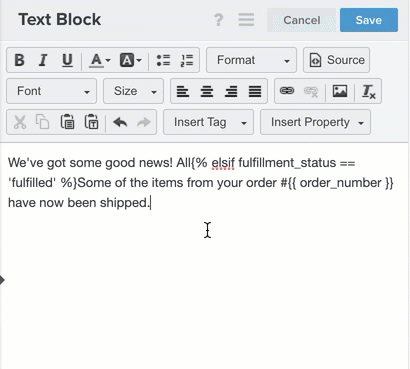
Hope this helps! Thanks for participating in the Community!
-Taylor
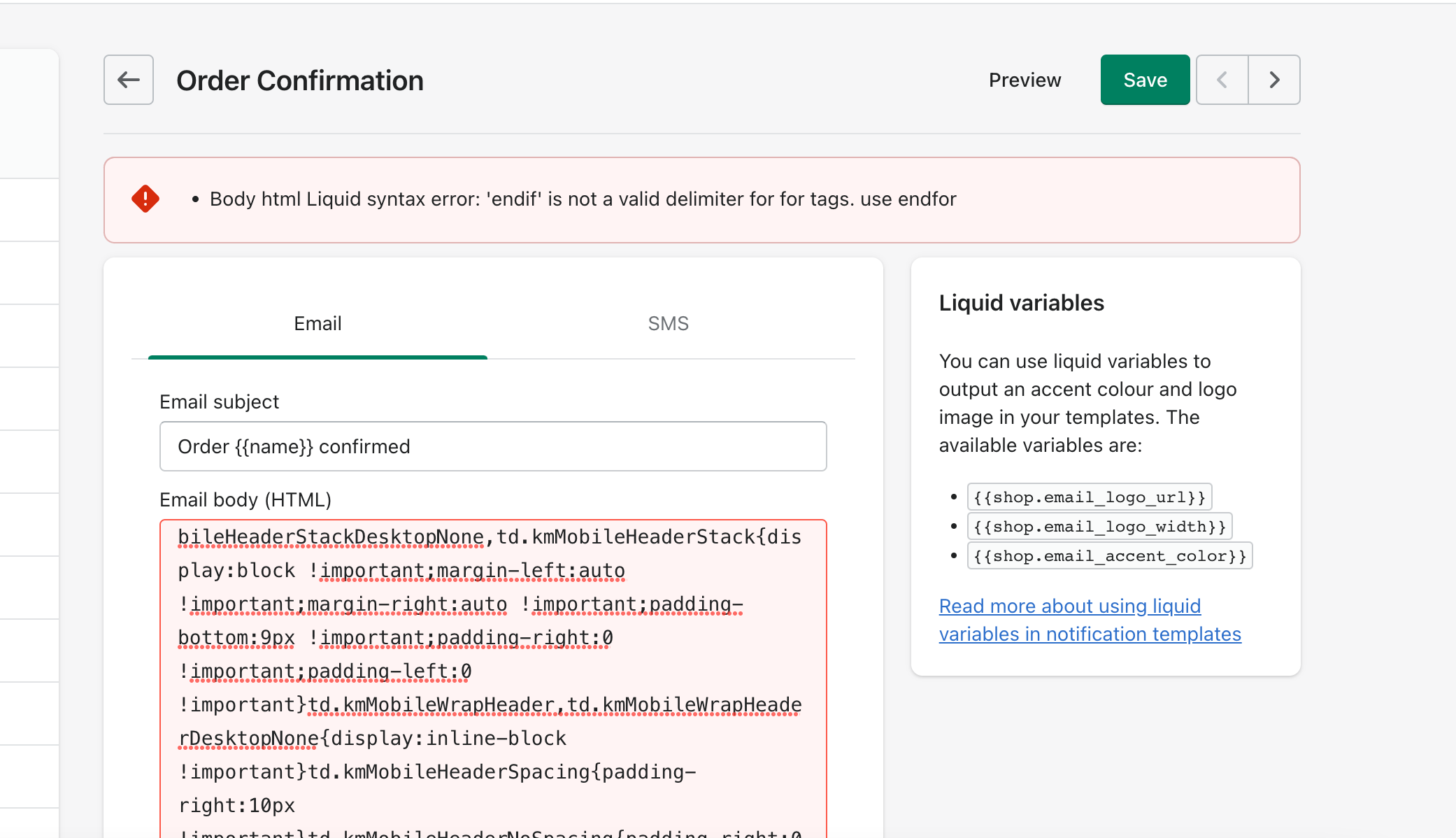



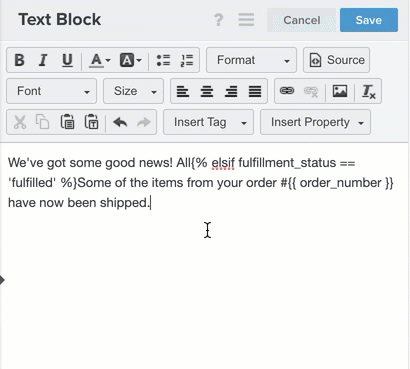

![[Academy] SMS Strategy Certificate Forum|alt.badge.img](https://uploads-us-west-2.insided.com/klaviyo-en/attachment/2f867798-26d9-45fd-ada7-3e4271dcb460_thumb.png)
