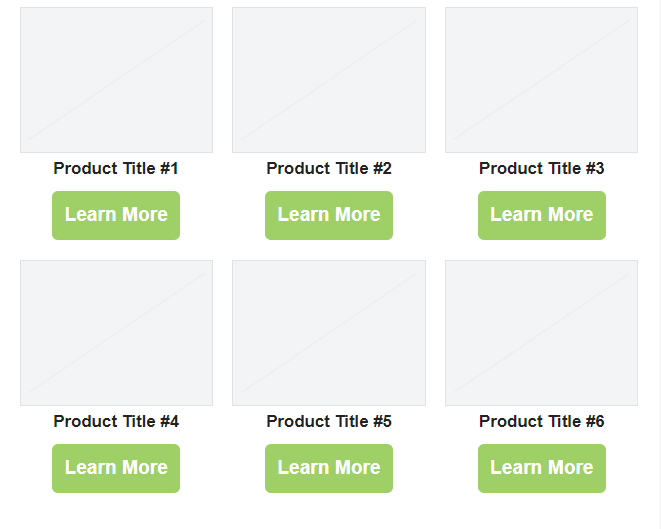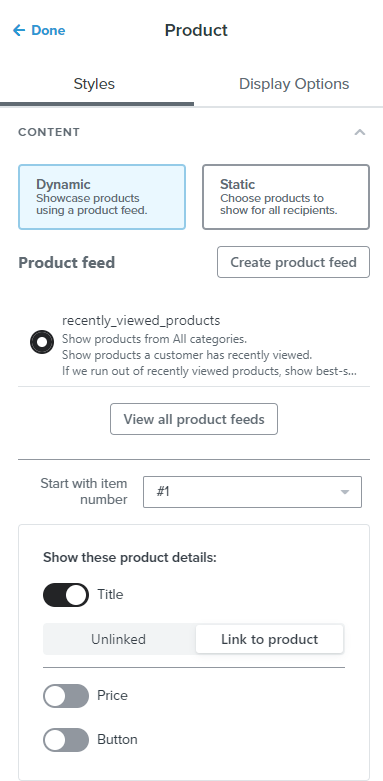Hello,
I’ve created an abandoned browse flow, but my images seem to be center justified (vertically). So if the titles have a differing number of lines, the tops of the images aren’t even. Take a look below.
Is it possible to line up the images from the top?
Thank you!
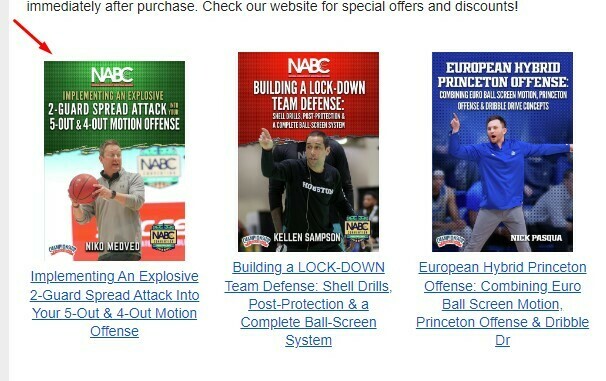





![[Academy] Deliverability Certificate Forum|alt.badge.img](https://uploads-us-west-2.insided.com/klaviyo-en/attachment/505f2253-cde5-4365-98fd-9d894328b3e0_thumb.png)