Hey Friends!
May someone please explain what the difference is between “text area” and “block” ?
When adding space, which one is better to use and when to use which? Thanks!
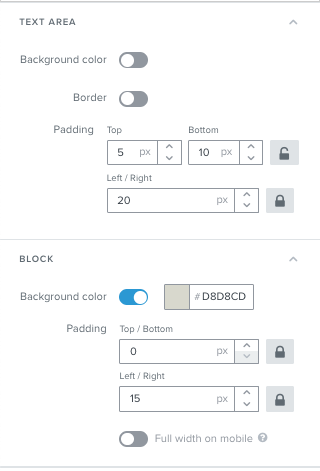
Hey Friends!
May someone please explain what the difference is between “text area” and “block” ?
When adding space, which one is better to use and when to use which? Thanks!
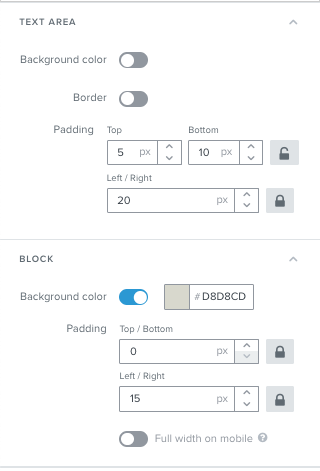
Hi
Thanks for sharing your question in the Community!
It would seem that you’re exploring our Template Editor. The ‘block’ or text block you seem to be styling is in references to the whole space, text and all. If you choose to change the background color of the block, it will affect the whole space. If you add padding from either side, it will push the text away from the borders of the block itself. I played around with the block area as you can see here.
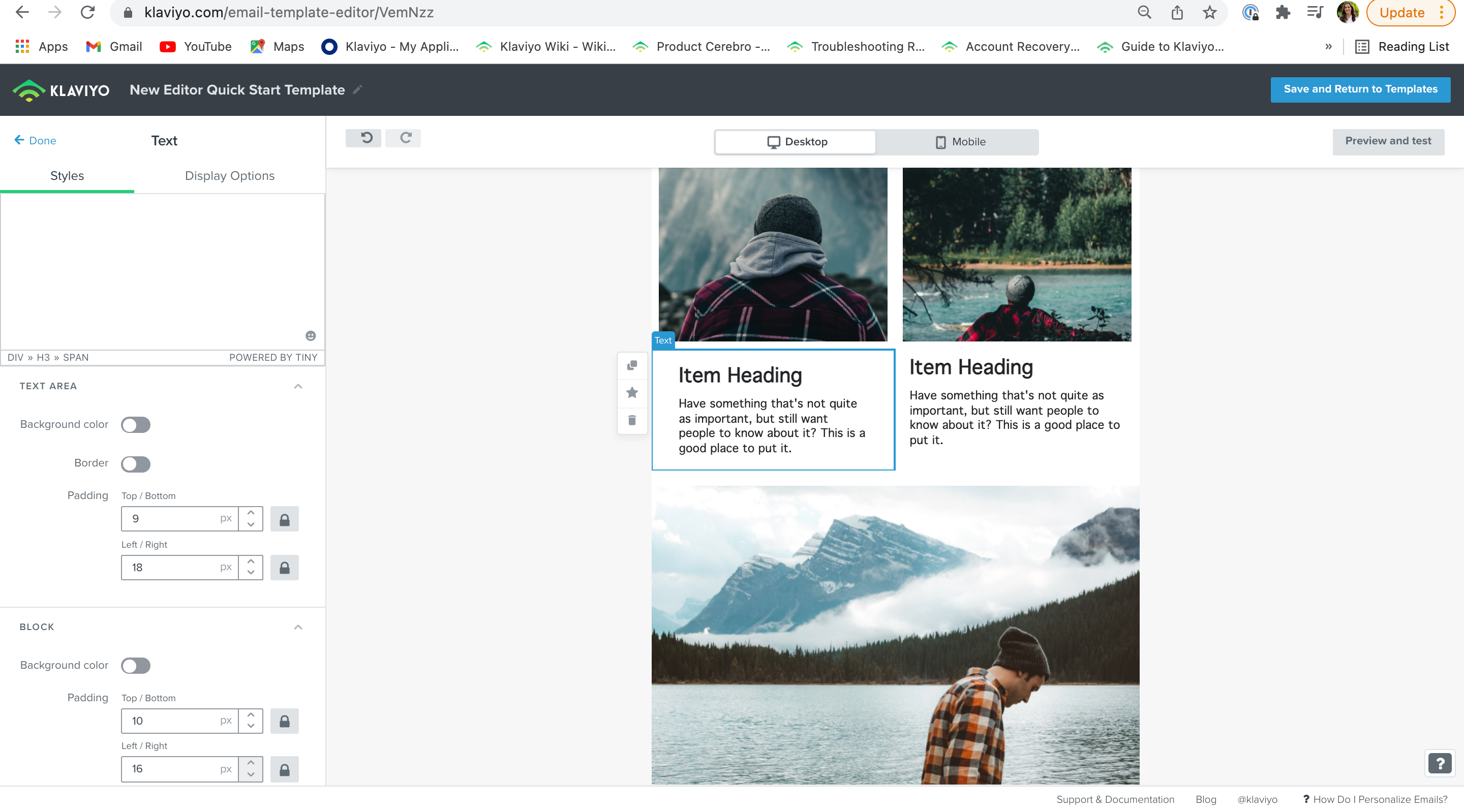
However, the text area, only affects or styles to space where the text lays in the block itself. For instance, if you choose the background color of the text area to be pink and add extra padding, it will look like the screenshot below.
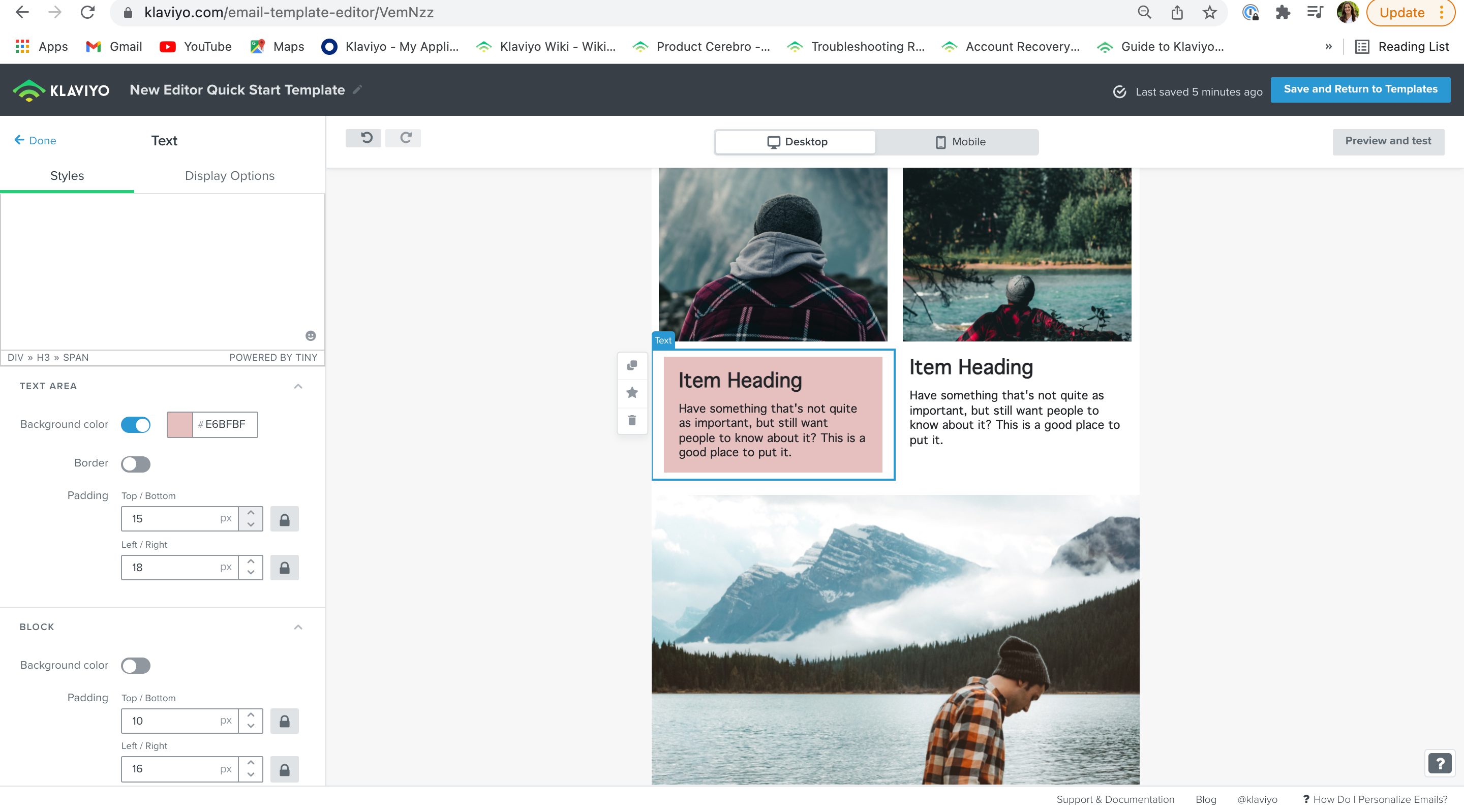
It is up to your judgement and brand styling to decide what looks best and when or where to add these stylings. There’s no wrong answer here! I recommend playing around with it so you can understand the features more and see what you like and what aesthetics align with your brand, while creating a great visual experience for your subscribers as well.
Thanks for being a part of our Community!
-Taylor
Enter your E-mail address. We'll send you an e-mail with instructions to reset your password.