I can't really show screenshot right now but I will explain to my best ability.
I am uploading some email templates on Klaviyo (mostly image-based) which means I have to be cropping and cropping so I can link sections that have to be linked and it has been going smoothly as I have already uploaded about 17 emails already.
Now suddenly, when I click on "crop" in the image editor on Klaviyo, it doesn't bring the height and width number adjuster (this is what allows me to select the height of my new cropping)
It just gives me certain frames to choose from like 1:1, 16:9, 10:8
I can't adjust the way I want. What kind of bug is this?
This has happened before but I just found my way to edit outside of Klaviyo but I can't do that now. Can you fix this?



![[Academy] Klaviyo Product Certificate Forum|alt.badge.img](https://uploads-us-west-2.insided.com/klaviyo-en/attachment/8798a408-1d98-4c3e-9ae8-65091bb58328_thumb.png)
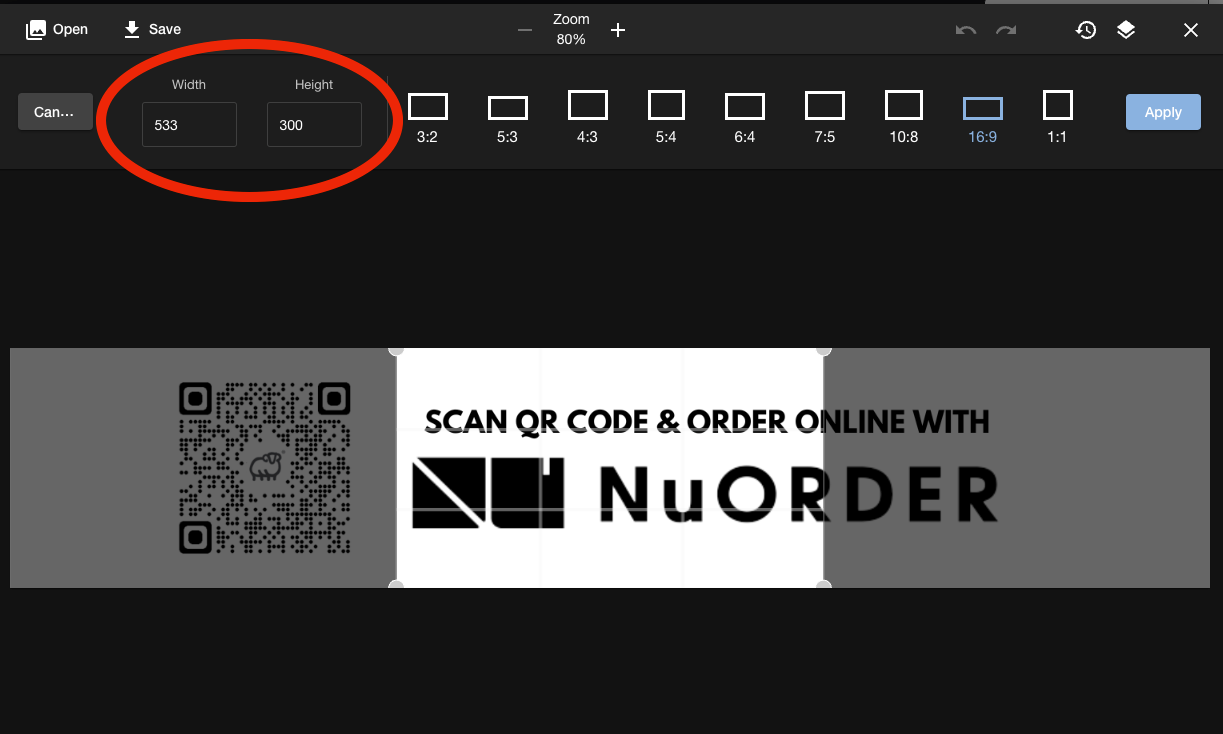


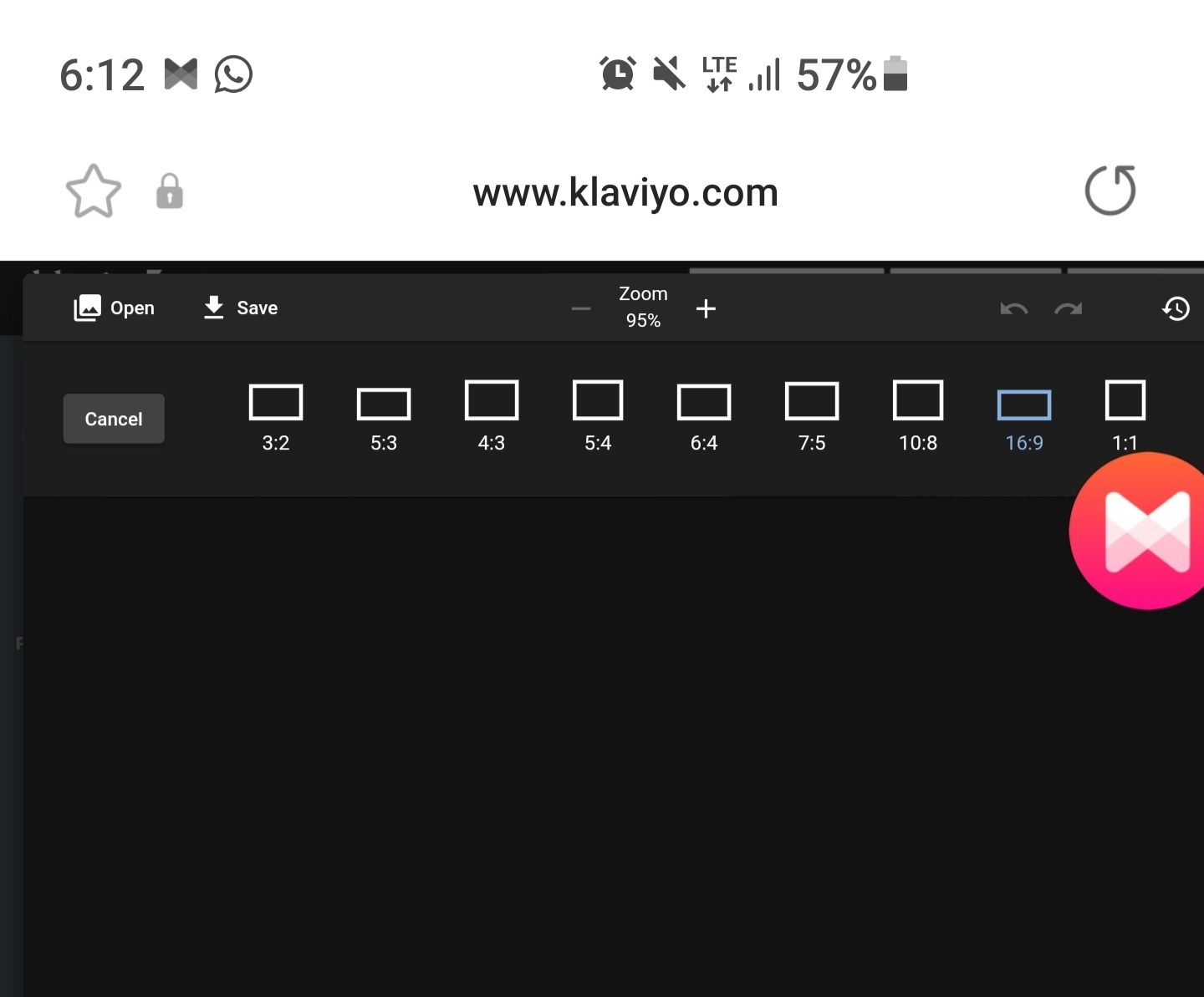


![[Academy] SMS Strategy Certificate Forum|alt.badge.img](https://uploads-us-west-2.insided.com/klaviyo-en/attachment/2f867798-26d9-45fd-ada7-3e4271dcb460_thumb.png)


