:Updated 11/1/2022:
Hey Klaviyo Community! You asked and we answered. Here are the questions and answers that you wanted for Magento2. Watch the video below. You can find the specific questions and where to find the answer in the video below also. I have also included linked resources discussed in the video for each question.
-
My experience with ecom platforms is limited to BigCommerce and Shopify, and I’ve found that there can sometimes be issues with features from Klaviyo not always being available outside of Shopify - ie persistent cart rebuilding doesn’t work on BC & Klaviyo. For those of you who are experienced with Magento, are there any “gotchas” when it comes to Klaviyo I should be aware of? 0:25
-
I have a question regarding the Abandoned Cart Flow we implemented on this account. We want to optimize the flow since the results so far have been lacking. Are there any additional adjustments needed in the Magento 2 shopping cart, especially around the Persistent Cart option, which we've currently disabled. 1:44
-
We have synced our Magento store to our Klaviyo account, but our catalog is not showing anything from our Magento store. The only items are from our previously synced Shopify account, but we are no longer using that platform. Please advise on how to get our Magento catalog to show for emails. 2:24
-
I've been encountering an issue where I can't seem to add dynamic coupon codes when sending out a campaign. I have set up a dynamic code called WONDERLAND15 in Magento 2 and using a string of code in my template, but I get an error message when I attempt to send the campaign. Why can’t I use a dynamic coupon code? 3:14
-
I wanted to start the SMS marketing, so I just wanted to confirm a few things before we make the final decision. Do we need to ask my website users to sign up for an SMS subscription? We are taking the contact number on the checkout page, when any visitor is placing the order at that time they need to provide the contact number. Is that all we need? 4:13


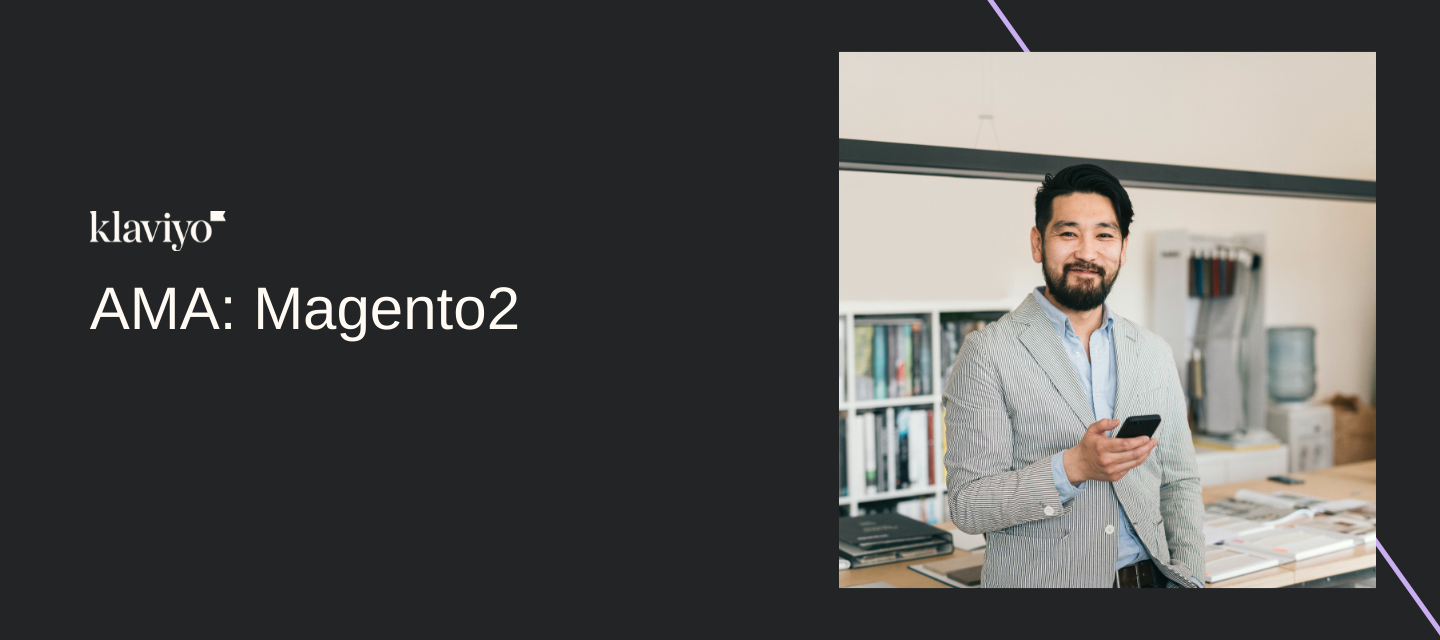


![[Academy] Klaviyo Product Certificate Forum|alt.badge.img](https://uploads-us-west-2.insided.com/klaviyo-en/attachment/8798a408-1d98-4c3e-9ae8-65091bb58328_thumb.png)
![[Academy] SMS Strategy Certificate Forum|alt.badge.img](https://uploads-us-west-2.insided.com/klaviyo-en/attachment/2f867798-26d9-45fd-ada7-3e4271dcb460_thumb.png)
