@CVW - Expanding on what @Spark Bridge Digital LLC already suggested, if you have segmented out your Amazon email addresses, and ensure they aren’t sent to via Campaigns or Flows, that’s functionally equivalent to having them “suppressed.”
So for example, say you had a List called “Main Newsletter” - if you created a Segment called “Main Newsletter - No Amazon” where Amazon proxy emails are excluded and used that Segment instead of the List when you send Campaigns, then you have in effect manually “suppressed” them from receiving emails.
In the same way, if you add the Flow Filter to prevent Amazon emails to go into all your Flows, you’ve also removed them from receiving emails as well.
Once the above is done, you’ve eliminated any possibility of sending emails to Amazon proxy email addresses (to keep you in good standing with Amazon’s marketing prohibition), and allow your owned audiences get the proper emails.
Whether or not if you want to periodically suppress the Amazon emails is then up to you to decide how frequently you want to do this.
If you have access to a developer, you can also programmatically exclude (suppress) people from all emails by using the Klaviyo API endpoint called “exclusions” here:
Of course, that means you need to write a script, that pulls in the Segment of Amazon profiles, and then call that API endpoint to suppress them on a periodic basis. Check the Klaviyo Partner Directory for talented Klaviyo Developers who might be able to help you create and maintain that code.
Hopefully this helps!







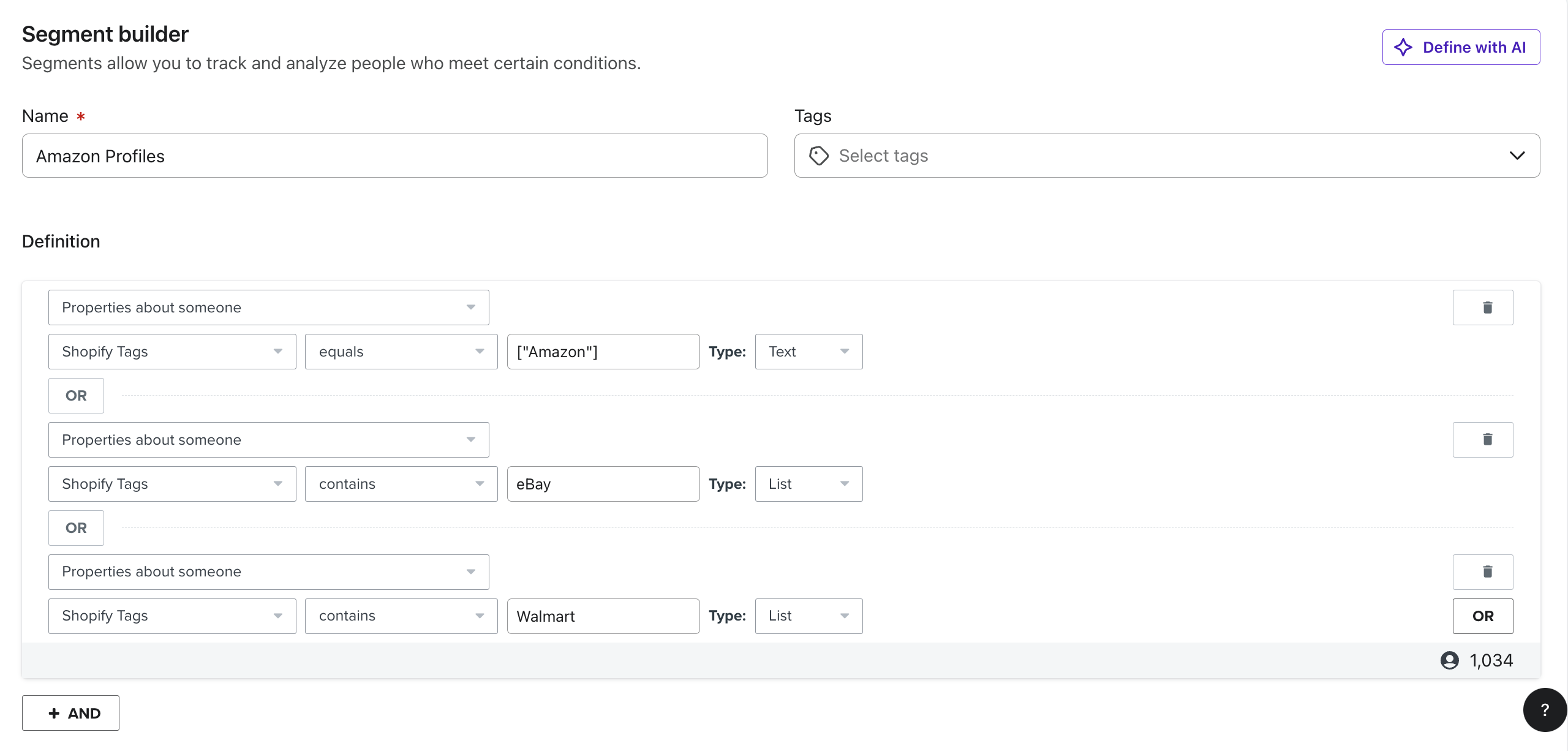
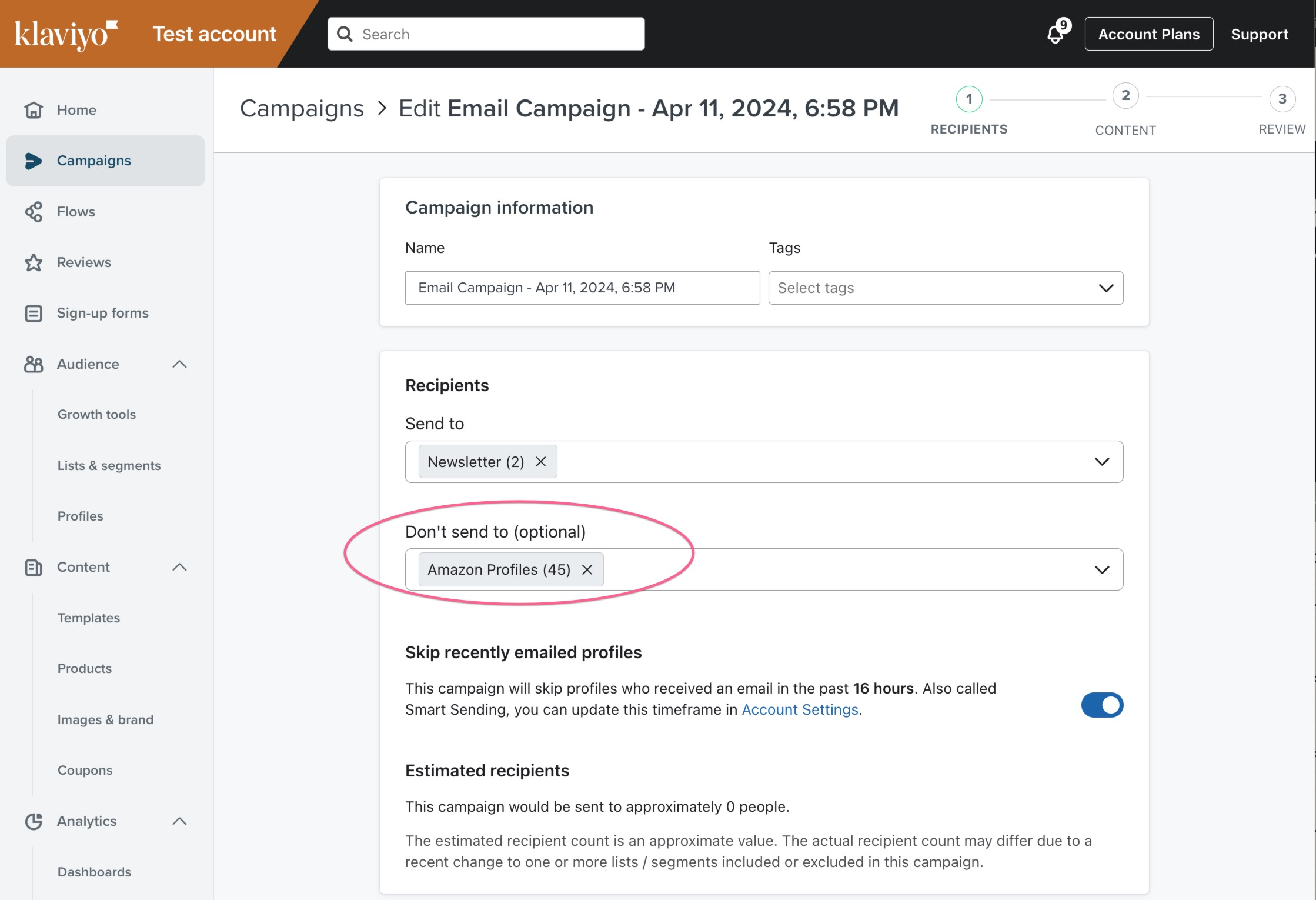
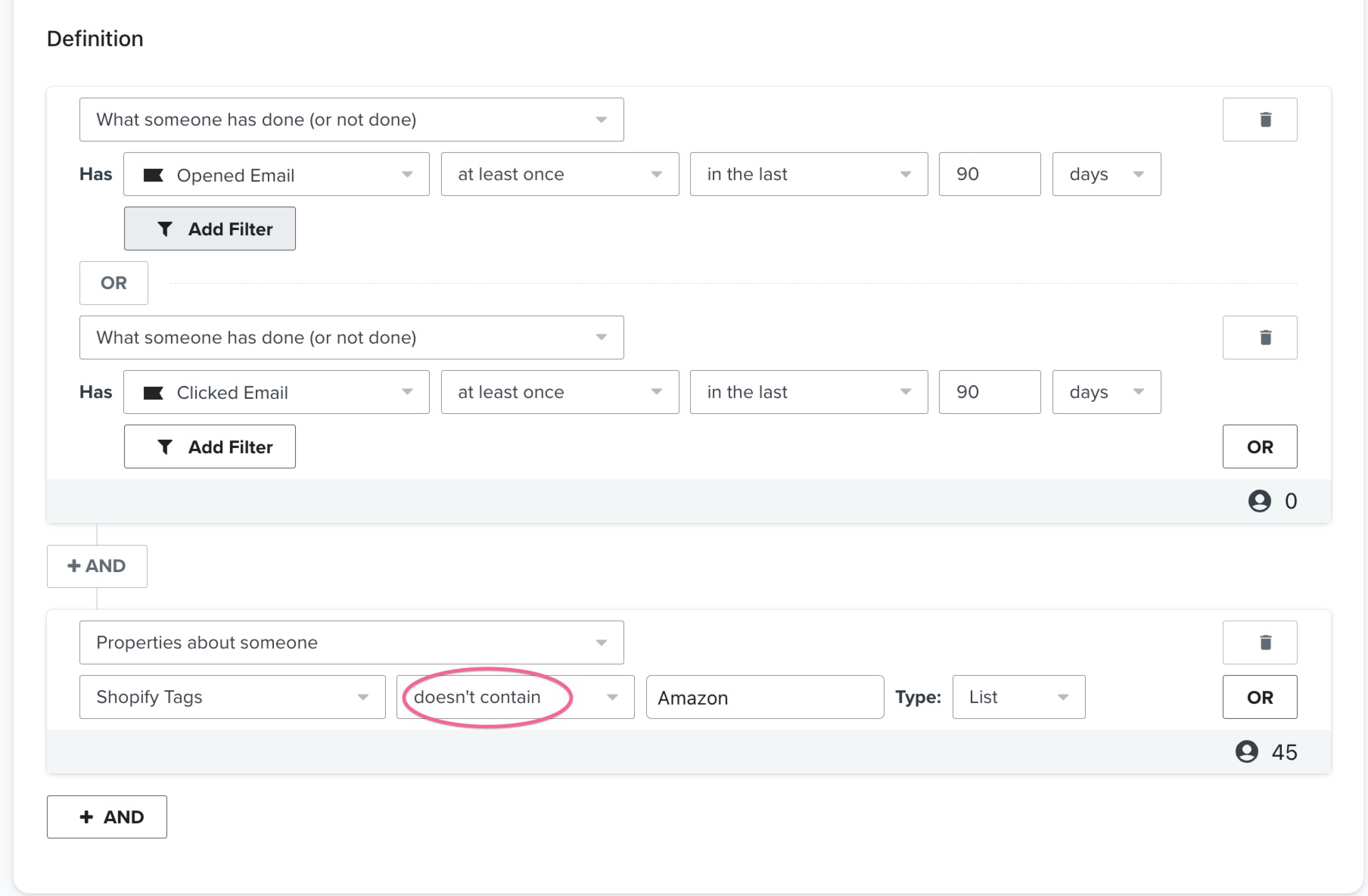
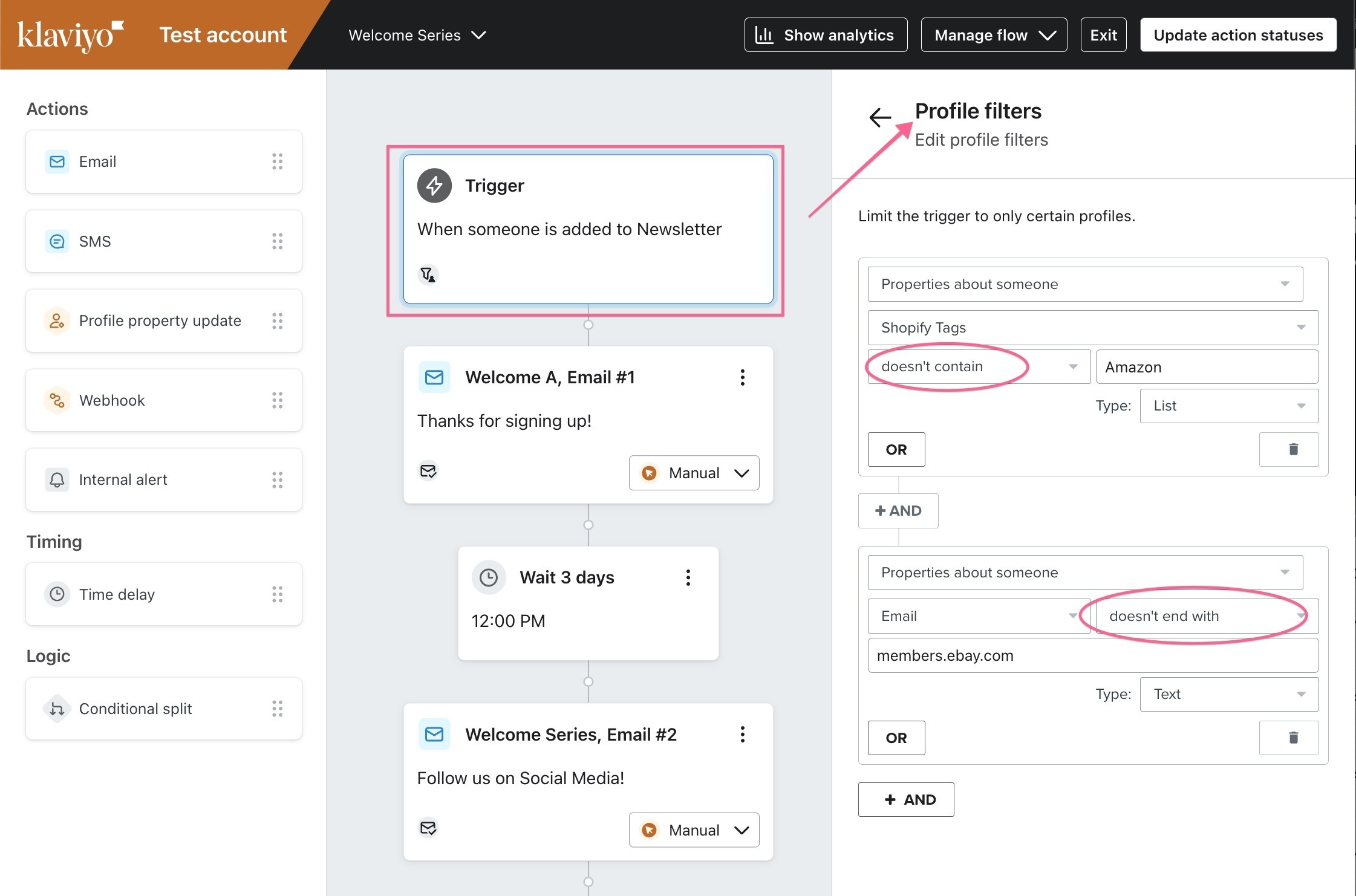
![[Academy] Klaviyo Product Certificate Forum|alt.badge.img](https://uploads-us-west-2.insided.com/klaviyo-en/attachment/8798a408-1d98-4c3e-9ae8-65091bb58328_thumb.png)

![[Academy] Deliverability Certificate Forum|alt.badge.img](https://uploads-us-west-2.insided.com/klaviyo-en/attachment/505f2253-cde5-4365-98fd-9d894328b3e0_thumb.png)
