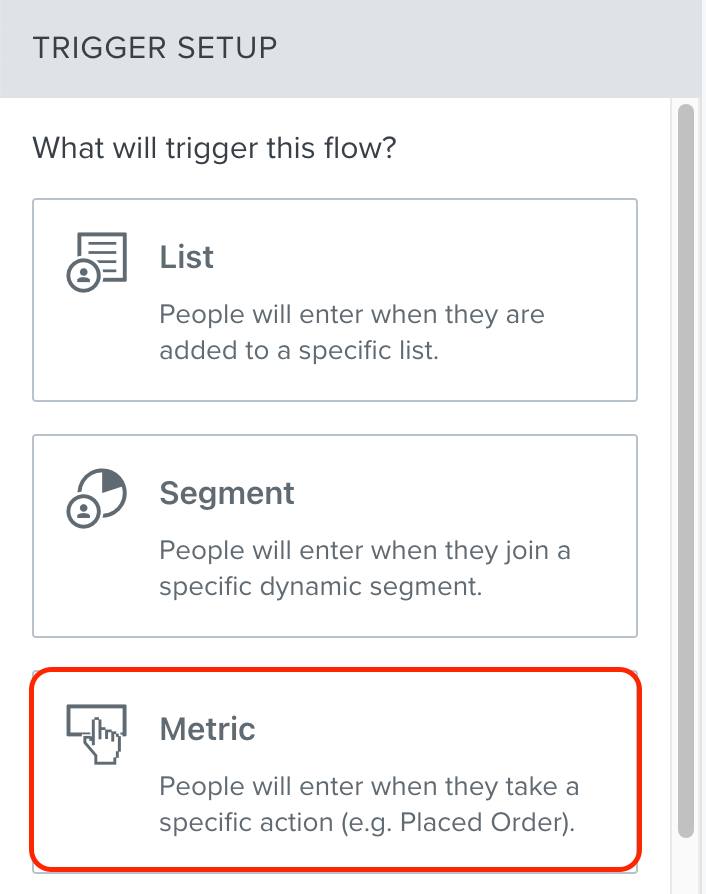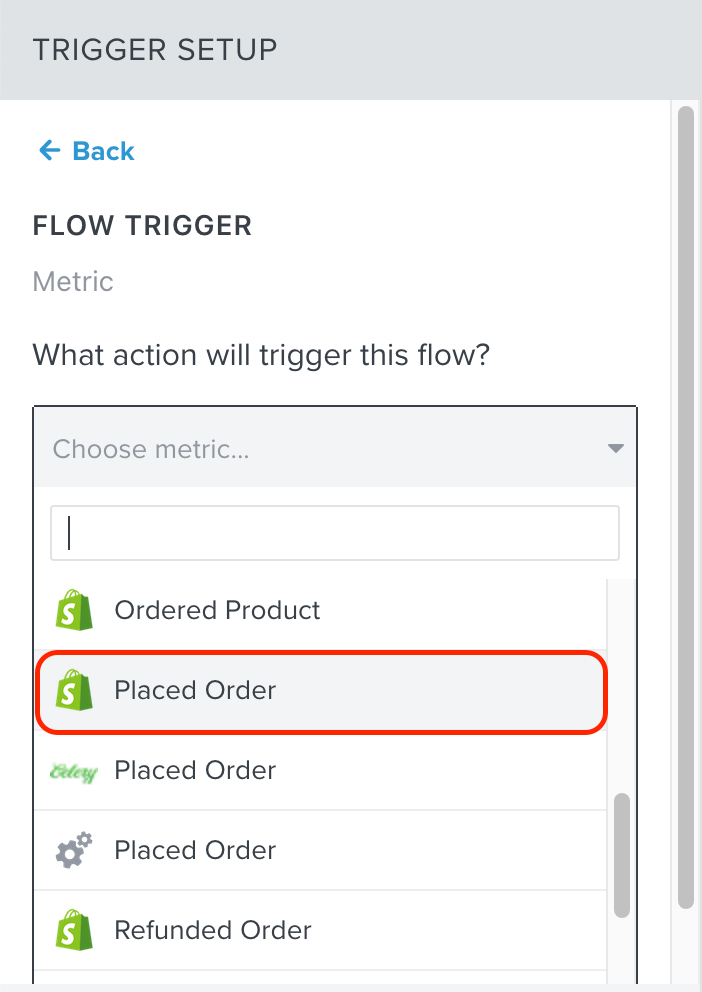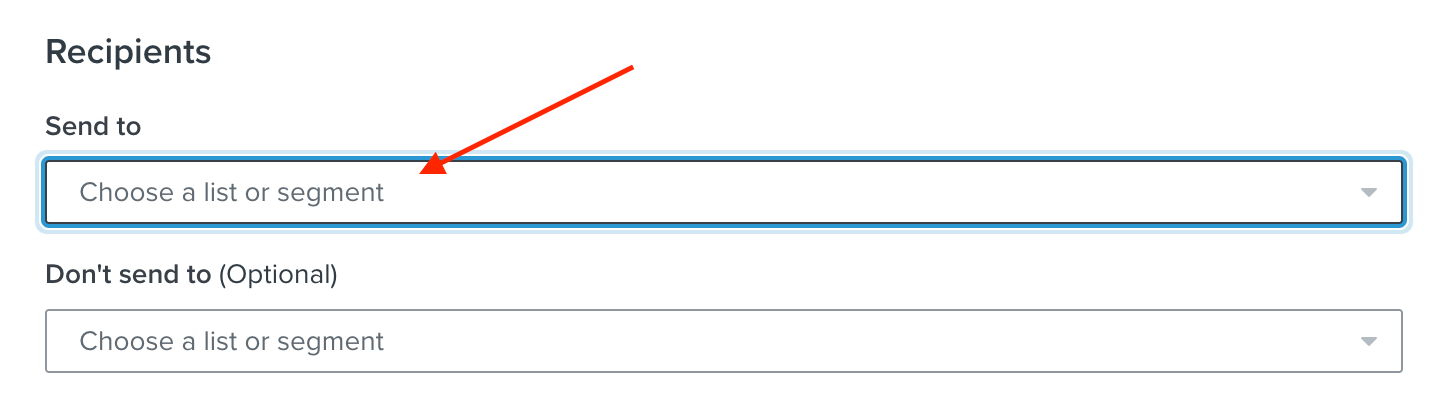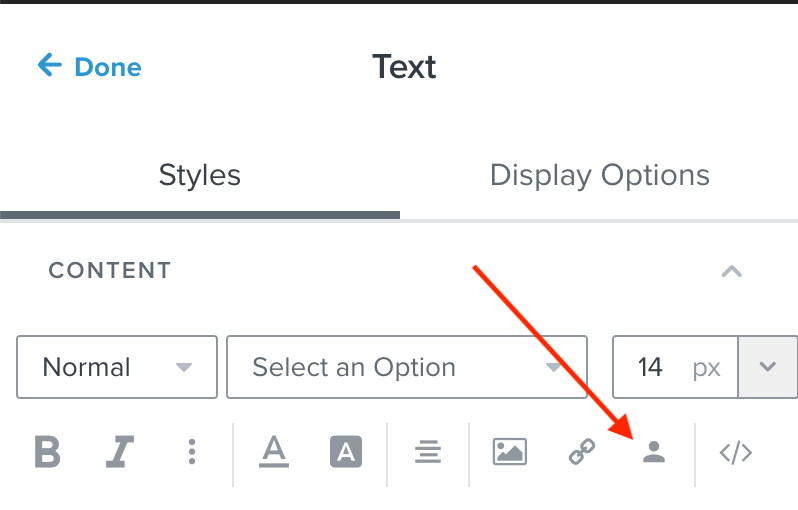Hi @SJK!
I see - just to clarify a little more, where exactly in Klaviyo are you hoping to substitute this dynamic variable? As I mentioned before, it’s not possible to address a campaign to an individual using a dynamic variable.
However, one potential workaround could be to create a custom Klaviyo metric to correspond with the Shopify-exclusive variable you mentioned. While this could take some development effort, you would be able to pass in additional, custom information into Klaviyo, and then trigger a flow with a proxy variable.
Here’s our Development docs on our suggested Placed Order API call:
As well as some additional docs to get you started, if you decide to go this route:
If you’re interested in personalized development help, you can always reach out to one of our wonderful Klaviyo Partners for assistance as well!
Thanks again for using the Community!
- Brian