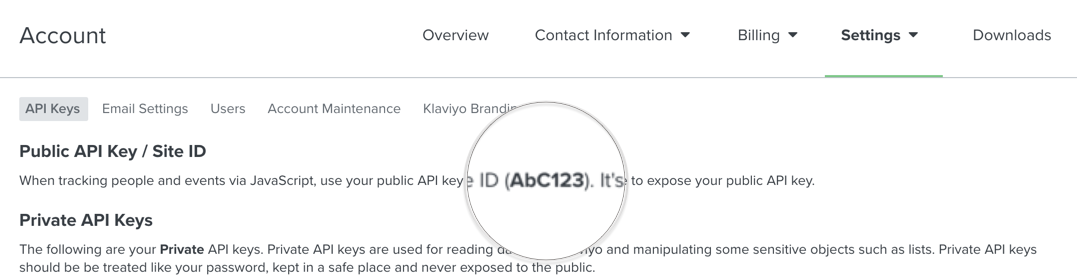I am new to Klaviyo and have created my first signup form, added my public API key to Wordpress page and got confirmation it was installed right.
I go to add my form code (<div class="klaviyo-form-xxxx"></div>) to a code block (I’m using Avada theme) and I get nothing. No form appears.
I tried adding it as a widget using the Wordpress plugin but that didn’t work either.
My form is Live but it won’t display.
Any advice would be great.




![[Academy] SMS Strategy Certificate Forum|alt.badge.img](https://uploads-us-west-2.insided.com/klaviyo-en/attachment/2f867798-26d9-45fd-ada7-3e4271dcb460_thumb.png)