Hello everyone. I know there are a lot of topics about this issue, but it seems like nothing is working for me. I did everything that is written on ‘How to Create a Custom "Added to Cart" Event for Shopify’ article.
Here is my button code on Shopify:
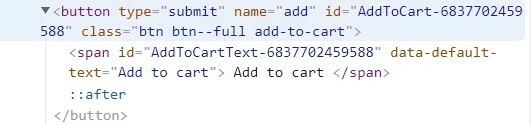
I have tried to install with ID and with class notation. Here is screenshot with ID:
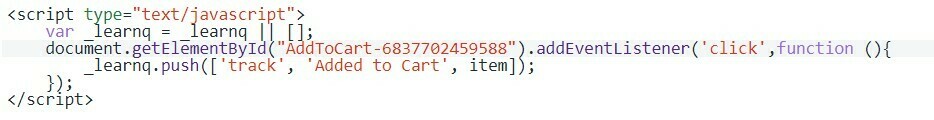
Screenshot with class:
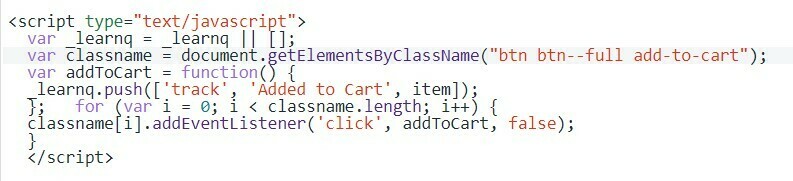
Even tried to add both codes at the same time.. Event still not showing up on analytics.
Viewed product event is set up and is working good. Can you help me to fix this issue please?
Will appreciate every recommendation!



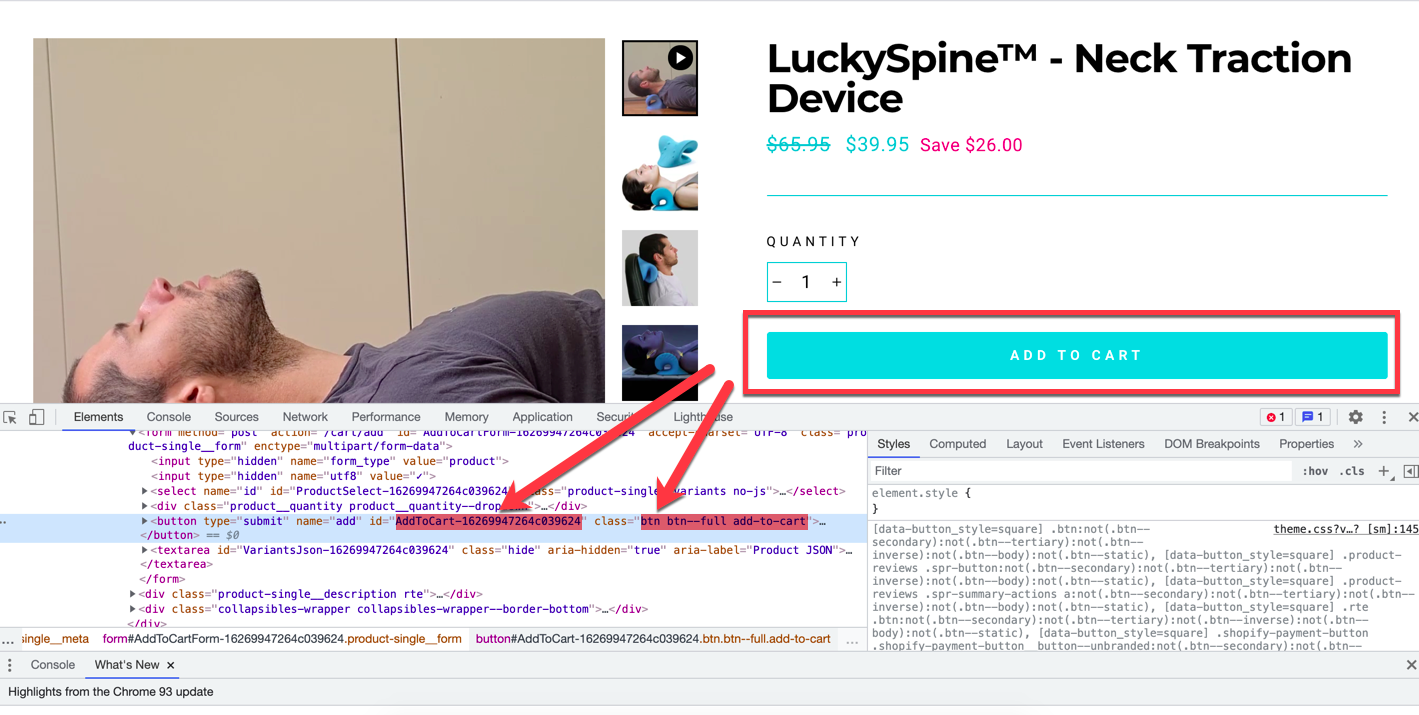


![[Academy] Deliverability Certificate Forum|alt.badge.img](https://uploads-us-west-2.insided.com/klaviyo-en/attachment/505f2253-cde5-4365-98fd-9d894328b3e0_thumb.png)