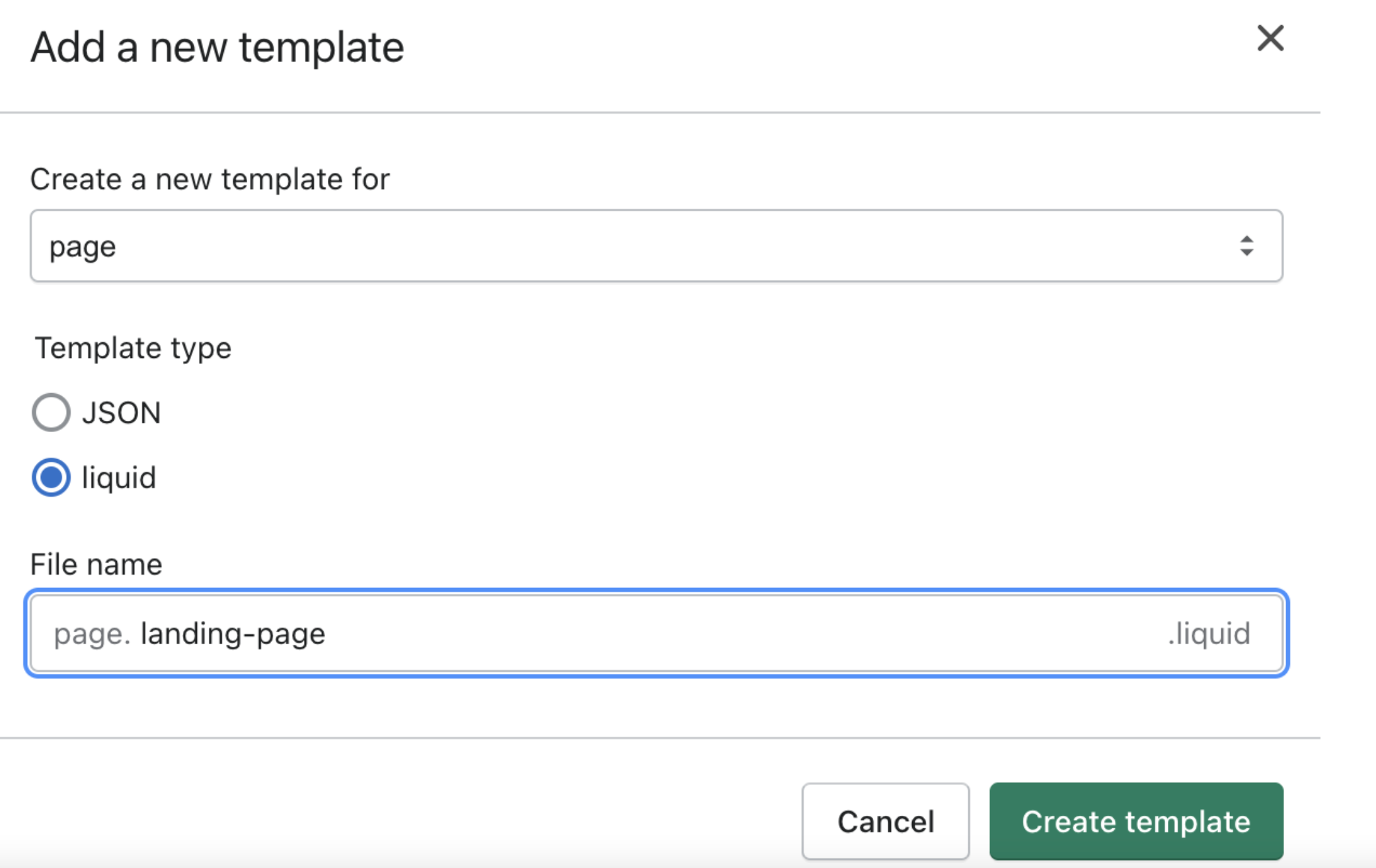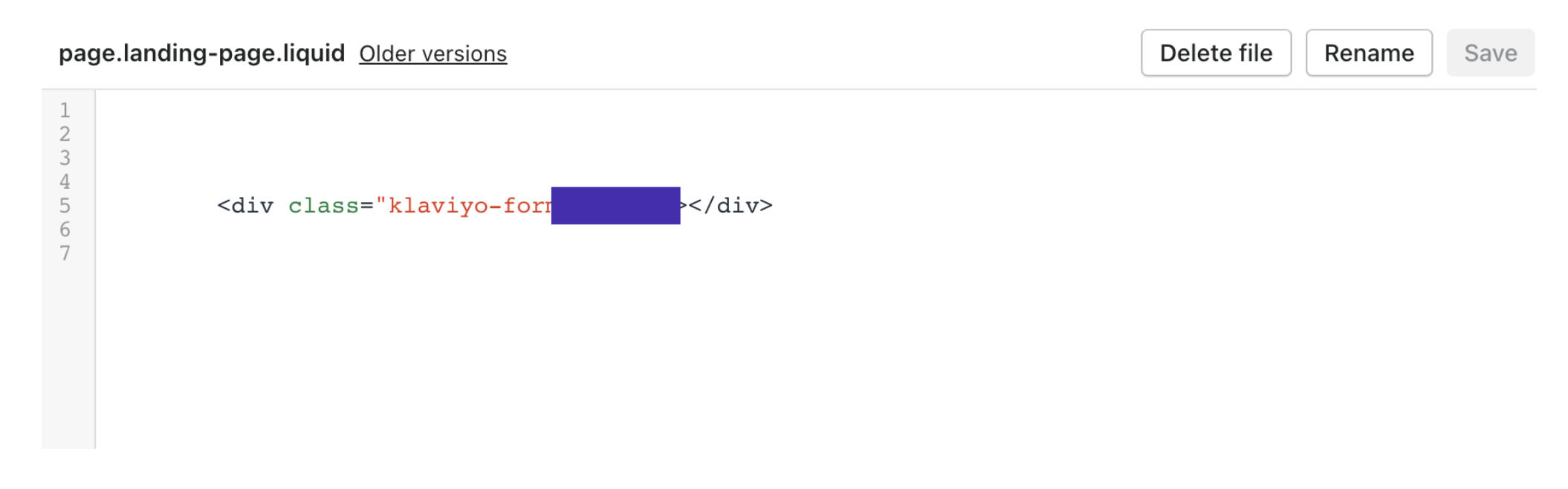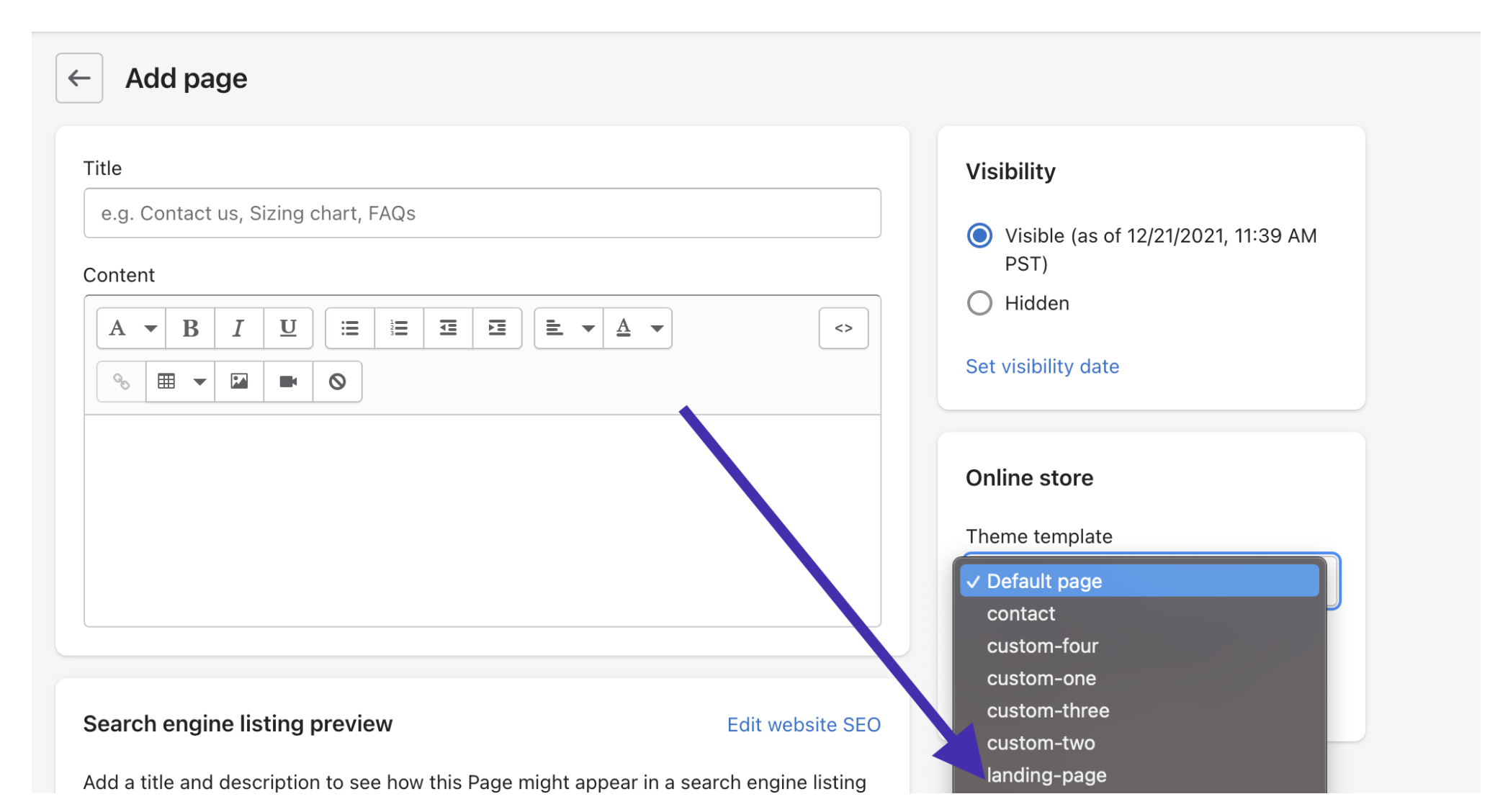I’m trying to create a subscriber page on my shopify store. Where do I put the snippet?
Where do I put the Code Snippet in my store to Embed a Subscriber page in shopify?
Best answer by Taylor Tarpley
Hi
Thanks for providing these helpful screenshots!
You’re right! The form on your site doesn’t look the same at all as it isn’t the Klaviyo Embed Subscribe Form, but appears to be a third-party integration, either MailChimp, Yotpo, or Shopify. Can you confirm that you have taken the URL in the red box below and installed it into your one of the source codes of your website’s pages?
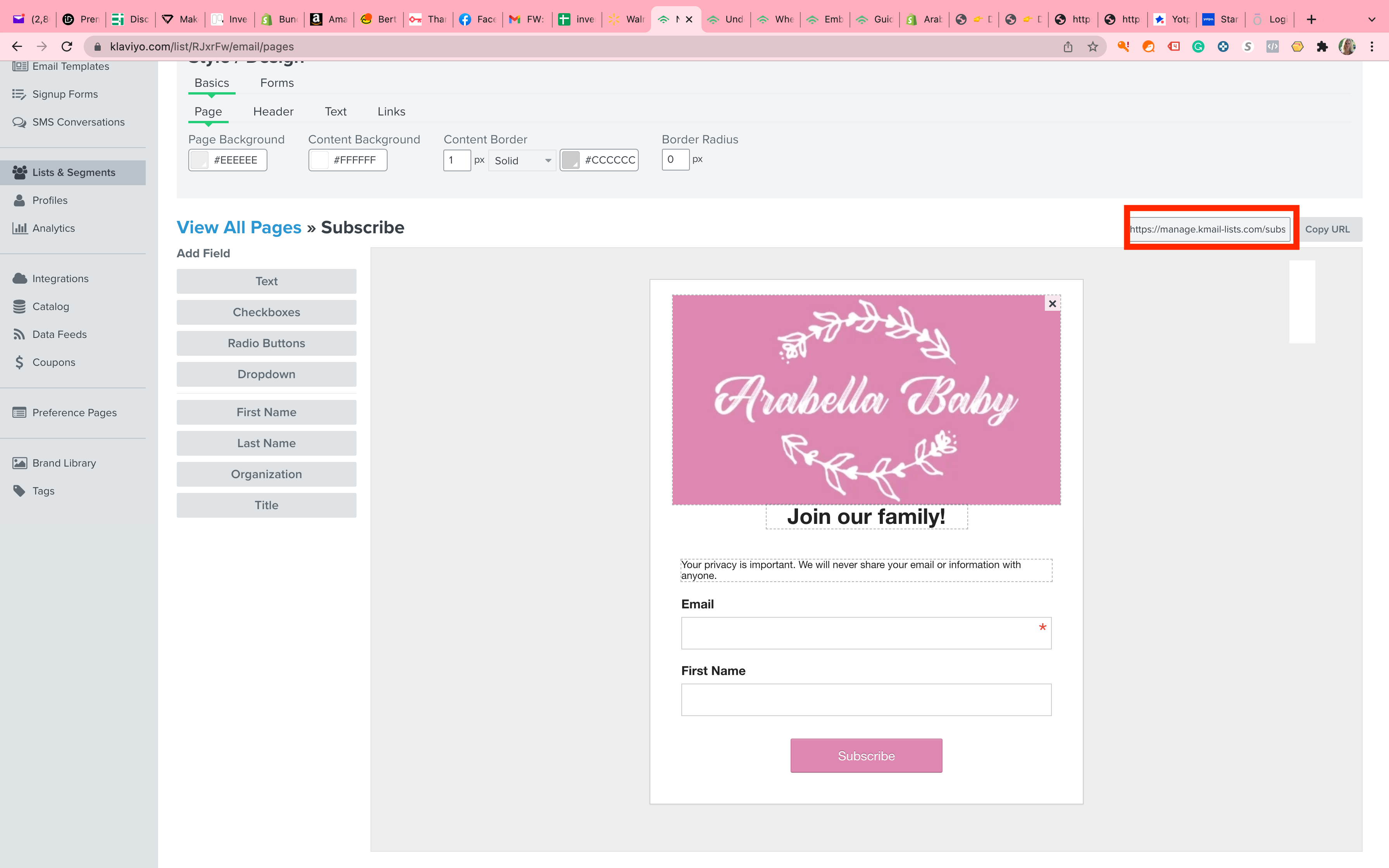
As a reminder, you'll want to follow the instructions in the Embed a Subscribe Page subsection of the previously provided article.
- Click Copy URL on the right side of the subscribe page
- Replace SUBSCRIBE_URL in the code snippet provided in the article with the URL for your page, in the Red Box in my screenshot above.
- Copy and paste the snippet with your URL into the code for your site
The installed code should post a subscribe page that is identical to the List subscribe page builder in Klaviyo!
Best,
Taylor
Log in to the Community
Use your Klaviyo credentials
Log in with Klaviyo
Use your Klaviyo credentials
Log in with KlaviyoEnter your E-mail address. We'll send you an e-mail with instructions to reset your password.


![[Academy] SMS Strategy Certificate Forum|alt.badge.img](https://uploads-us-west-2.insided.com/klaviyo-en/attachment/2f867798-26d9-45fd-ada7-3e4271dcb460_thumb.png)
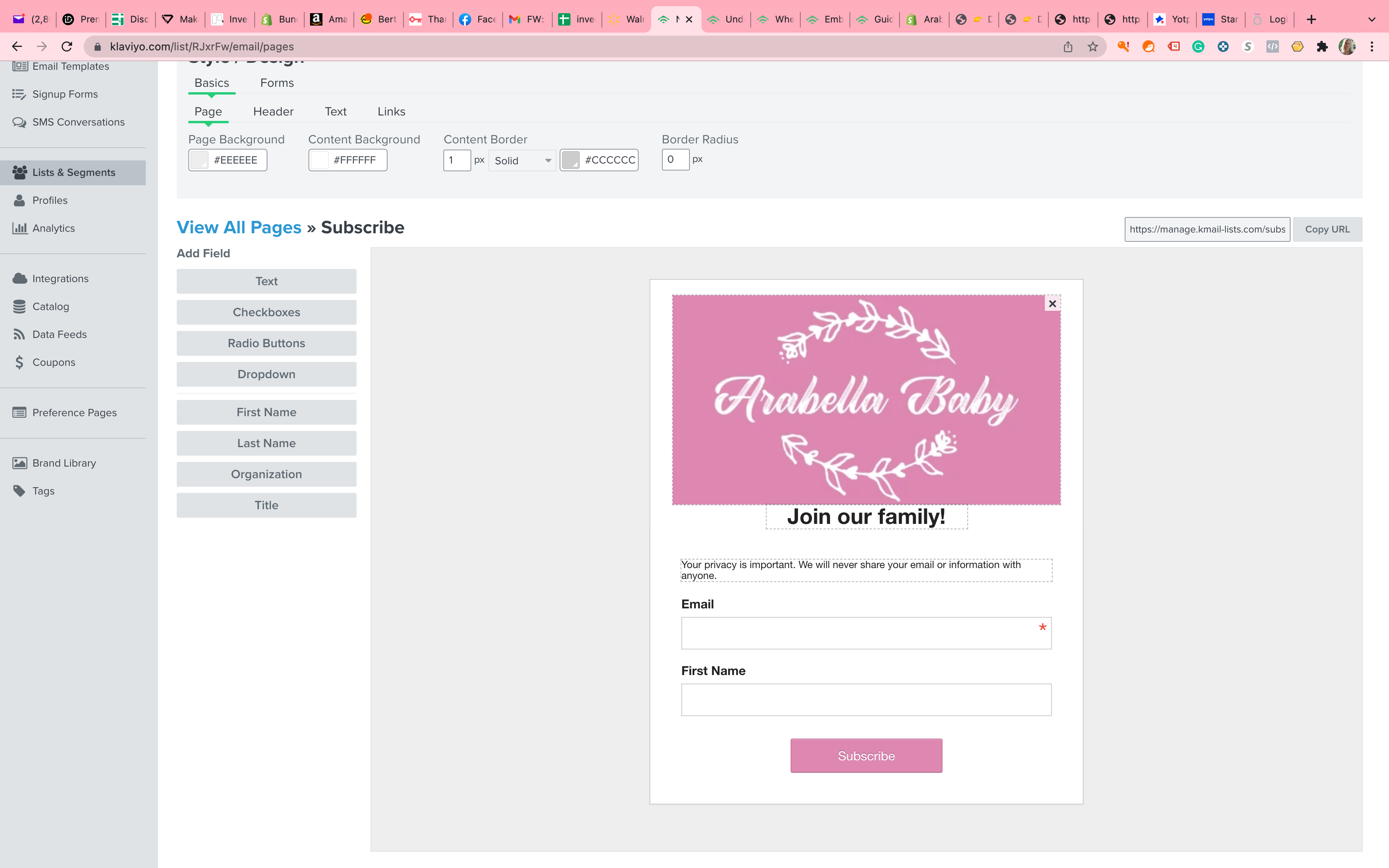
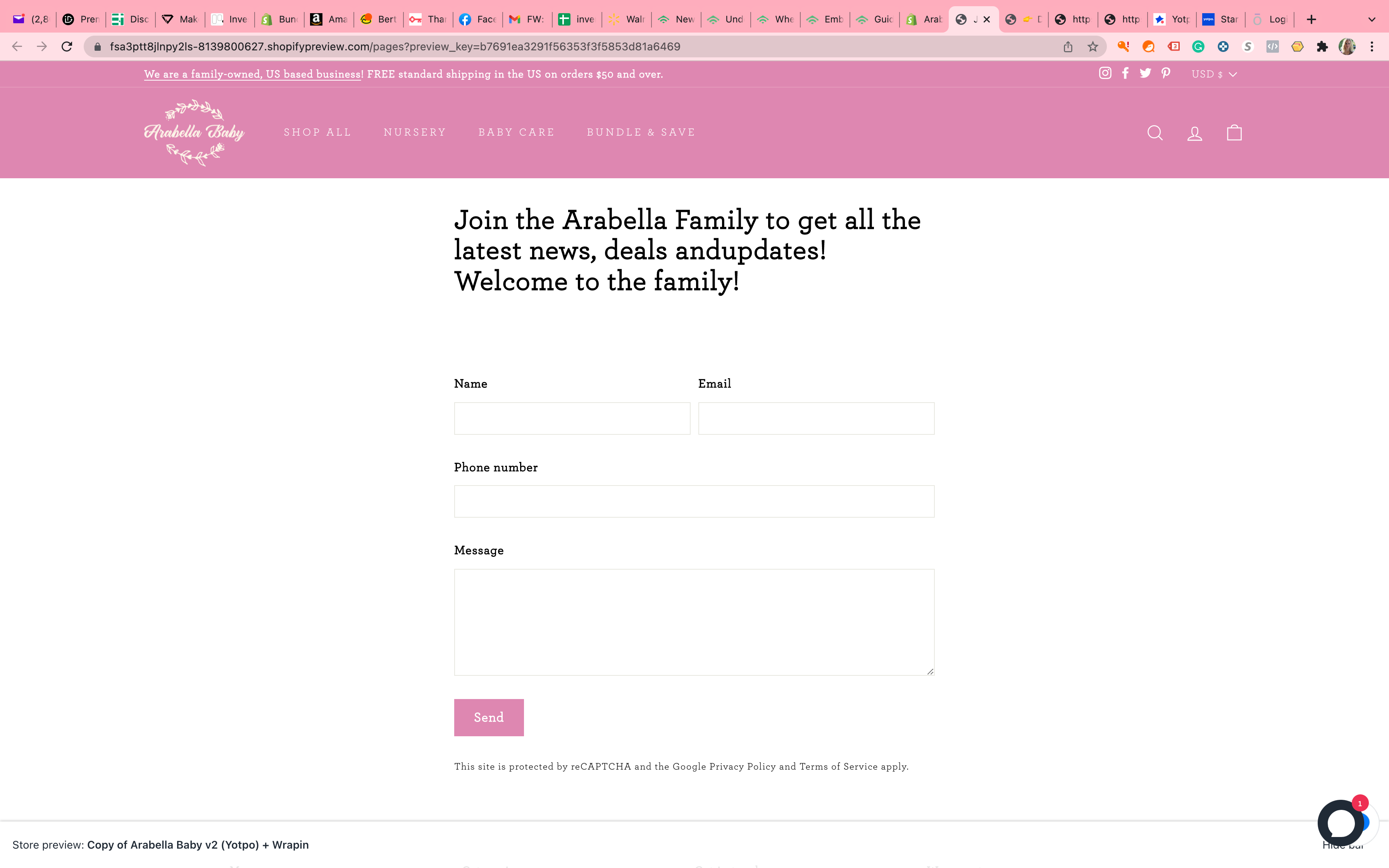

![[Academy] Klaviyo Product Certificate Forum|alt.badge.img](https://uploads-us-west-2.insided.com/klaviyo-en/attachment/8798a408-1d98-4c3e-9ae8-65091bb58328_thumb.png)