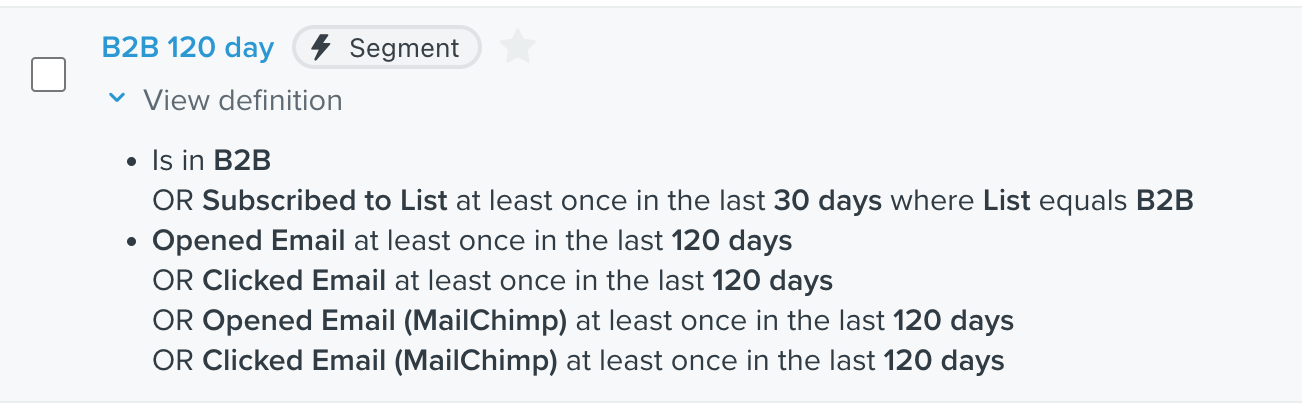Hi @Erik-Gilpa,
Thanks for sharing with the Community.
If you were not using hosted pages, the main Preferences Pages tab in the left sidebar of your account would be the default email forms used in the following cases:
- Emails sent to segments
- Flows triggered by an event
- Emails sent to multiple lists and/or segments
When emails are sent to subscriber lists, however, the default email forms are not used. This is because there are unique forms connected to specific lists, so additional customization can be done within the Subscribe & Preference pages section of a given list.
Additional Resource for Reference:
Any email that is sending to a specific list (and only a specific list) will only display the preference page associated with that list.
However, you can change the list-specific preference page to match the global preferences page by editing the subscribe page for the list. Changes made to the subscribe page for the list will be reflected in the list-specific preference page.
Each List has the option to edit their own Preference pages and can be done by going into the Subscribe and Preference Pages for that list:

Hope that helped,
Alex