Hi!
I'm trying to figure out how I can make an export or a report for the unsubscribe reasons.
I've already made a small survey when people opt-out. But I would like to have a list of reasons why people opt out.
Does somebody know how to do this?
Hi!
I'm trying to figure out how I can make an export or a report for the unsubscribe reasons.
I've already made a small survey when people opt-out. But I would like to have a list of reasons why people opt out.
Does somebody know how to do this?
Best answer by SemMob
Hi
Ofcourse!
So first I implemented these steps: https://medium.com/klaviyo-developers/solution-recipe-16-opt-out-survey-capture-and-record-an-unsubscribe-reason-when-customers-d72f92fe8a58
For enabling the unsubscribe page go to Account > Settings > Email Preference > Edit Email Unsubscribe page to the Hosted Page
For the dashboard go to Dashboards > Create Dashboard > Add Data View > Create from Cratch > Metric: Unsubscribed > Unique Counts > Group: UnsubscribeReason > Filter: Select all > Take a Bar graph and it will look something like the graph below.
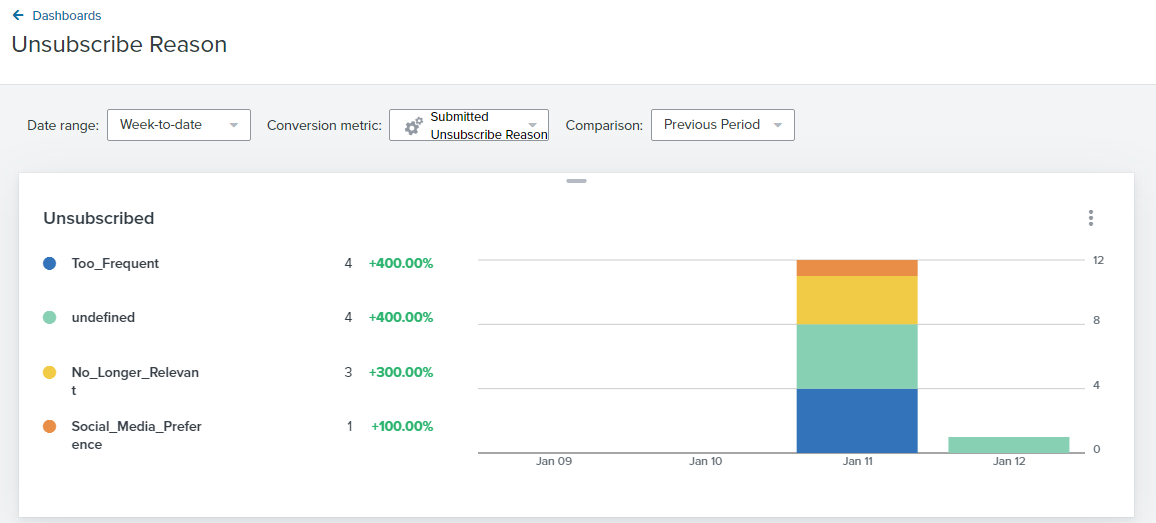
-Sem
Enter your E-mail address. We'll send you an e-mail with instructions to reset your password.