We would like to export our master list with the churn risk of all the emails at a certain moment and do that let’s say in a year. I can’t find the right way to do that.
How to export churn risk data?
![[Academy] Klaviyo Product Certificate Forum|alt.badge.img](https://uploads-us-west-2.insided.com/klaviyo-en/attachment/8798a408-1d98-4c3e-9ae8-65091bb58328_thumb.png) +4
+4Best answer by Taylor Tarpley
Hi
Welcome to the Community! More than happy to help!
Do you mind clarifying what you mean by ‘at a certain moment and then do that in a year’? If I’m understanding you correctly, to analyze the church risks of your customers, I think you’ll want to take advantage of our predictive analytics especially our CLV. To figure out the church risks, I would create a segment like this screenshot below and then export this segment as a CSV and check the boxes, especially ‘Churn Risk Prediction’, as outlined in our documentation.
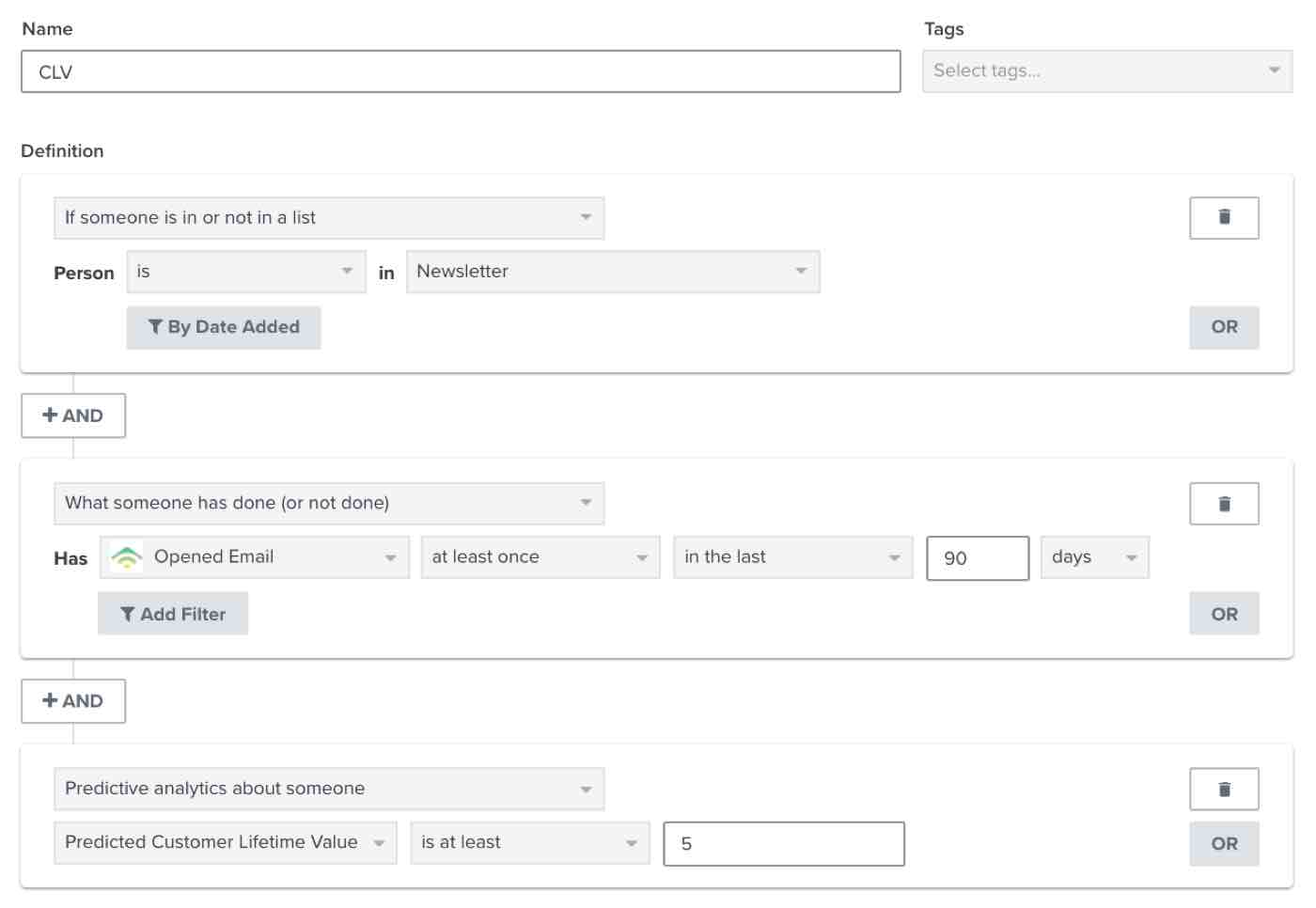
The export of your segment will give you a lot of data for further analysis, especially estimating the number of returning customers. Our documentation above will give you an equation to find out the number of customers in this segment predicted to return. To lower your average churn risk, we suggest focusing your marketing efforts on retaining customers after their first purchase!
Thanks for participating in the Community!
-Taylor
Log in to the Community
Use your Klaviyo credentials
Log in with Klaviyo
Use your Klaviyo credentials
Log in with KlaviyoEnter your E-mail address. We'll send you an e-mail with instructions to reset your password.



![[Academy] SMS Strategy Certificate Forum|alt.badge.img](https://uploads-us-west-2.insided.com/klaviyo-en/attachment/2f867798-26d9-45fd-ada7-3e4271dcb460_thumb.png)

![[Academy] Deliverability Certificate Forum|alt.badge.img](https://uploads-us-west-2.insided.com/klaviyo-en/attachment/505f2253-cde5-4365-98fd-9d894328b3e0_thumb.png)
