I’d like to make segments by constellations.
Is it possibe? If possible, could you tell me how?
 +2
+2I’d like to make segments by constellations.
Is it possibe? If possible, could you tell me how?
Best answer by Dov
Hi
Thanks for your reply.
Upon review, using birthdays as a proxy actually wouldn’t work for the purposes of segmentation because of the year requirement. Here’s another solution to combine with the my original reply to target existing profiles, create a segment using properties about someone > birthday is set. This will capture all users who have the “birthday” property. You’ll have to change the data type of the segment to “text” in order to see “is set” as an option.
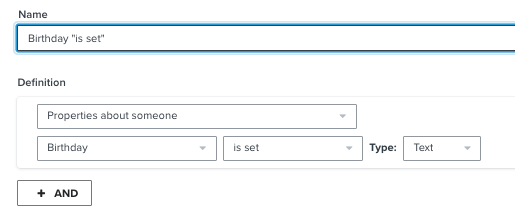
Next, export this segment. In the .csv file, add a new column including the constellation for each recipient and re-import them into a net-new list. From there, you’ll be able to segment using “properties about someone” > constellation = X.
Apologies for the initial confusion - I hope that’s helpful.
Enter your E-mail address. We'll send you an e-mail with instructions to reset your password.