Hi! I ran a giveaway this week and the 1st day the sign up form it was accidentally set to double opt-in. How do I move those missing profiles of entrants into the list segment??
How to move profile to list segment?
 +2
+2Best answer by alex.hong
Hi there
Welcome to the community and thanks for posting your question here.
Looking into your issue, you can retrieve these missed sign ups with a segment. One piece you will need is the $source on their profile, this displays the exact form they used. You can find this on any profile on the right hand side.
Once you have that $source defined you can create a segment like this...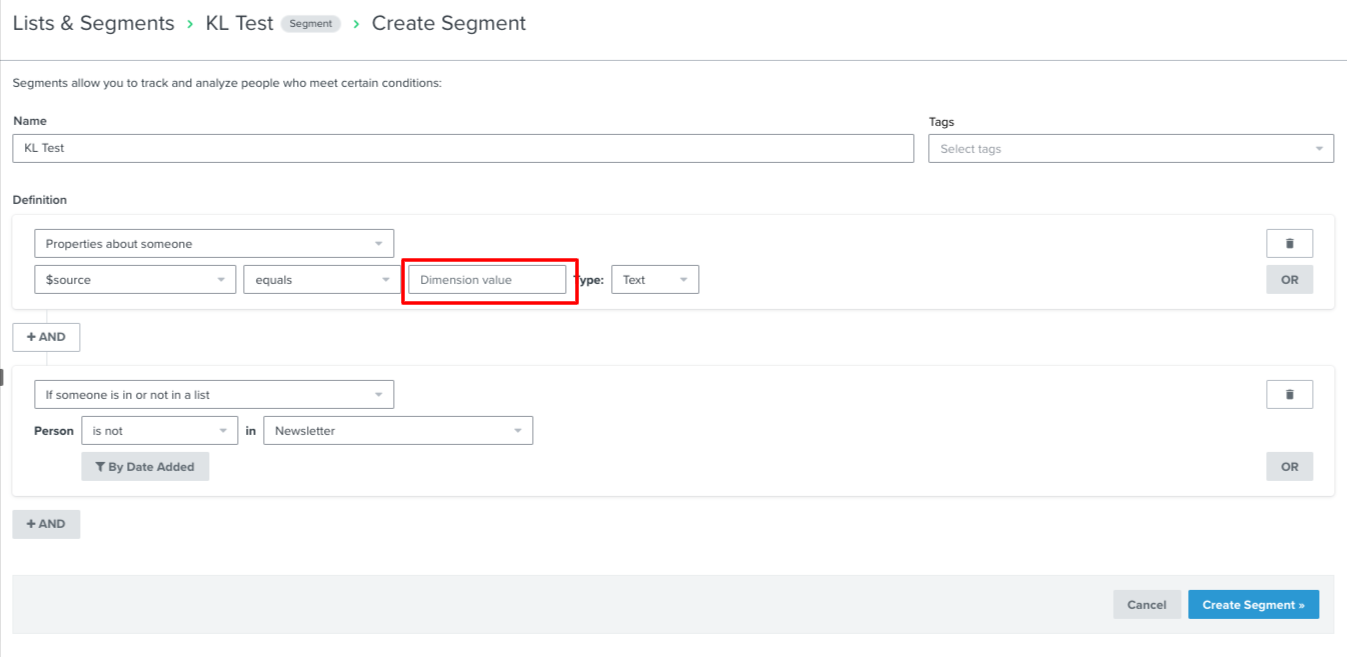
If you have an example of someone that hasn't made your list, but was sent an opt in message, then you should be able to get the source and plug into a segment. That will pull a list of people who qualify, from there you can pull a CSV file of the contacts or send a campaign to the segment to opt in. You can create a campaign to send to just that segment that you pulled. Our guide to creating segments is below, this will walk you through setting this up: Guide to Creating Segments.
Also to note in your question you mention a “list segment.” As a piece of info for going further with your use in Klaviyo, it would be best to Understand the Difference Between Lists and Segments. More info on that can be found here:
Hope this helped!
Alex
Log in to the Community
Use your Klaviyo credentials
Log in with Klaviyo
Use your Klaviyo credentials
Log in with KlaviyoEnter your E-mail address. We'll send you an e-mail with instructions to reset your password.



