Hi there,
Hope you are well and safe. I have recently synced Shopify with Klaviyo by following the instructions found online. Within the integrations> Shopify section I have clicked the option “Subscribe contacts who opt-in via Shopify, such as during checkout or with a Shopify footer form. Please see below:
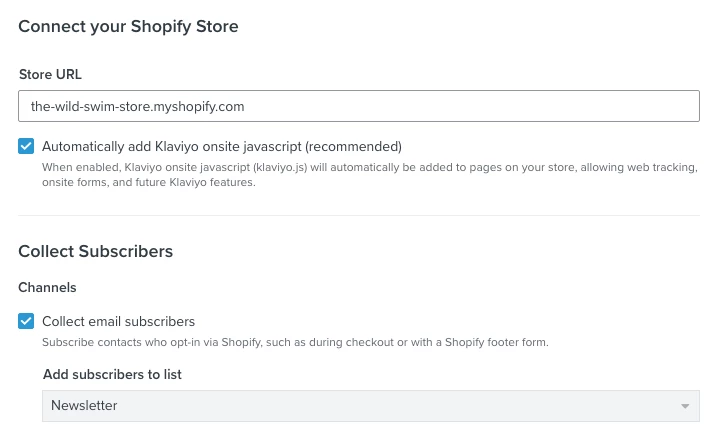
With this option clicked, I would expect to have any new subscriber who signs-up through the Shopify footer form automatically added on my Newsletter list. However, it does not seem to be the case. I have tested with a testing account and the email address that I use to sign-up on Shopify goes straight on to the Profiles section in Klaviyo but it does not get automatically added on the Newsletter list.
I have been reading on these forums and it seems that the most common reason why this happen is having double opt-in enabled. I can confirm this is not my case because I have selected single opt-in for testing purposes.
I have also read that for those people who use a 3rd party Shopify theme, there needs to be a little snippet of code added on the HTML of the page but I assume this shouldn’t be the case here because my theme is Shopify not 3rd party.
If someone could shed some light here, it would greatly appreciate it!
Thanks,
Carlota



![[Academy] Deliverability Certificate Forum|alt.badge.img](https://uploads-us-west-2.insided.com/klaviyo-en/attachment/505f2253-cde5-4365-98fd-9d894328b3e0_thumb.png)
