Hi everybody!
I wanted my client (who sells clothes and toys for kids) to be able to segment their customers according to the age of their kid or kids.
I also wanted this segment to be dynamic and to update automatically, so a customer who’s baby grew up into a toddler would receive age appropriate products and recommendation throughout the years.
I added a birthday field in the manage preferences page and was able to create two segments for kids aged from 0 to 3 years old.
However, for my 4-5 years old and my 6+ years old segment, Klaviyo applies a time limit and the number of days since their birthday is too high for the platform to deal with.
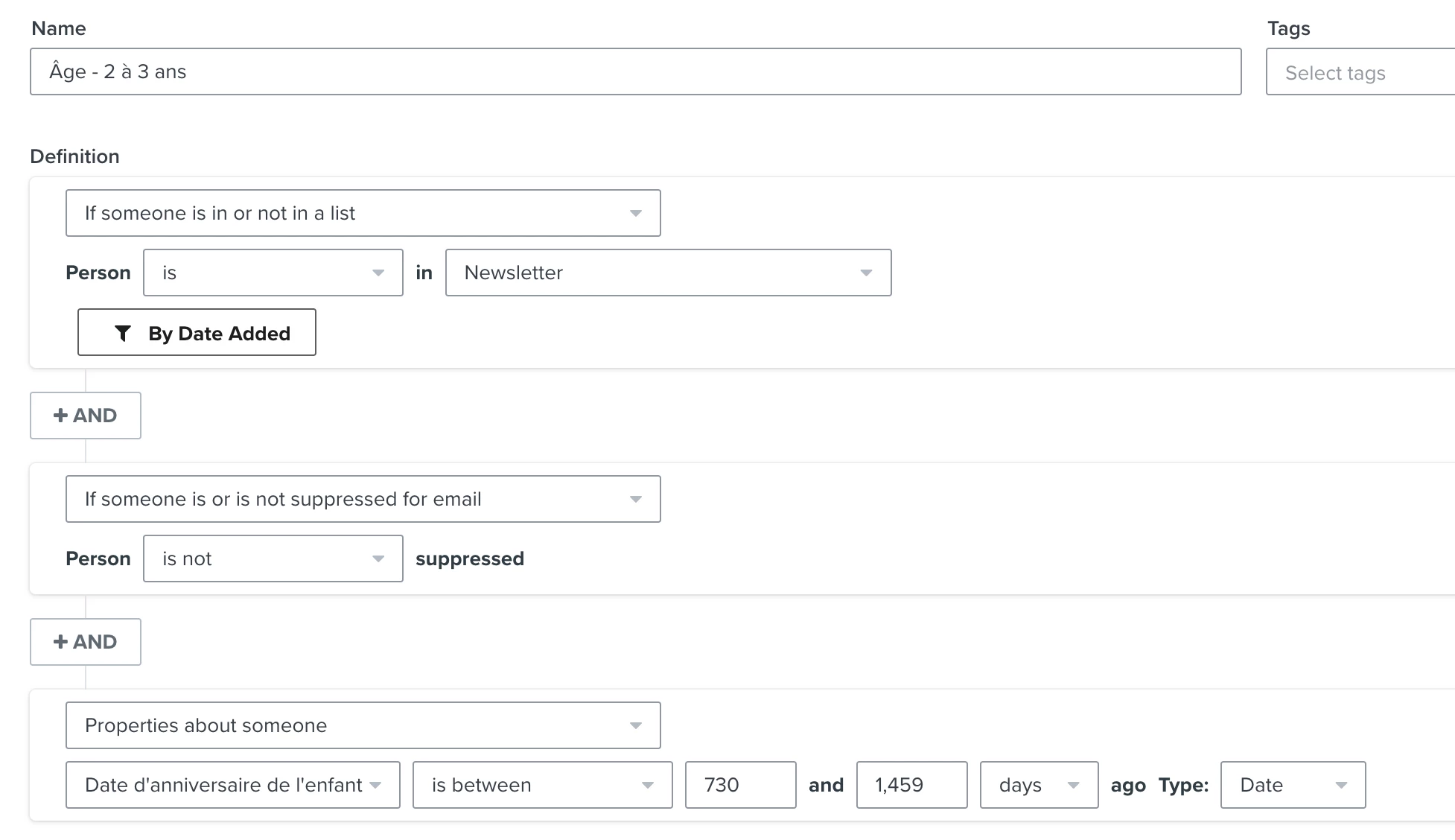
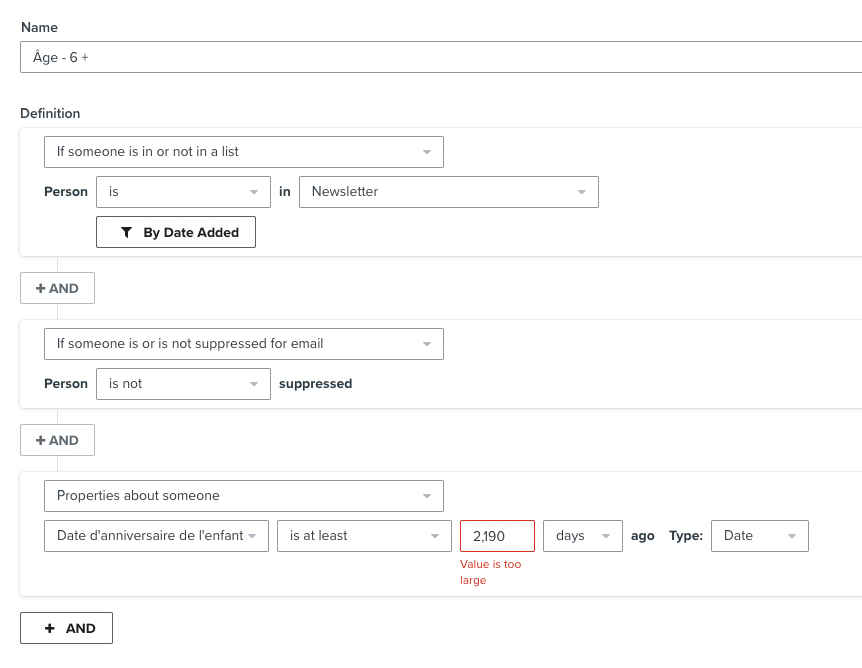
I’ve been racking my brain since yesterday to try and find a way to achieve this. I’ve tried creating flows that would update the profile property after a certain number of days or every birthday, I’ve tried collecting the data differently, but I can’t figure it out.
Can anybody think of a solution? It would be so so cool for my client to be able to send personalized emails according to the age of their child, since I feel that +1 year every birthday should be quite a simple value to update in Klaviyo.
Thank you so much in advance for your time!



![[Academy] Deliverability Certificate Forum|alt.badge.img](https://uploads-us-west-2.insided.com/klaviyo-en/attachment/505f2253-cde5-4365-98fd-9d894328b3e0_thumb.png)
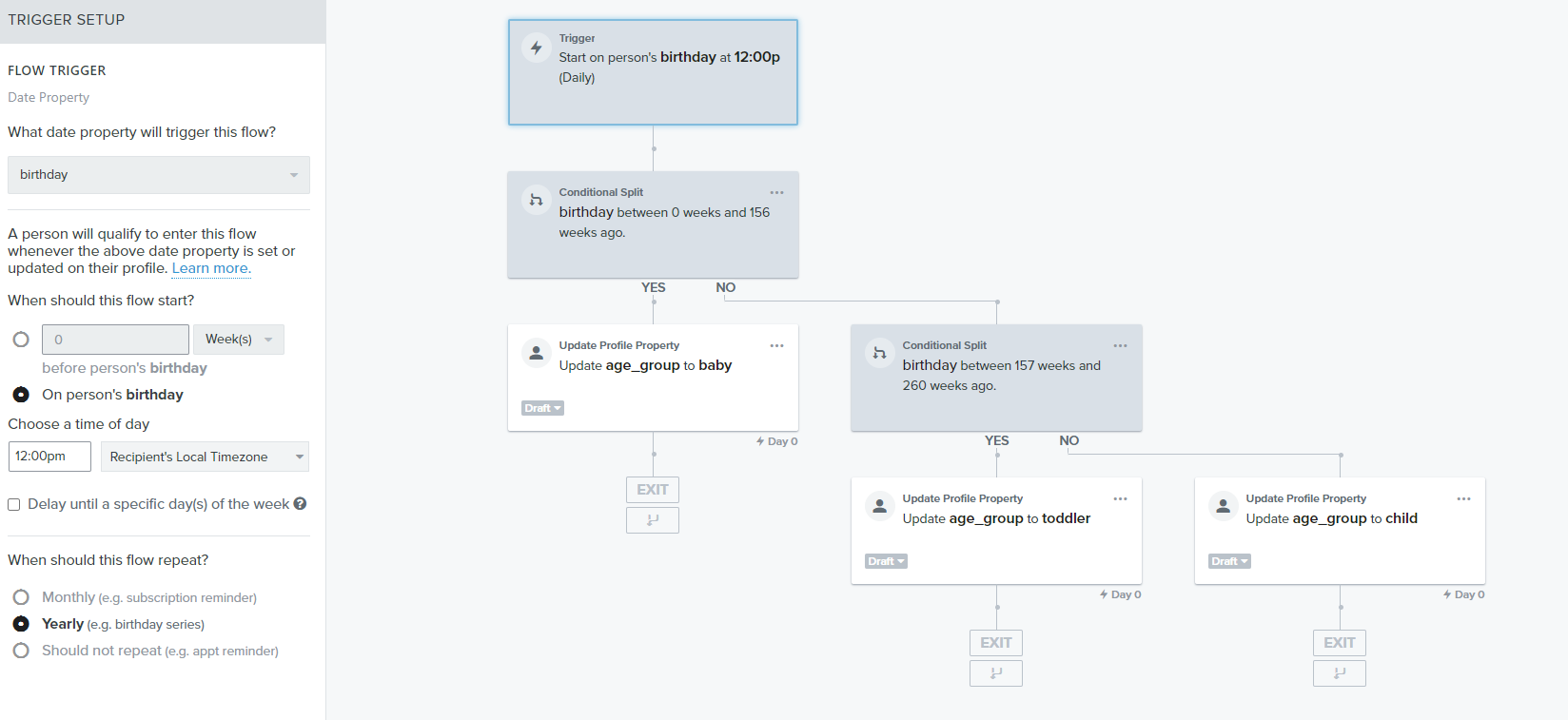

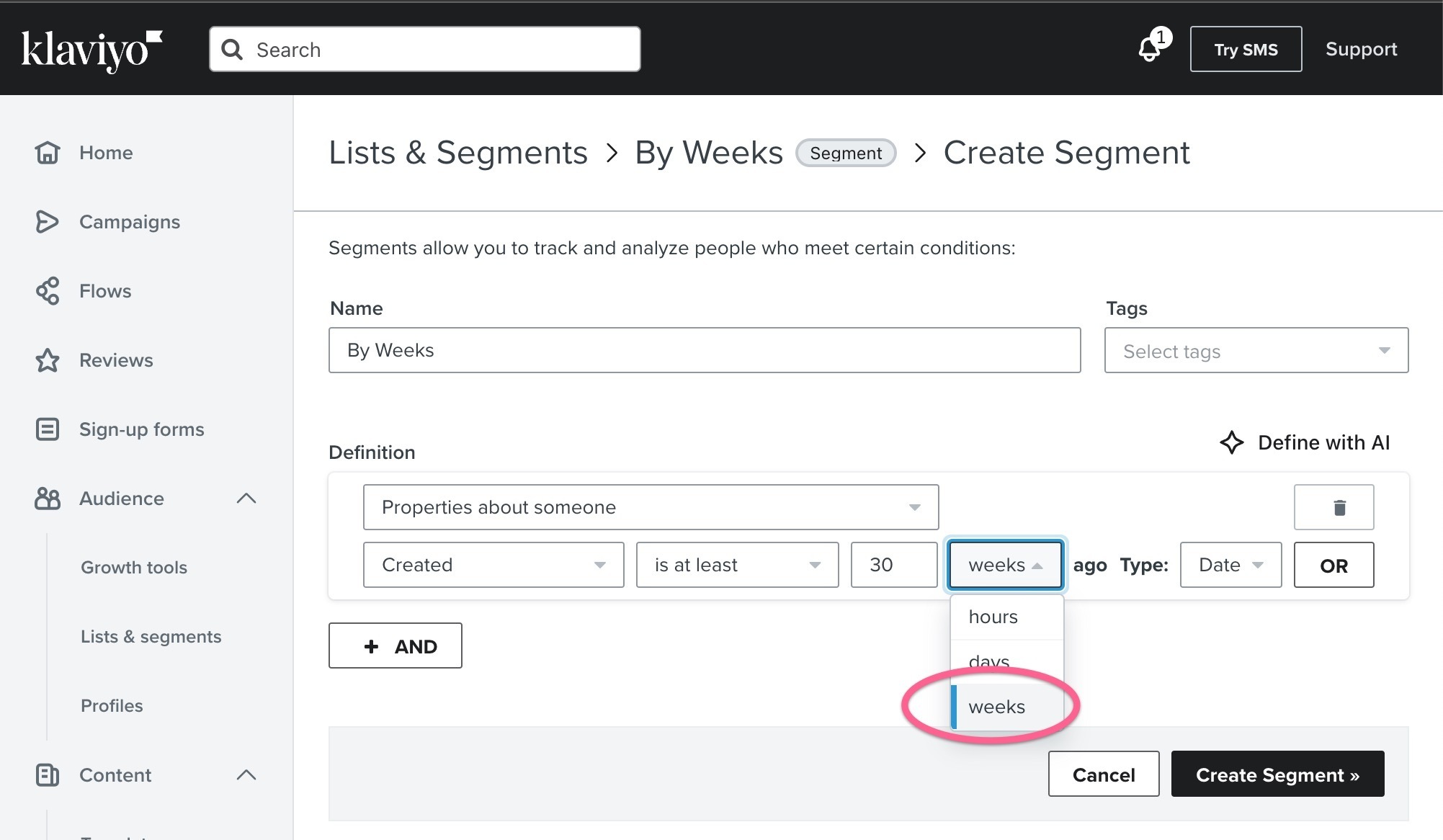


![[Academy] Klaviyo Product Certificate Forum|alt.badge.img](https://uploads-us-west-2.insided.com/klaviyo-en/attachment/8798a408-1d98-4c3e-9ae8-65091bb58328_thumb.png)
