I’ve created a new list for new SMS subscribers to be added to. When trying to change the list which SMS subscribers are added to, I cannot find the new list in the drop down:
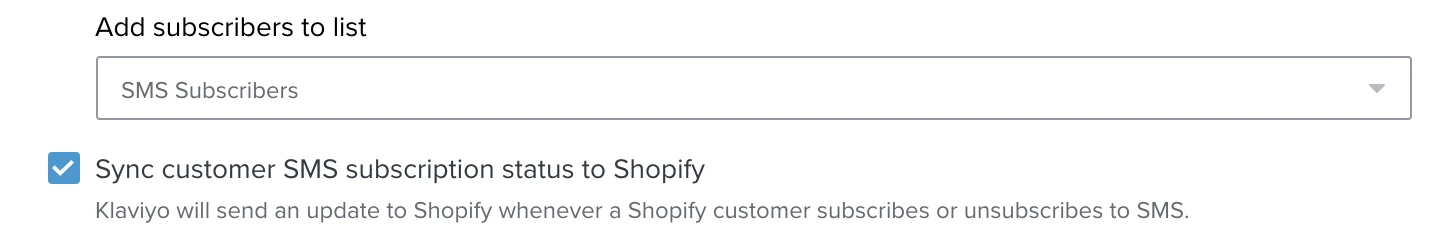
When trying to use search, the correct list flashes up, but the search input field removes the search term and resets before being able to select. This option is unable to be selected, it is not available as an option - checked in devtools.
There seems to be a limit of 150(?) options here, so lists which are not in that dropdown cannot be selected. Is this a bug?





![[Academy] SMS Strategy Certificate Forum|alt.badge.img](https://uploads-us-west-2.insided.com/klaviyo-en/attachment/2f867798-26d9-45fd-ada7-3e4271dcb460_thumb.png)
