Hello!
I am new to Klaviyo so I’m having several issues please.
- I’m trying to set up everything and I was previously with Flodesk so before even adding the list of my current subscribers, Klaviyo is showing me I have 198 active profiles. Was this from anyone who was visiting my shop? Can someone please explain as I have only about 154 subscribers from Flodesk. Where did these 198 profiles come from and do I import Flodesk subscribers to this list too?
- I also want to understand how to set up the lists and flows properly. Do I create a master list of all current subscribers to send campaigns to? Then do I create another list for new subscribers that are added via a form? Please see the screenshot attached. I dont have any members in it currently but do I pull in the active profiles somehow and Flodesk subscribers? If so how do I do that?
- I thought I was supposed to create a form using the left menu but then I noticed after you create a list, it asks to create a form and a subscribe page and sign up form. Is this where I create a new list for my welcome sequence and add the pop-up form for new subscribers? What is the subscribe page for? Who sees this page and where does that live on my Shopify site?
- My last issue is I cant send any test emails. I looked at everything I could in settings etc. Is anyone able to help with troubleshooting this please?
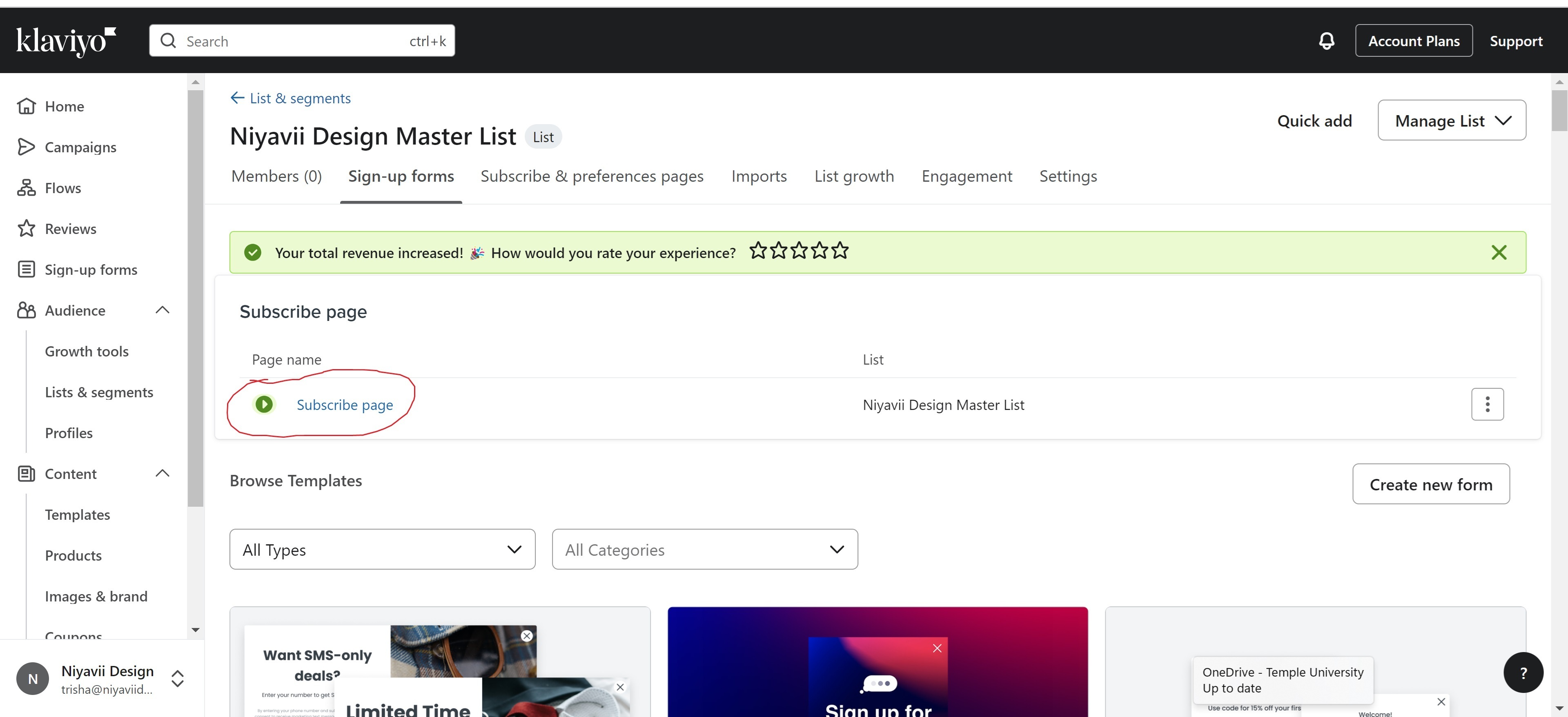
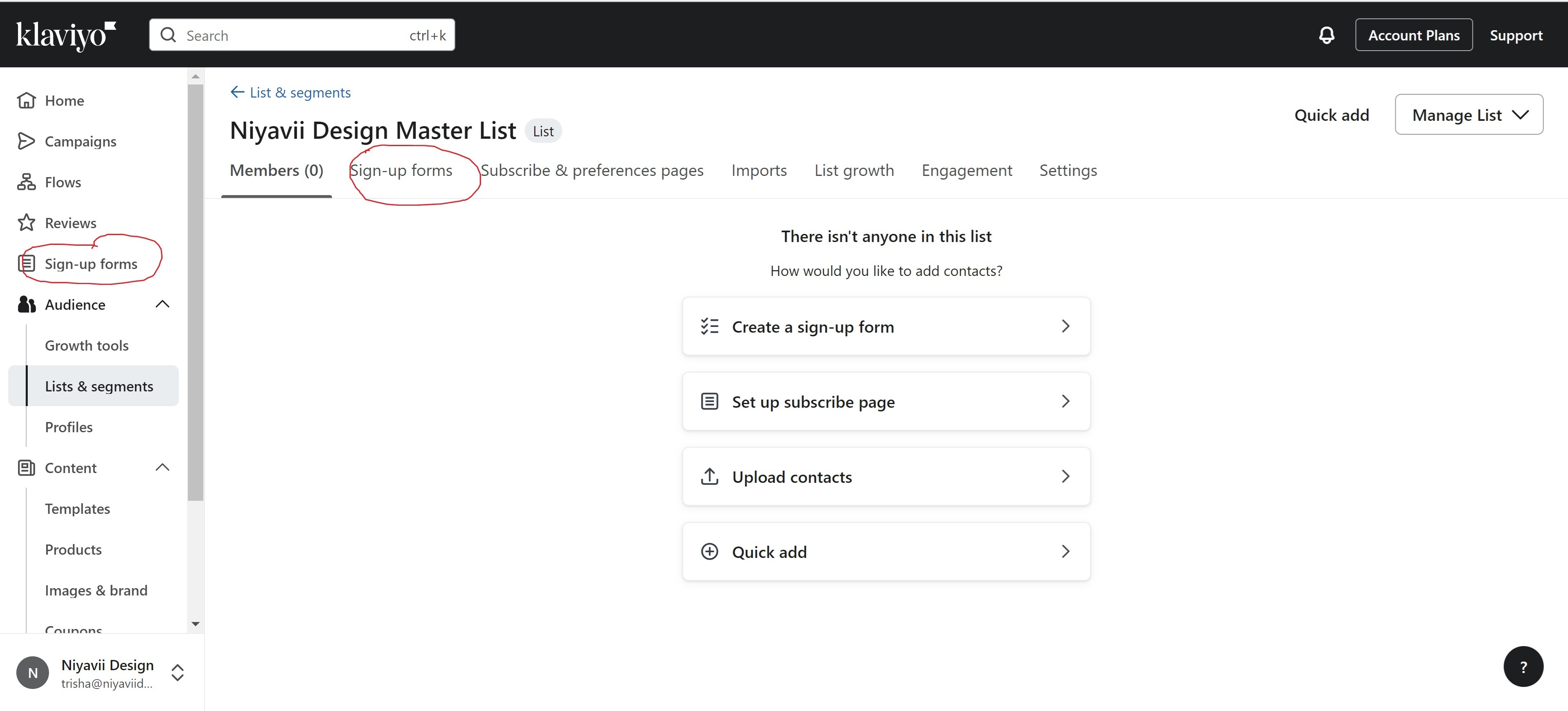






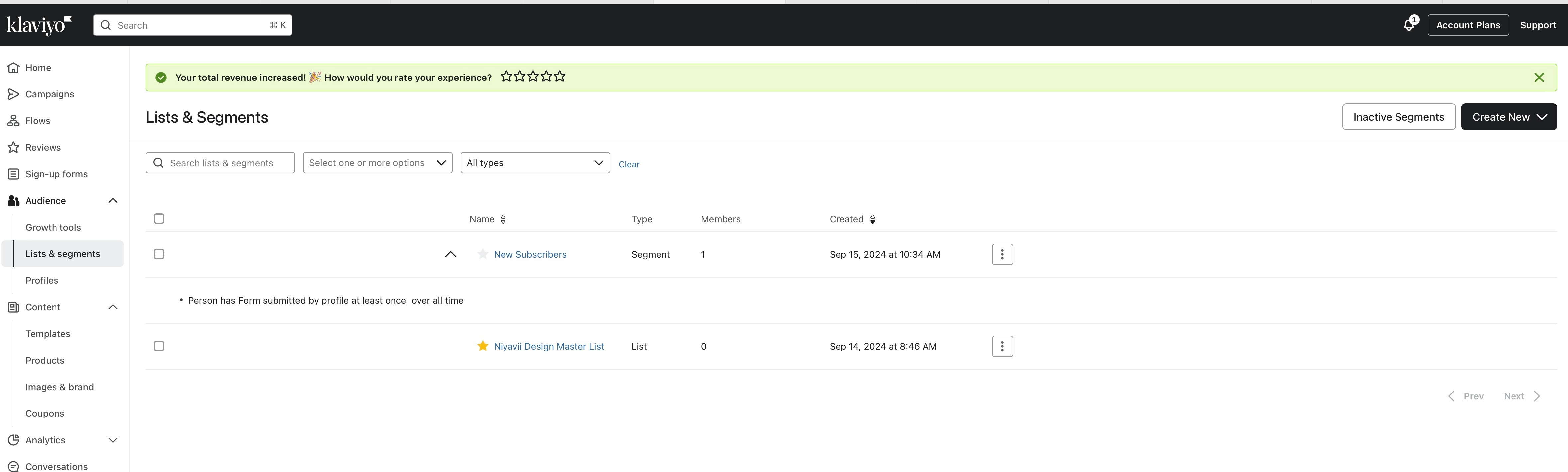
![[Academy] Klaviyo Product Certificate Forum|alt.badge.img](https://uploads-us-west-2.insided.com/klaviyo-en/attachment/8798a408-1d98-4c3e-9ae8-65091bb58328_thumb.png)
