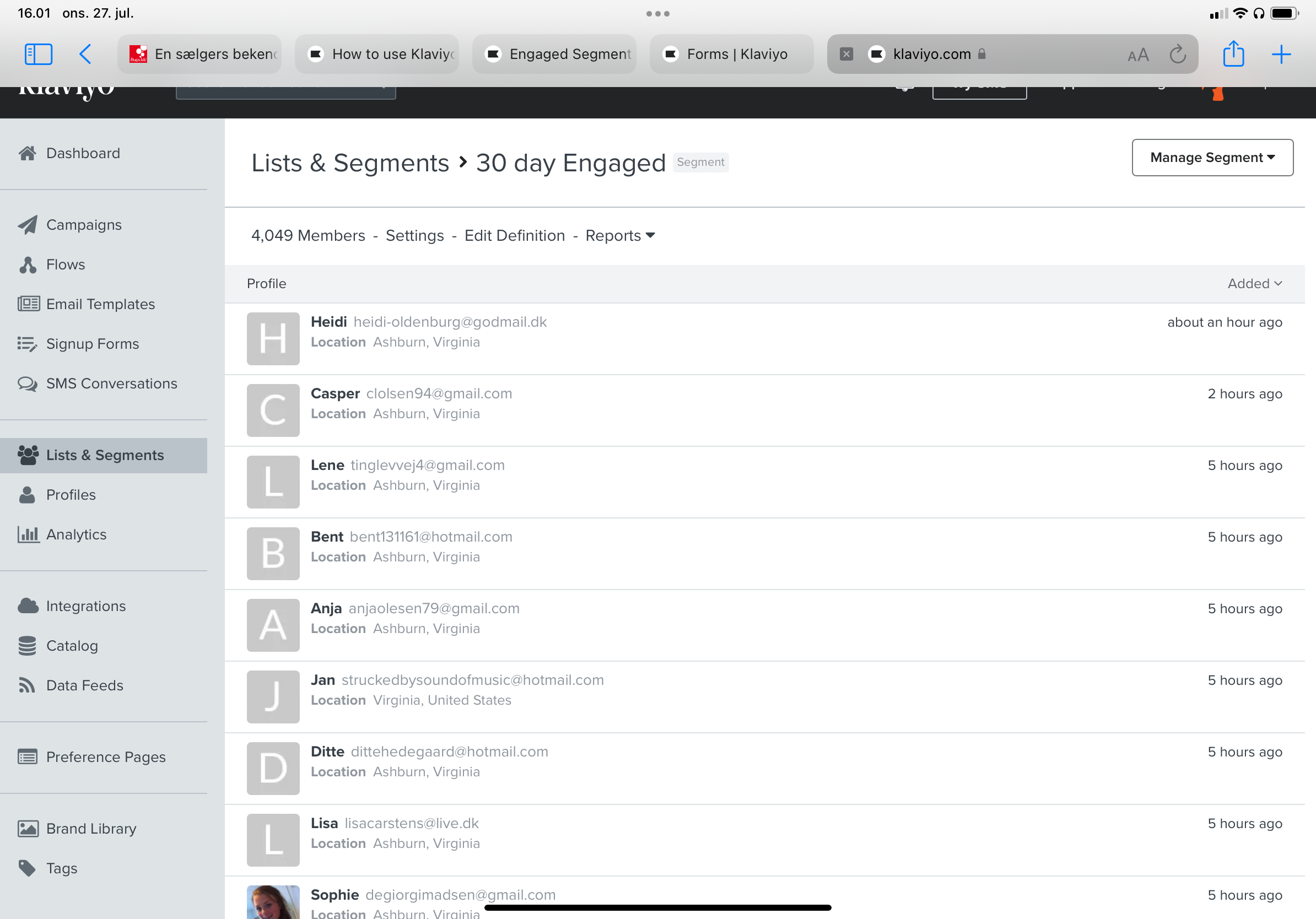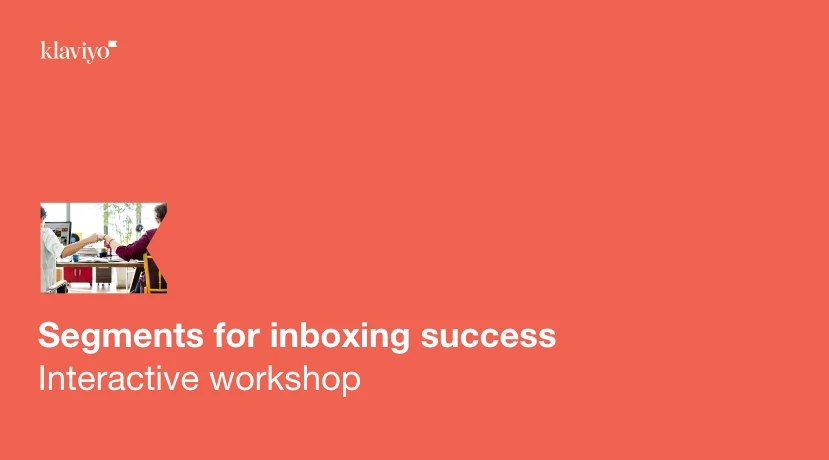
Welcome! Let’s keep the conversation going from our Segments for inboxing success workshop. This is a collaborative space to post any additional questions or share any of your own segmenting strategies/wins (or lessons learned).
During this session, we learned:
-
how to build an engaged and unengaged segment (with iOS 15 in mind)
-
the impact that segmenting has on your account’s deliverability
-
segmenting best practices
Additional resources:
-
Take our complimentary self-paced course, Developing a Content Calendar.
-
How to configure custom reports to track Apple Mail Privacy Protection/iOS15 opens
Are you currently incorporating engaged and unengaged segments into your campaign sends? If yes, how are you using them?


![[Academy] Deliverability Certificate Forum|alt.badge.img](https://uploads-us-west-2.insided.com/klaviyo-en/attachment/505f2253-cde5-4365-98fd-9d894328b3e0_thumb.png)