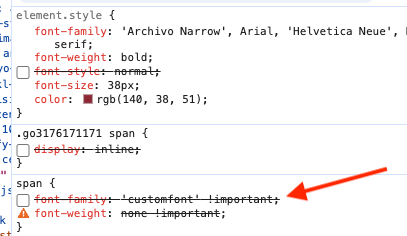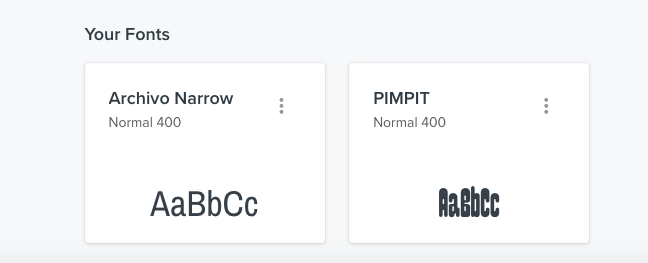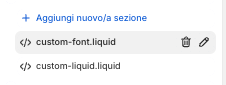Hi everyone,
I’ve created an email pop-up for my website, where I’ve set a custom font for the title and a different custom font for the body text. Everything looks fine in the editor, but when I check it live on the site, the body text appears with the same font as the title instead of the one I assigned.
Does anyone know how to fix this issue? Any advice would be greatly appreciated!