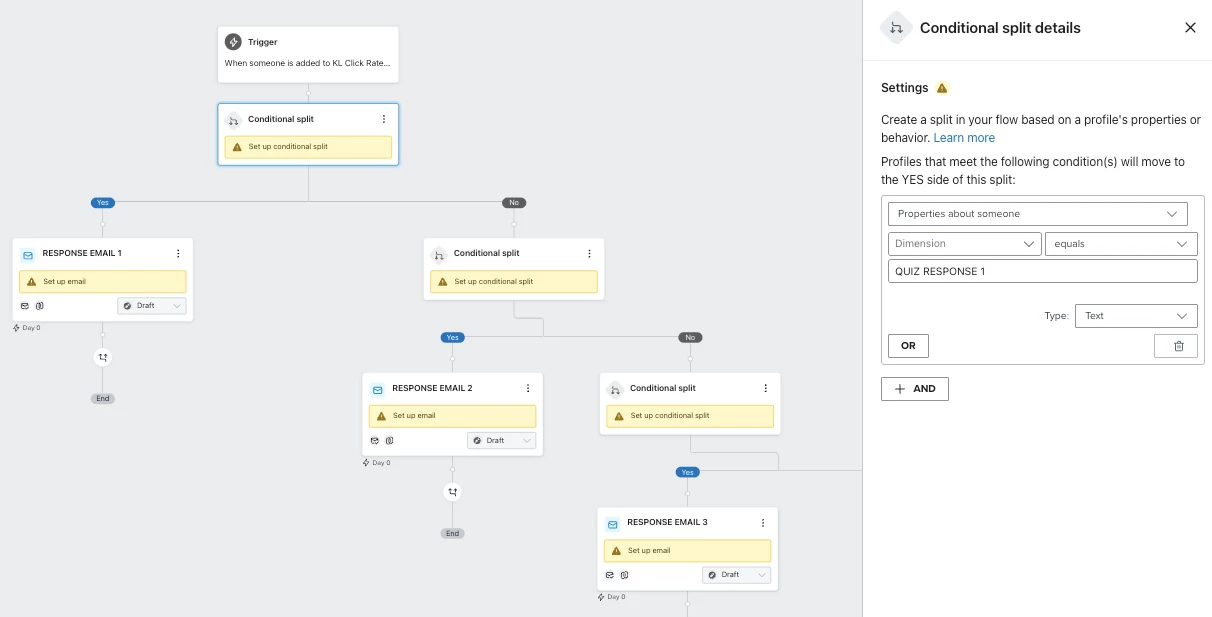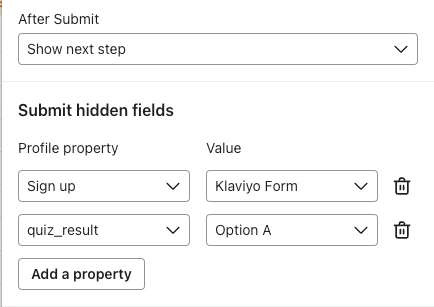I’m building a quiz style signup form in Klaviyo with 4 buttons that represent different options a customer can choose from.
What I want is for each button to tag the subscriber and place them in a specific flow and into a specific email list. This way I can target the customer by the option they selected on the quiz.
Appreciate any guidance on the best way to approach this!