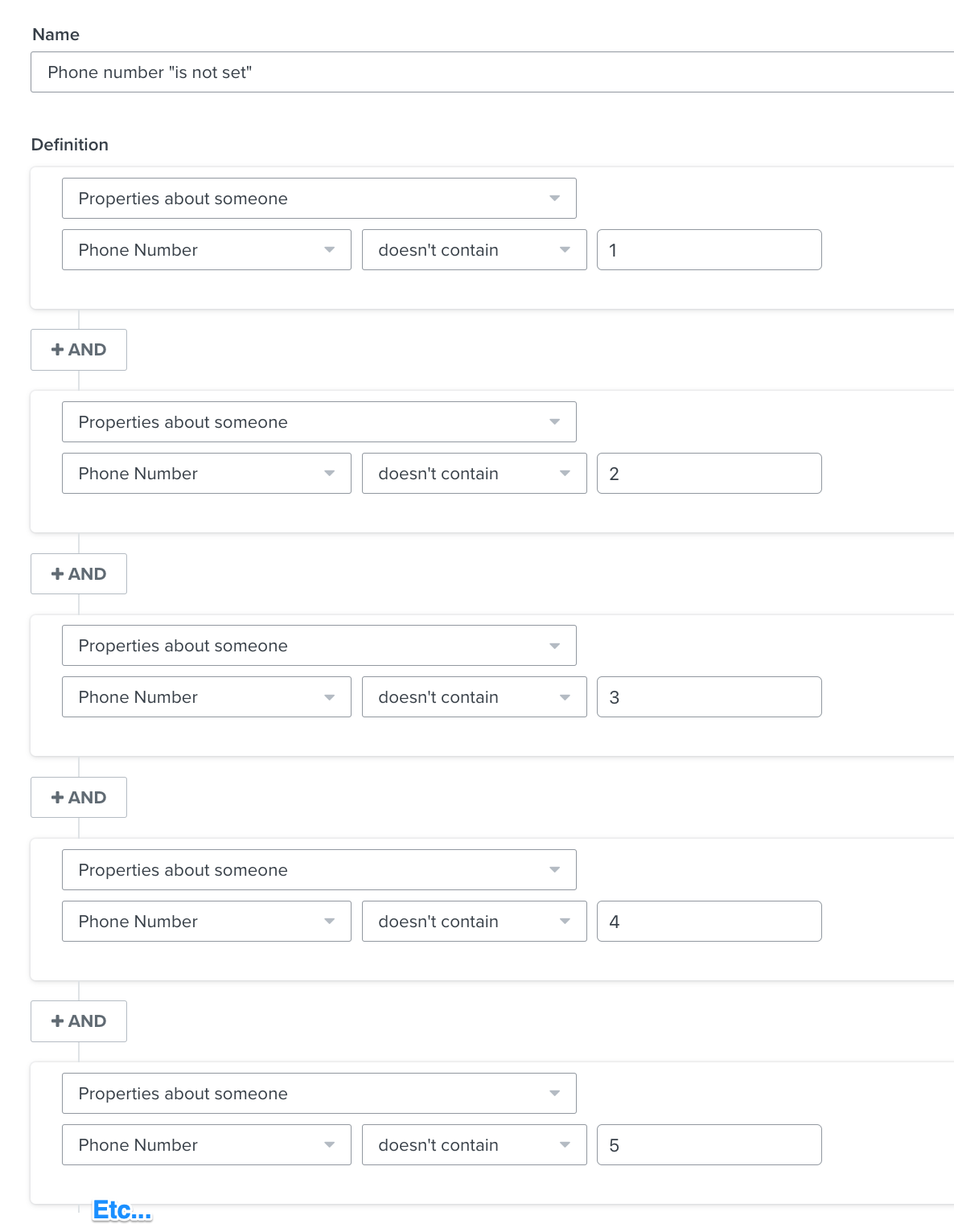How do I create a segment for those whose birthday/birthdate is missing?
When I select Properties about someone and then select birthdate it doesn't give me any option to say "birthdate missing from profile".
I want to send an email to those who haven’t entered their birthday /birthdate yet but I can’t seem select anything suitable to create the segment.



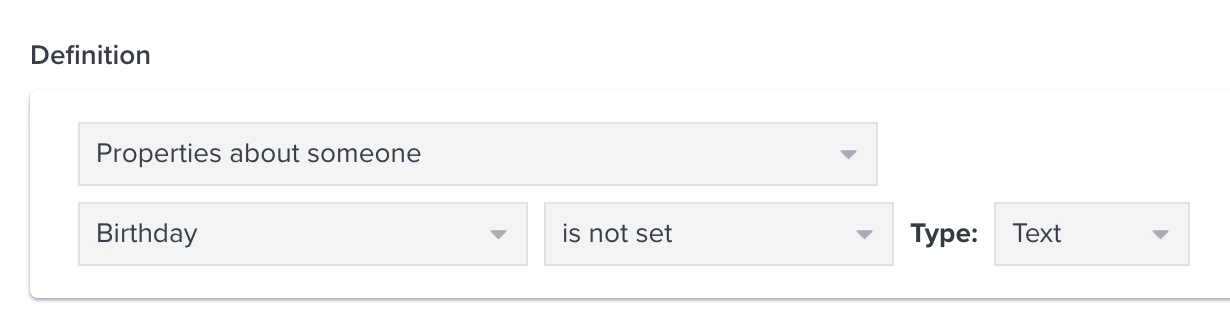


![[Academy] Deliverability Certificate Forum|alt.badge.img](https://uploads-us-west-2.insided.com/klaviyo-en/attachment/505f2253-cde5-4365-98fd-9d894328b3e0_thumb.png)