how to edit a campaign after it is active. I do not see an edit link in the actions tab.
Solved
how to edit a campaign after it is active
 +2
+2Best answer by Paul S
You can edit a campaign only if it has not yet been sent. If you have found a critical mistake and have caught it quickly either before the scheduled send or mid-send, you can cancel the campaign, clone that same campaign, make edits, and re-send to the same target list or segment.
Make edits to a draft campaign by following the steps below:
- Navigate to the Campaigns tab.
- Click on the draft campaign you would like to edit, or select Edit Content from the Actions icon on the right-hand side.
There, you can edit any of the sending options or content.
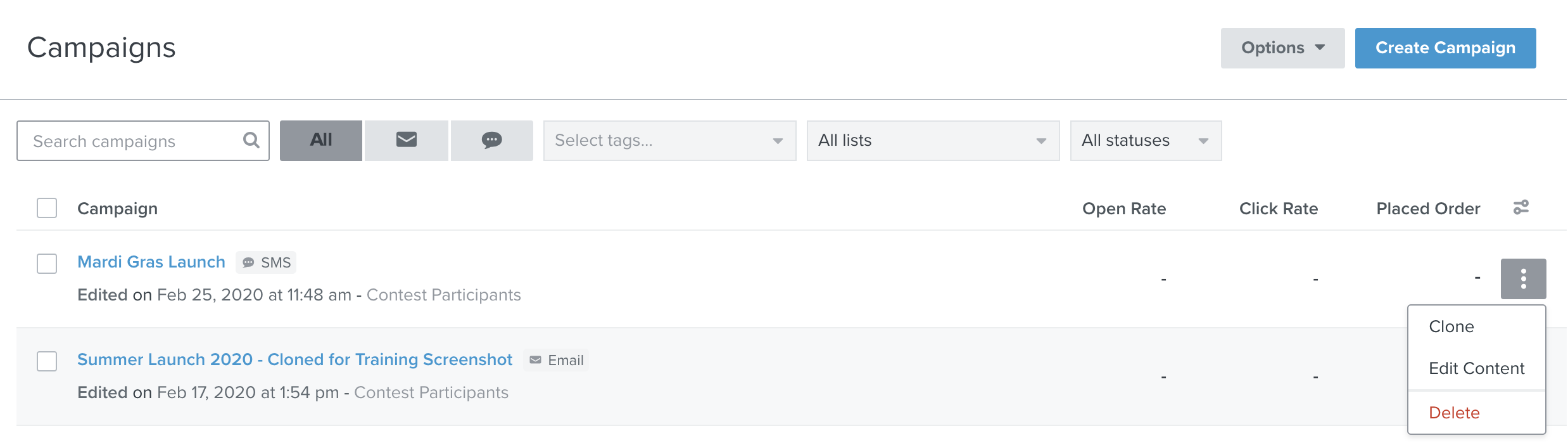
Reply
Enter your E-mail address. We'll send you an e-mail with instructions to reset your password.






![[Academy] SMS Strategy Certificate Forum|alt.badge.img](https://uploads-us-west-2.insided.com/klaviyo-en/attachment/2f867798-26d9-45fd-ada7-3e4271dcb460_thumb.png)
