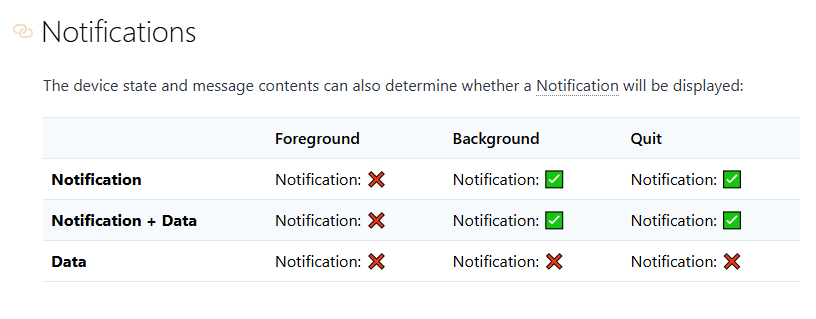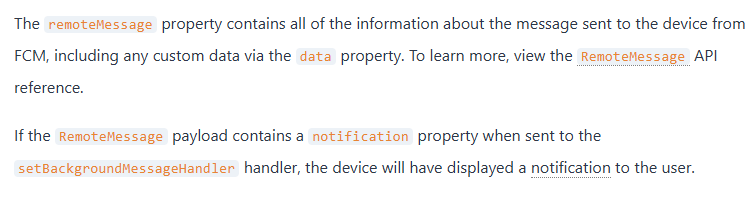Hello,
I have Klaviyo integrated in my react native app with `klaviyo-react-native-sdk`. When I’m sending test notifications from campaign it works well with iOS version. But there is one issue on Android version when app is closed.
Notifications on Android are not displayed when app is closed probably because they don’t include ‘notification’ payload (only ‘data’) so Android won’t show it. I can’t see any option in Klaviyo dashboard to set custom payload for push notifications. Is it somehow manageable?
(I can display notification properly while app is in the background or in the foreground but not when it’s closed)
Thank you
Solved
Push notification for React Native Android while app is closed
 +1
+1Best answer by markpiana
Log in to the Community
Use your Klaviyo credentials
Log in with Klaviyo
Use your Klaviyo credentials
Log in with KlaviyoEnter your E-mail address. We'll send you an e-mail with instructions to reset your password.





![[Academy] Klaviyo Product Certificate Forum|alt.badge.img](https://uploads-us-west-2.insided.com/klaviyo-en/attachment/8798a408-1d98-4c3e-9ae8-65091bb58328_thumb.png)