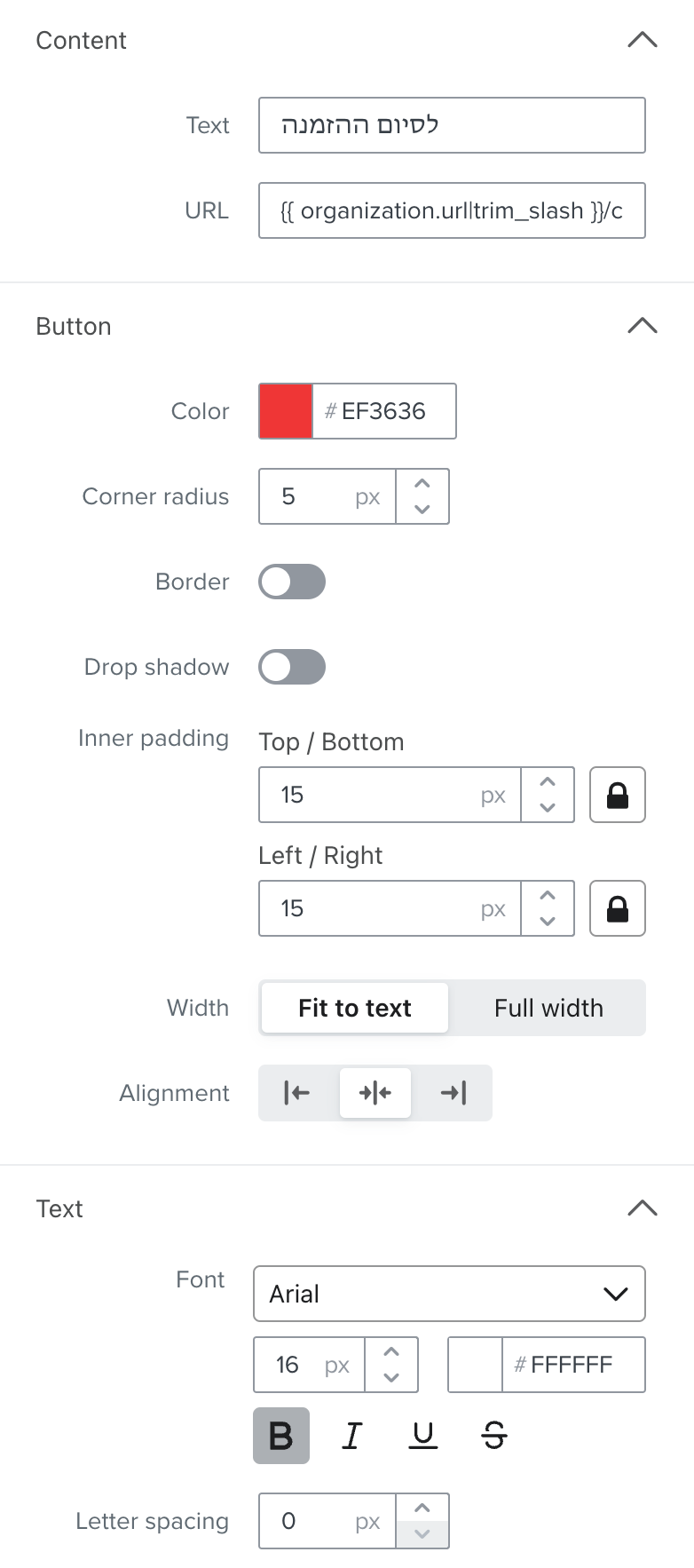I saw so many links from people I want to understand which link is working and when people click in my email template back to checkout to buy they redirecting to the checkout with their cart and details already filled Im so confused and Ill be happy to know which link is correct to put to archive my goal thank you very much in advance :)
this is the links I found in forums:
{{ organization.url }}cart?wck_rebuild_cart={{ event.extra.CartRebuildKey }}
{{ organization.url|trim_slash }}/cart?wck_rebuild_cart={{ event.extra.CartRebuildKey }}
{{ organization.url|trim_slash }}/checkout
{{ event.extra.checkout_url|default:'' }}
Solved
Abandoned Cart link woocommerce
 +2
+2Best answer by eCom2Win_Agency
Hey
Thanks for clarifying.
If you want to ensure your Klaviyo email redirects users to their pre-filled checkout page seamlessly, you should use the following link format:
{{ organization.url|trim_slash }}/checkout?wck_rebuild_cart={{ event.extra.CartRebuildKey }}
This way, even if they switch devices, they can continue right where they left off in the checkout process. Give it a try and let me know how it works out!
Log in to the Community
Use your Klaviyo credentials
Log in with Klaviyo
Use your Klaviyo credentials
Log in with KlaviyoEnter your E-mail address. We'll send you an e-mail with instructions to reset your password.





![[Academy] Klaviyo Product Certificate Forum|alt.badge.img](https://uploads-us-west-2.insided.com/klaviyo-en/attachment/8798a408-1d98-4c3e-9ae8-65091bb58328_thumb.png)