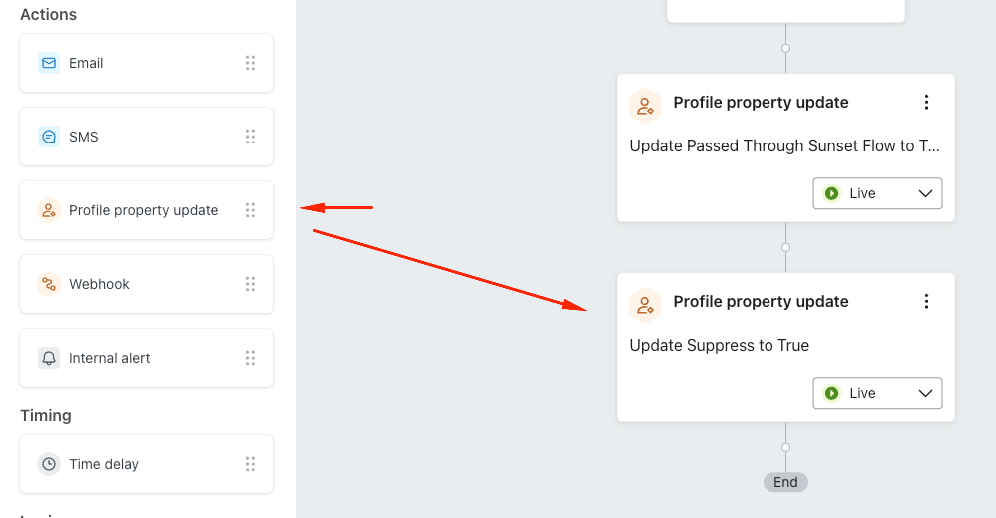I’m creating segments based on my Preferences page to allow people to customize their preferences, to hopefully decrease unsubscribe rate.
I have 3 properties: Newsletter, Blog, and Marketing.
- I want Newsletter and Marketing to be “opt-out” i.e. all subscribers are signed up by default.
- But I want Blog to be “opt-in”, i.e. people have to sign up for it in addition.
I am planning to export my entire subscriber list to retroactively add Newsletter and Marketing properties to all existing subscribers (they knew they were signing up for this so it’s legit).
My question is: is there a way to automatically add these 2 properties to all new subscribers I get in the future?
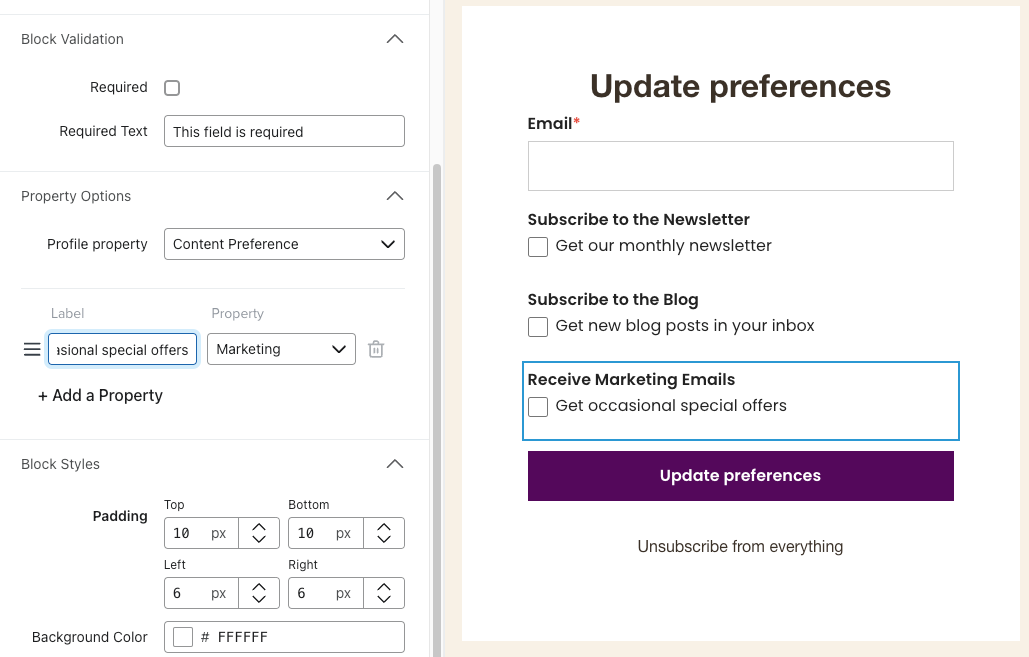
Or would it be easier to frame these preferences in the negative, e.g. “Opt out of marketing emails” and then anyone with that property doesn’t get that type of email?