Good day everyone, I’m just new to using Klaviyo. I would like to ask how to add a border with gaps in a template? (Just like in the figure below). Thank you.
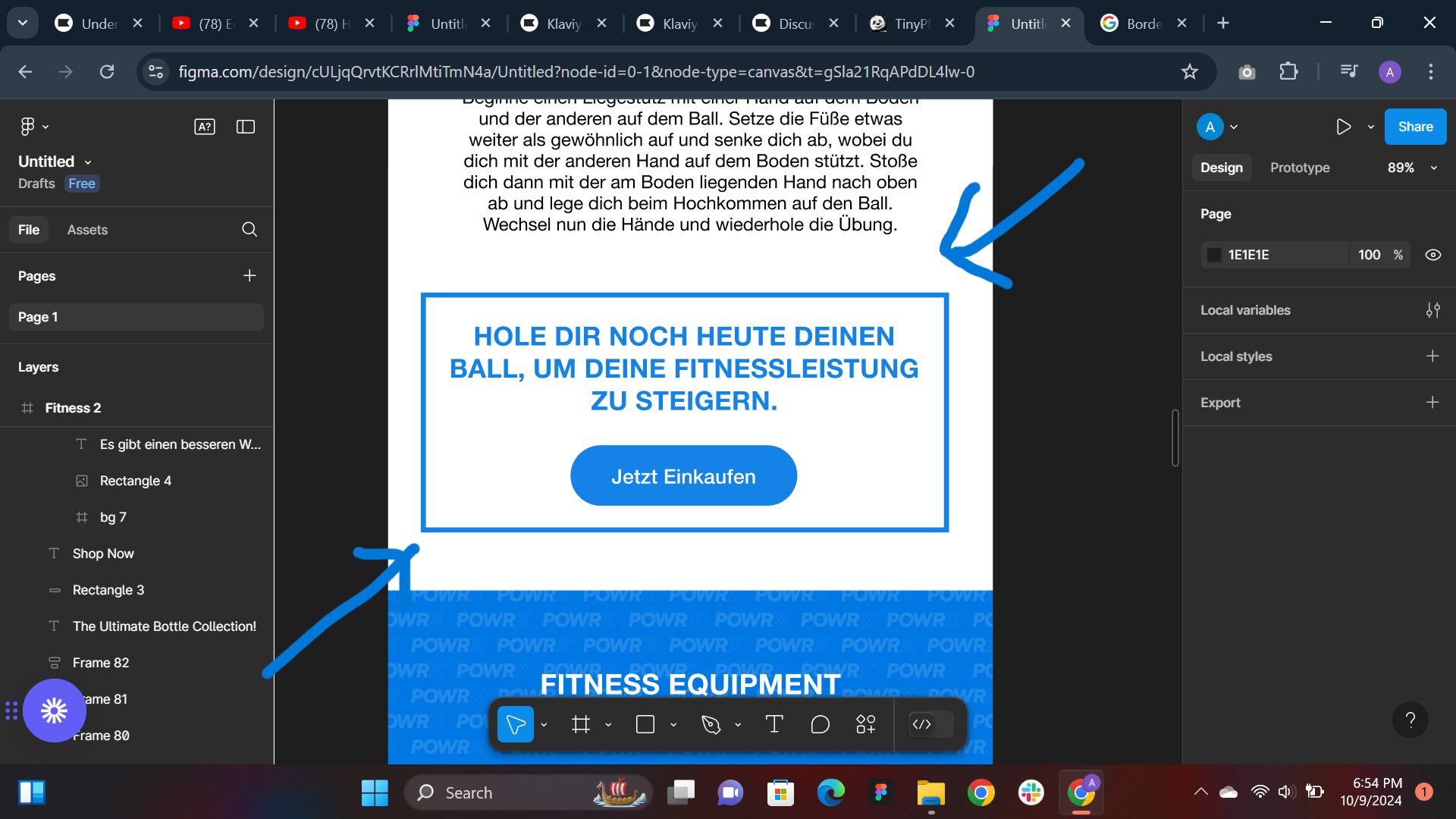
![[Academy] Deliverability Certificate Forum|alt.badge.img](https://uploads-us-west-2.insided.com/klaviyo-en/attachment/505f2253-cde5-4365-98fd-9d894328b3e0_thumb.png) +5
+5Good day everyone, I’m just new to using Klaviyo. I would like to ask how to add a border with gaps in a template? (Just like in the figure below). Thank you.
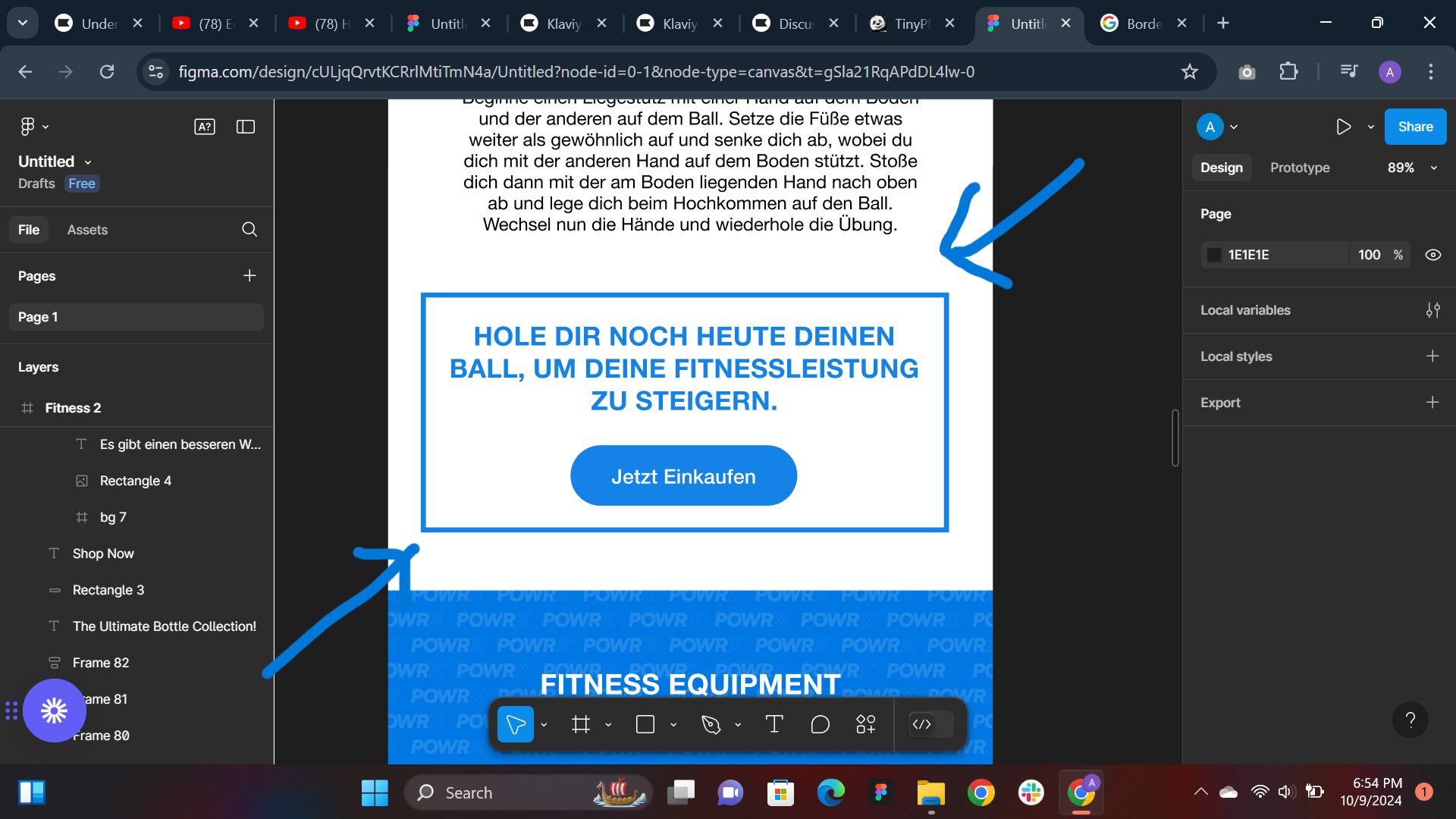
Best answer by bluesnapper
Welcome to the community
You can approximate this with Klaviyo’s editor by using a section (with text and a button) and adding a border to the section. However, that adds the left/right border at the width of the email. So you won’t have the spacing on either side
Alternatively, you add a table with two rows to get exactly what you want. In row one, add your text, and in row 2 add your own, uploaded button image. Then, style the table to have a blue border. See example below.
Hope that helps
Andy
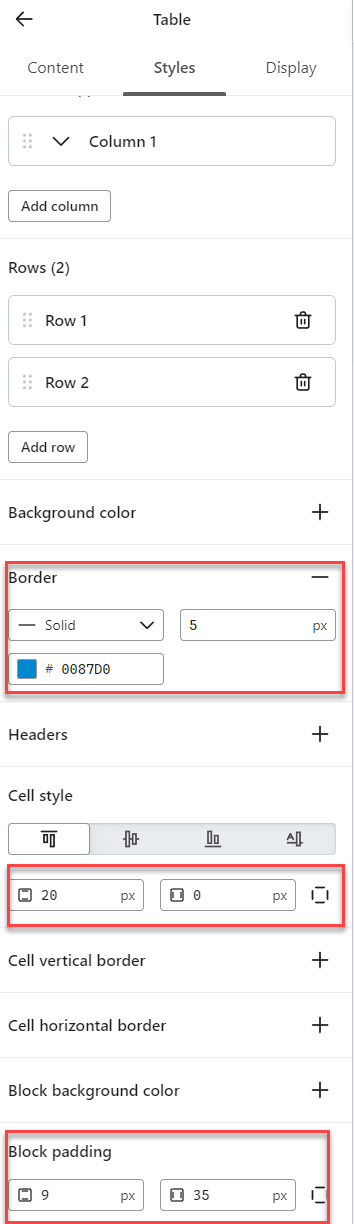
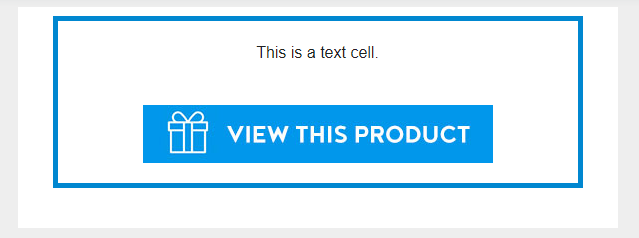
Enter your E-mail address. We'll send you an e-mail with instructions to reset your password.