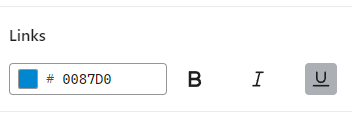Hello everyone,
I’m trying to customize the "View in Browser" link in my Klaviyo email template to display in a specific color that matches our branding. Currently, I’m using the standard code {% web_view %}, but I haven’t found a way to change the color of this link text.
Thank you for your help!