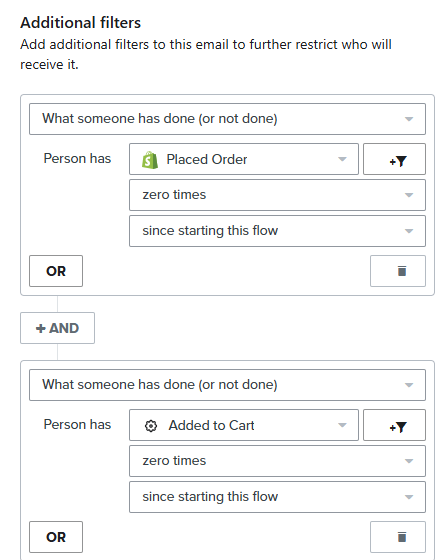Hi @Yoavshaf - thank you for reaching out to the Klaviyo Community! This is a great question and something you definitely want to solve for to ensure your customers are not overloaded with emails as they are taking actions towards purchase through your flows.
The screen shot you provided is a perfect way to set up the filters you are talking about for the entire flow under ‘trigger filters’. The trigger filters apply to all the messages in your flow, so you do not need to add the filters again on each individual message. Any filter set up at the trigger level applies to the entire flow and all the included messages.
These filters are connected to each customer’s individual profile and actions, so even if they place order or add to cart from another flow, this filter on the entire welcome flow trigger will ensure they are not sent your welcome emails since the actions would be connected to the customer’s profile and disqualify them from the welcome flow when the next message send attempt was made.
This article has some great information about how filters work within Klaviyo flows for both trigger filters, profile filters, and filters you can apply to individual messages within a flow.
I am glad you are thinking about this important topic for your flows, and I hope this answers your question. Please reach back out if there is anything else I can help you with on the topic!