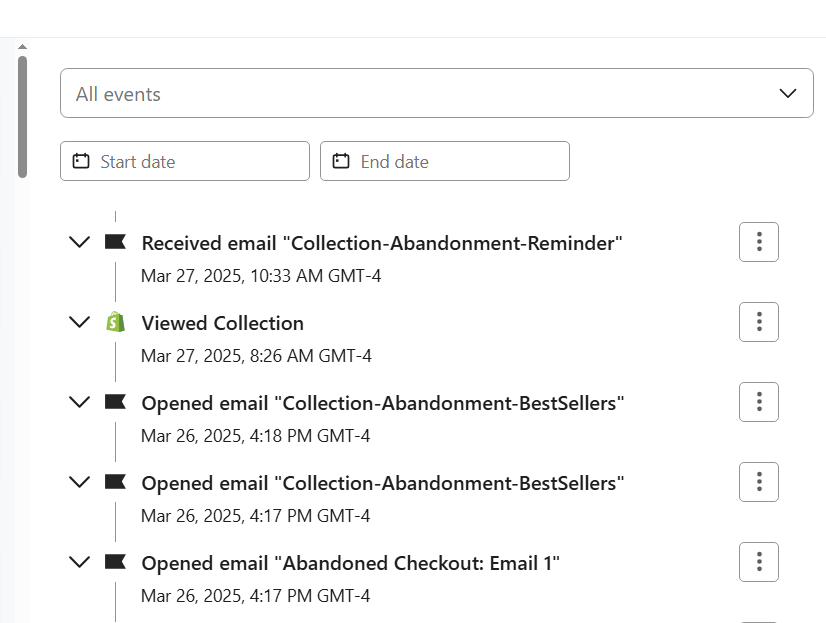All my emails campaigns go to my “Most Engaged” segment and the “Internal Team” list - both of which I am a part of. However, Klaviyo is skipping sending me emails for over a month now. Checked Spam, Junk, etc. The rest of my 24 team members (using the same email domain) are receiving the emails. Lastly, I still show as subscribed in my profile.
Note: Earlier my team sent me regular test emails. Now that has stopped too. However, I still don’t receive emails.