HI there,
I have designed an email campaign and set up lists for the campaign email to go to. But I want to send a test email to myself first.
How do I do that?
I cannot seem to populate the field to just enter my own email address…
Can anyone help please?
Thanks
Sue



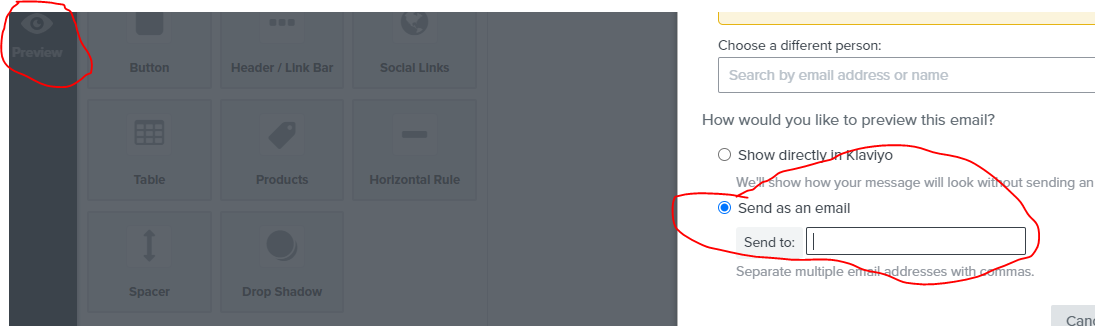



![[Academy] SMS Strategy Certificate Forum|alt.badge.img](https://uploads-us-west-2.insided.com/klaviyo-en/attachment/2f867798-26d9-45fd-ada7-3e4271dcb460_thumb.png)