after we design the campaign in Klaviyo, can we export the campaign out as HTML file?
Solved
Export Campaign
 +2
+2Best answer by retention
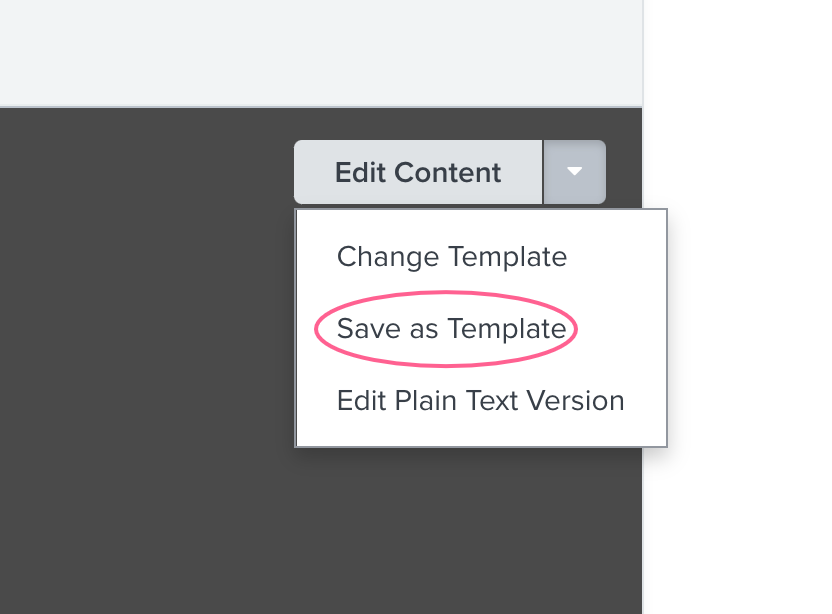
Then, navigate to the Email Templates list page and click on the options (three dots and click on Export:
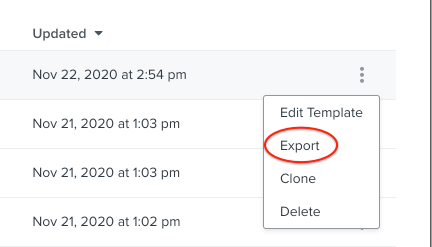
Then you should get the HTML of the template.
Reply
Rich Text Editor, editor1
Editor toolbars
Press ALT 0 for help
Enter your E-mail address. We'll send you an e-mail with instructions to reset your password.





![[Academy] SMS Strategy Certificate Forum|alt.badge.img](https://uploads-us-west-2.insided.com/klaviyo-en/attachment/2f867798-26d9-45fd-ada7-3e4271dcb460_thumb.png)