Hi there,
I’ve read the help pages on how to add additional filters to a flow so that someone who uses a static coupon code will not receive an email. However, although I have magento2, it doesn’t seem to be pulling in my coupon code correctly.
To test that the flow would work, I attempted to create a segment of people who have used this code over all time. Although in Magento I can see that 222 people have used the code, my segment in Klaviyo says there is no one in the segment.
I’ve attached a screenshot of my definition below. It matches my coupon code exactly.
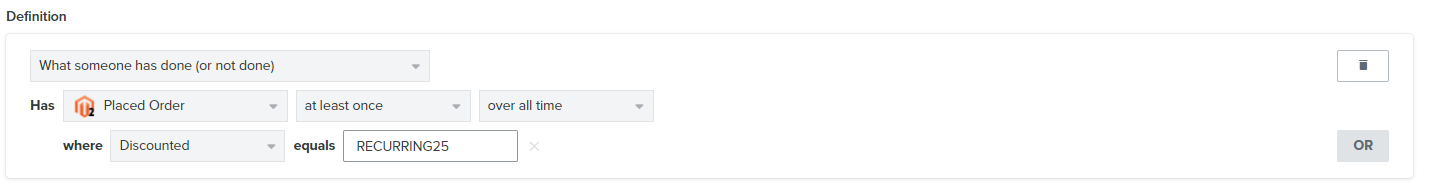
There is one thing -- this coupon code is generated in the “Cart Rules” section of Magento. Does that affect things?
Any help is much appreciated!
Thank you,
Alex




![[Academy] Deliverability Certificate Forum|alt.badge.img](https://uploads-us-west-2.insided.com/klaviyo-en/attachment/505f2253-cde5-4365-98fd-9d894328b3e0_thumb.png)