Once placed orders in magento 2 are synced with Klaviyo, ordered product image is always showing as first image assigned in magento store. How we can show the product image in klaviyo which isselected as Base image in magento.
Solved
Need to show Magento Base Image on each items in Placed Orders
 +2
+2Best answer by Dov
Hello
Thank you for sharing this with the Klaviyo Community.
You’ll want to look into adjusting the custom media root URL within Klaviyo. This setting allows you to change the default path for your site images. This can be found if you navigate to Integrations > Magento 2 > Advanced Options. After the custom media root URL is updated, click Connect to Magento 2.
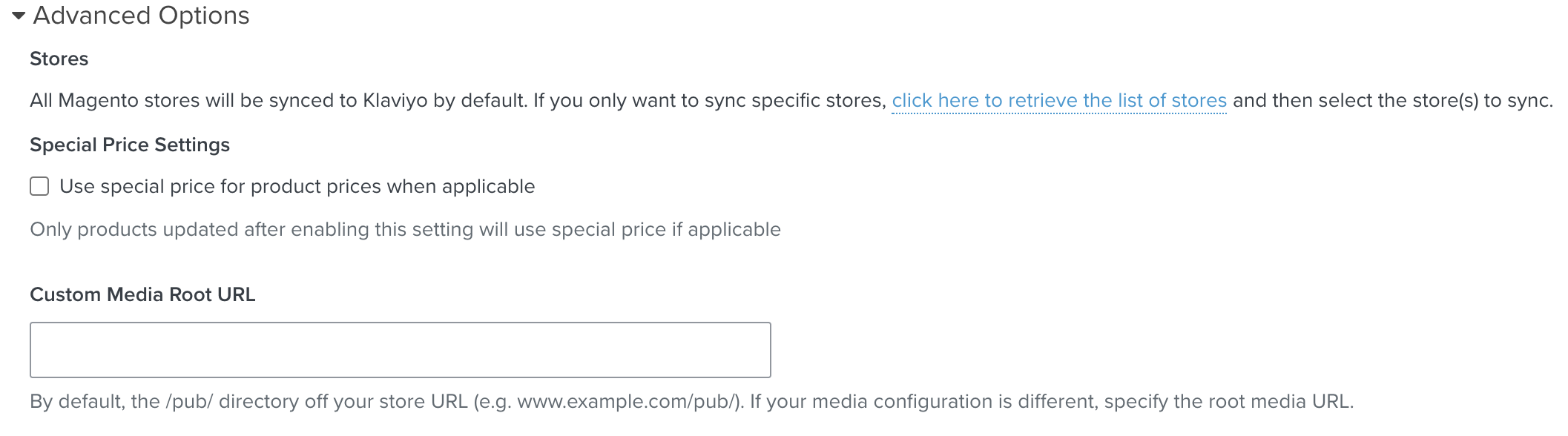
I hope this helps!
Reply
Enter your E-mail address. We'll send you an e-mail with instructions to reset your password.



![[Academy] Deliverability Certificate Forum|alt.badge.img](https://uploads-us-west-2.insided.com/klaviyo-en/attachment/505f2253-cde5-4365-98fd-9d894328b3e0_thumb.png)