Hi, how can I use custom fonts in my campaign? I have added two custom fonts but doesn’t appear in the dropdown of fonts in “text block”.
How can I Add Custom Fonts in Email Templates?
 +2
+2Best answer by moises.toledano
Hi Jorge,
Great question and happy to provide guidance. Here’s a Help Center article on how to add custom fonts to your email template.
https://help.klaviyo.com/hc/en-us/articles/115005256008-Custom-Fonts-in-Email-Templates
Because not all email clients allow and render <style> tags, especially web-based clients like Gmail and Yahoo, you can't reliably use fonts that aren't already available in Klaviyo. Our default fonts are pre-installed on the vast majority of computers and devices, so you can be confident you'll deliver a consistent experience for all people reading your emails.
If you'd like to experiment with custom fonts, however, you can enhance the fonts your recipients will see if they are using an email client that does support custom fonts.
Email clients that support custom fonts currently:
- Apple Mail
- iOS Mail (the default email browser on iOS)
- Default Android email client
Whenever you decide to use a custom font, you should always provide a fallback font in case your first-choice font doesn't render for a particular user.
Klaviyo doesn't host fonts, but we do support ways to use hosted fonts in your templates. Google hosts a number of fonts at google.com/fonts, and you can also use fonts from Adobe Typekit, FontDeck, or another font provider if you have an account and they give you access to the font's @import embed code.
Reply
Enter your E-mail address. We'll send you an e-mail with instructions to reset your password.



![[Academy] Klaviyo Product Certificate Forum|alt.badge.img](https://uploads-us-west-2.insided.com/klaviyo-en/attachment/8798a408-1d98-4c3e-9ae8-65091bb58328_thumb.png)
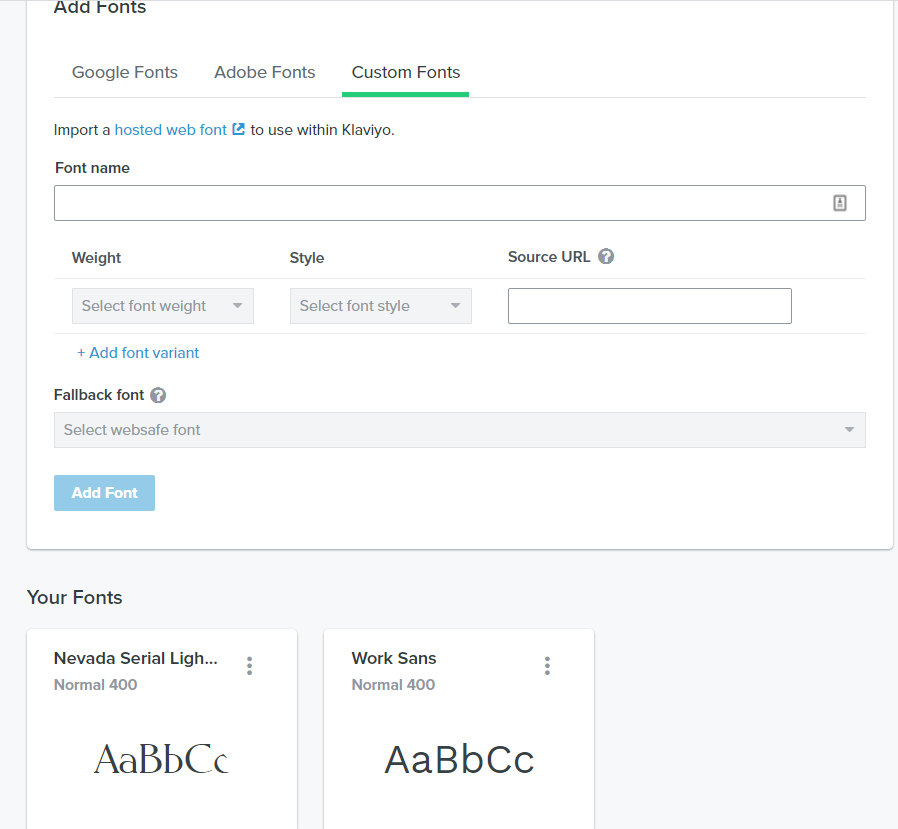
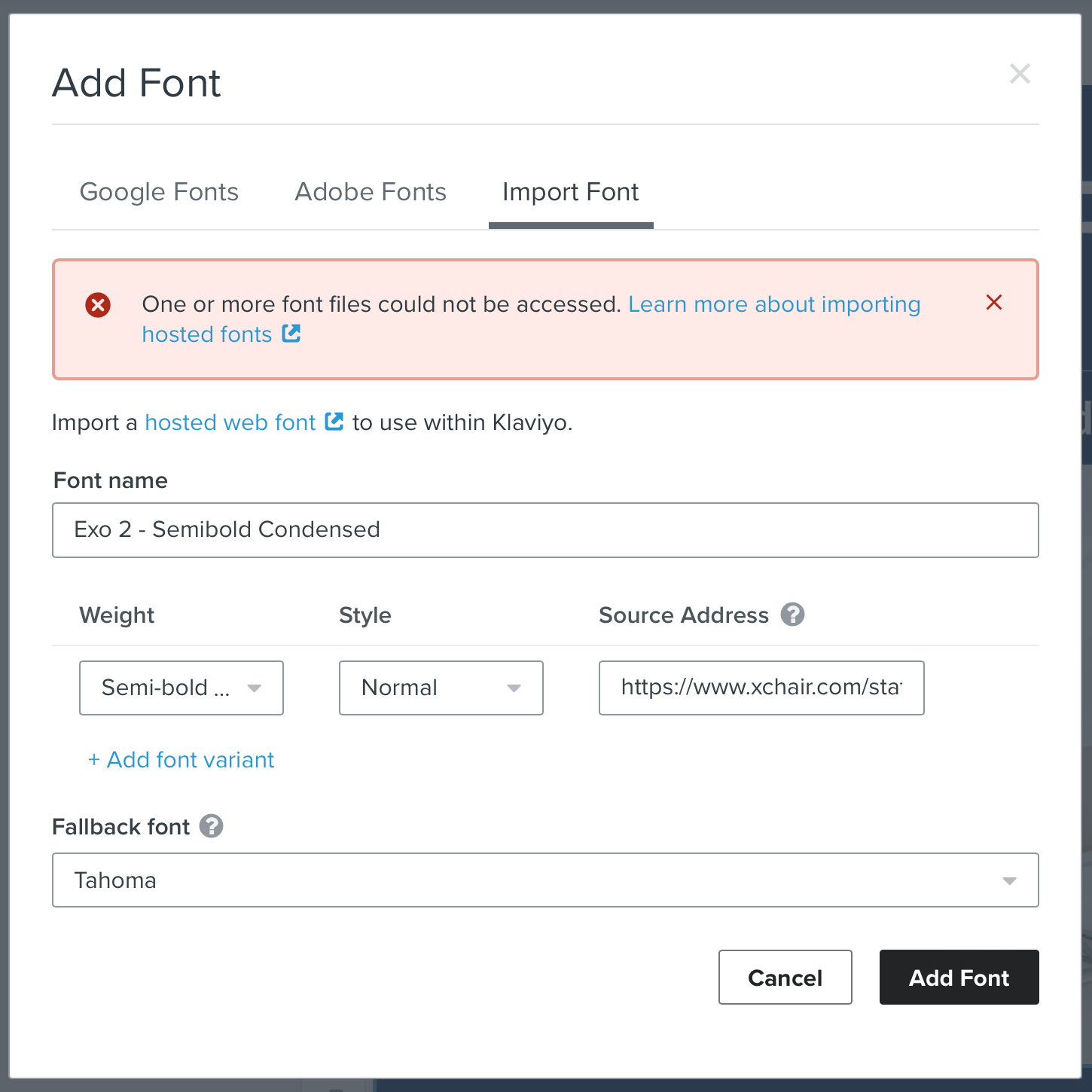
![[Academy] SMS Strategy Certificate Forum|alt.badge.img](https://uploads-us-west-2.insided.com/klaviyo-en/attachment/2f867798-26d9-45fd-ada7-3e4271dcb460_thumb.png)